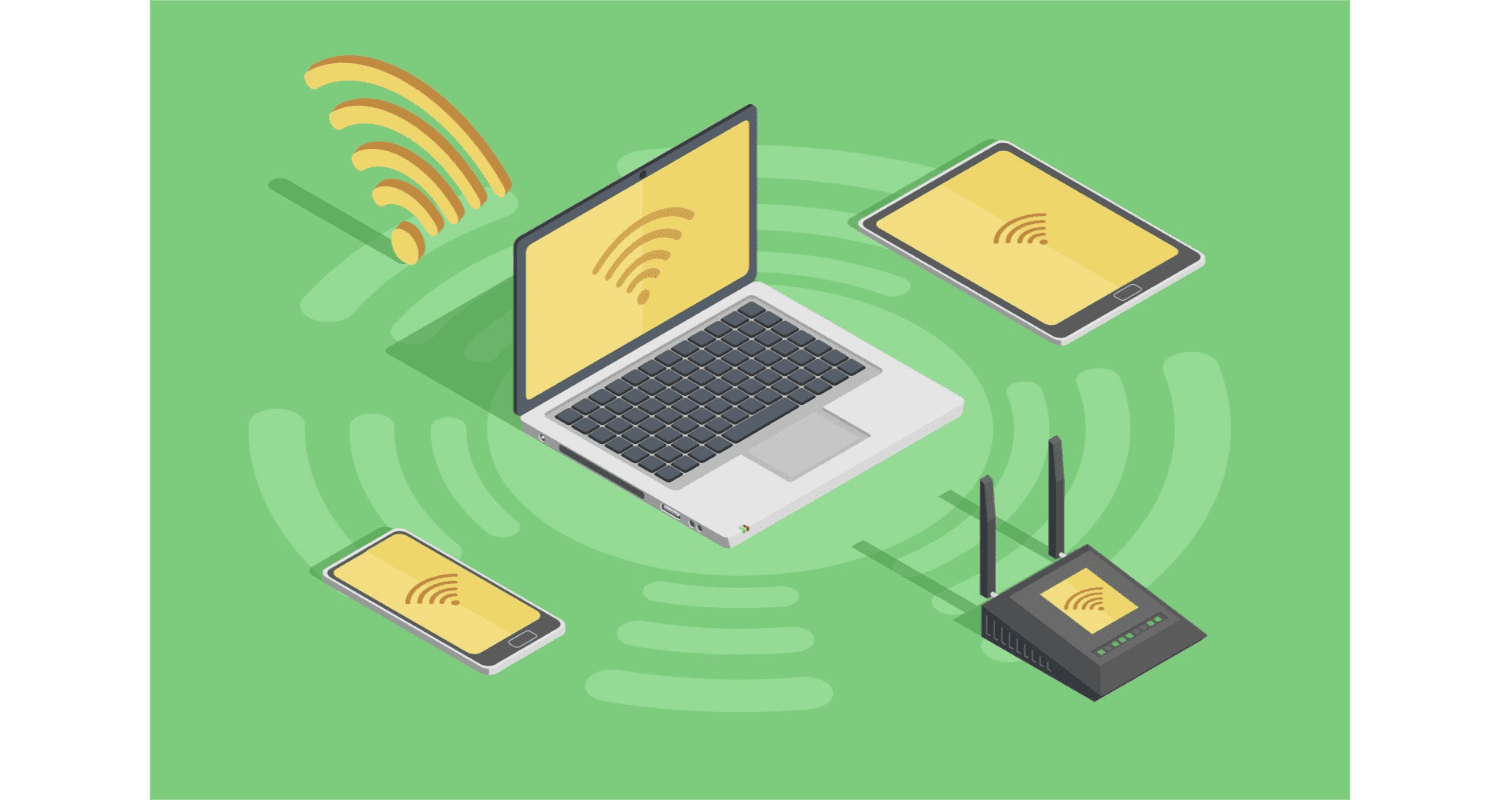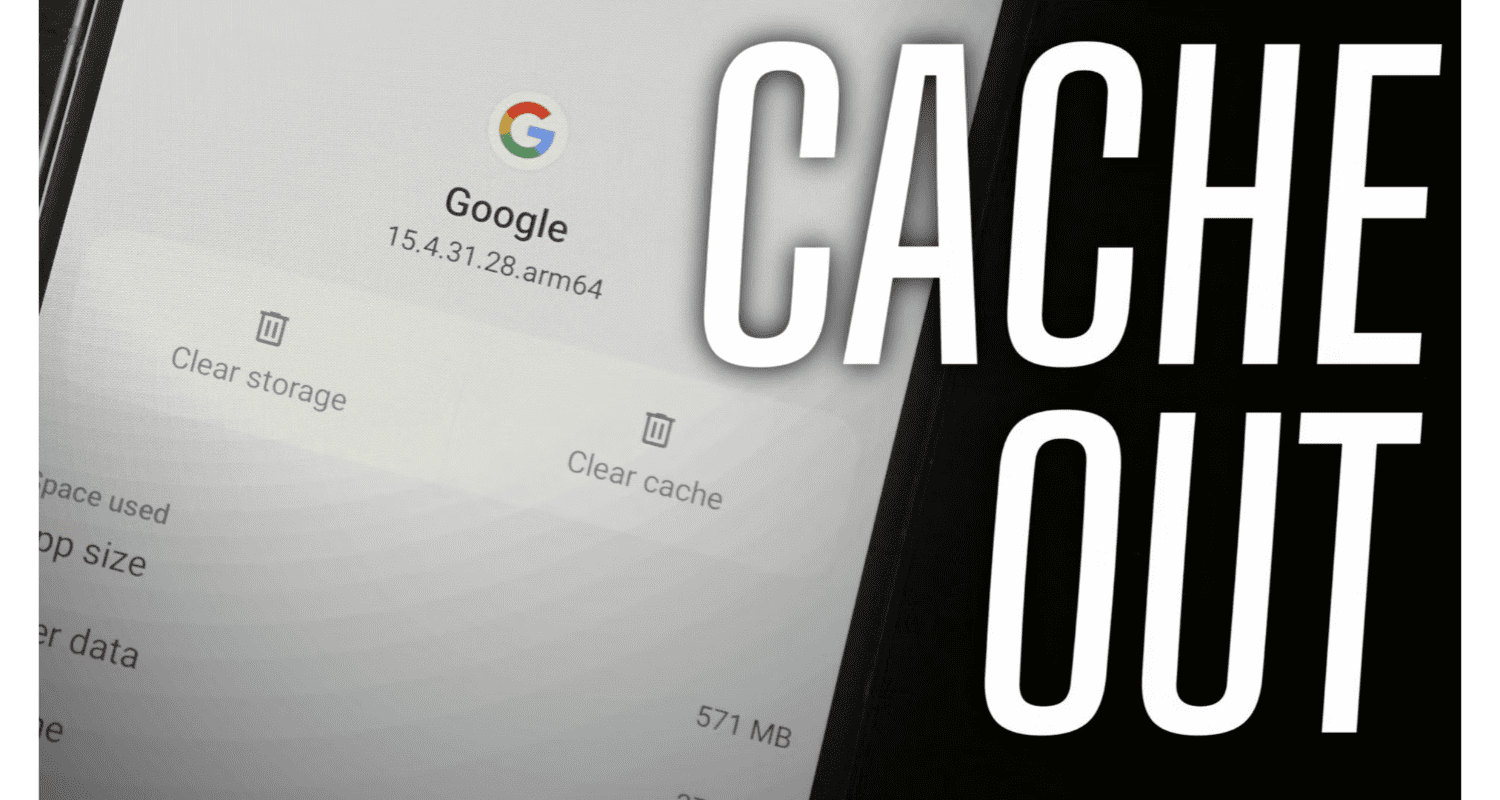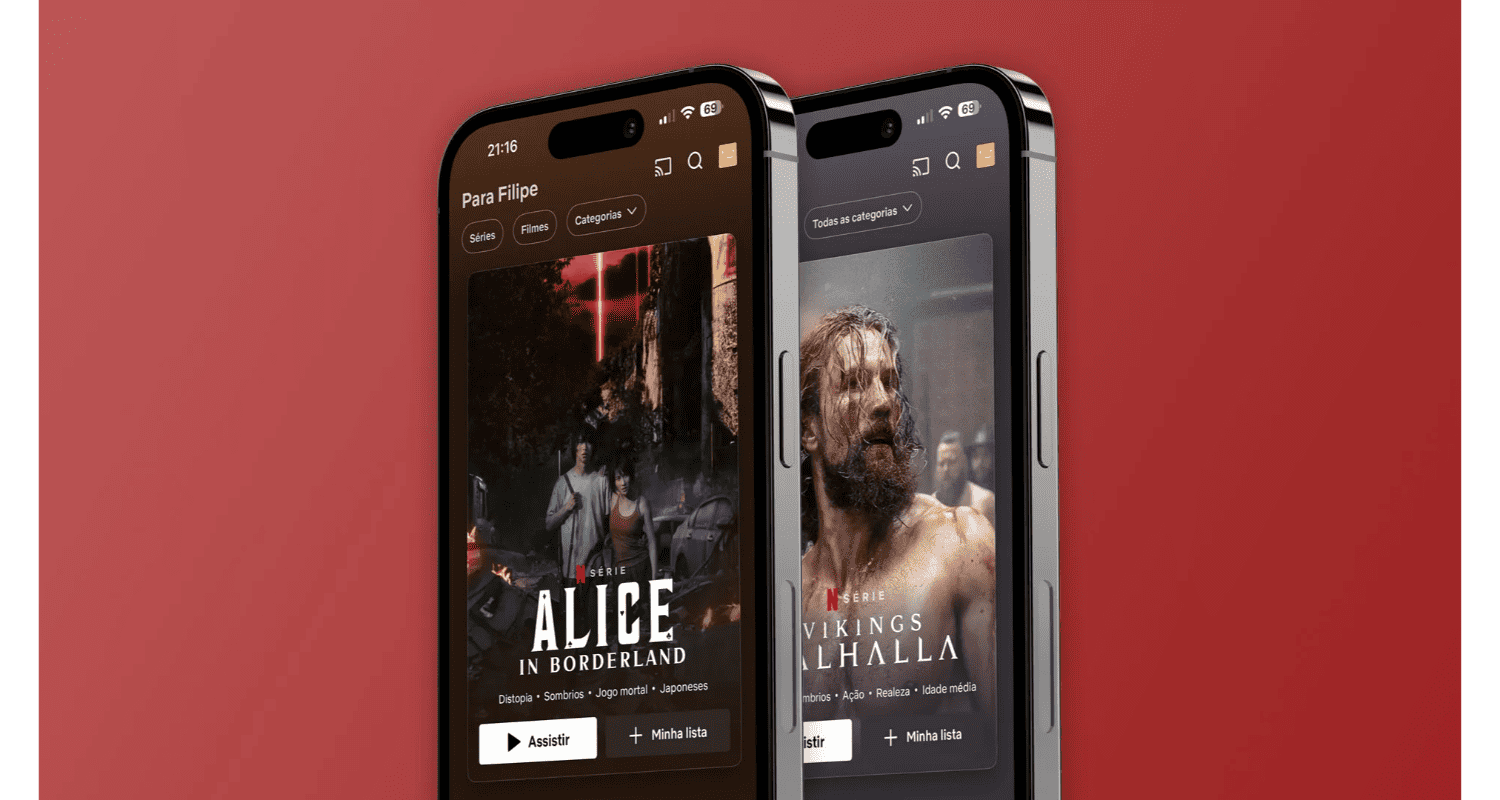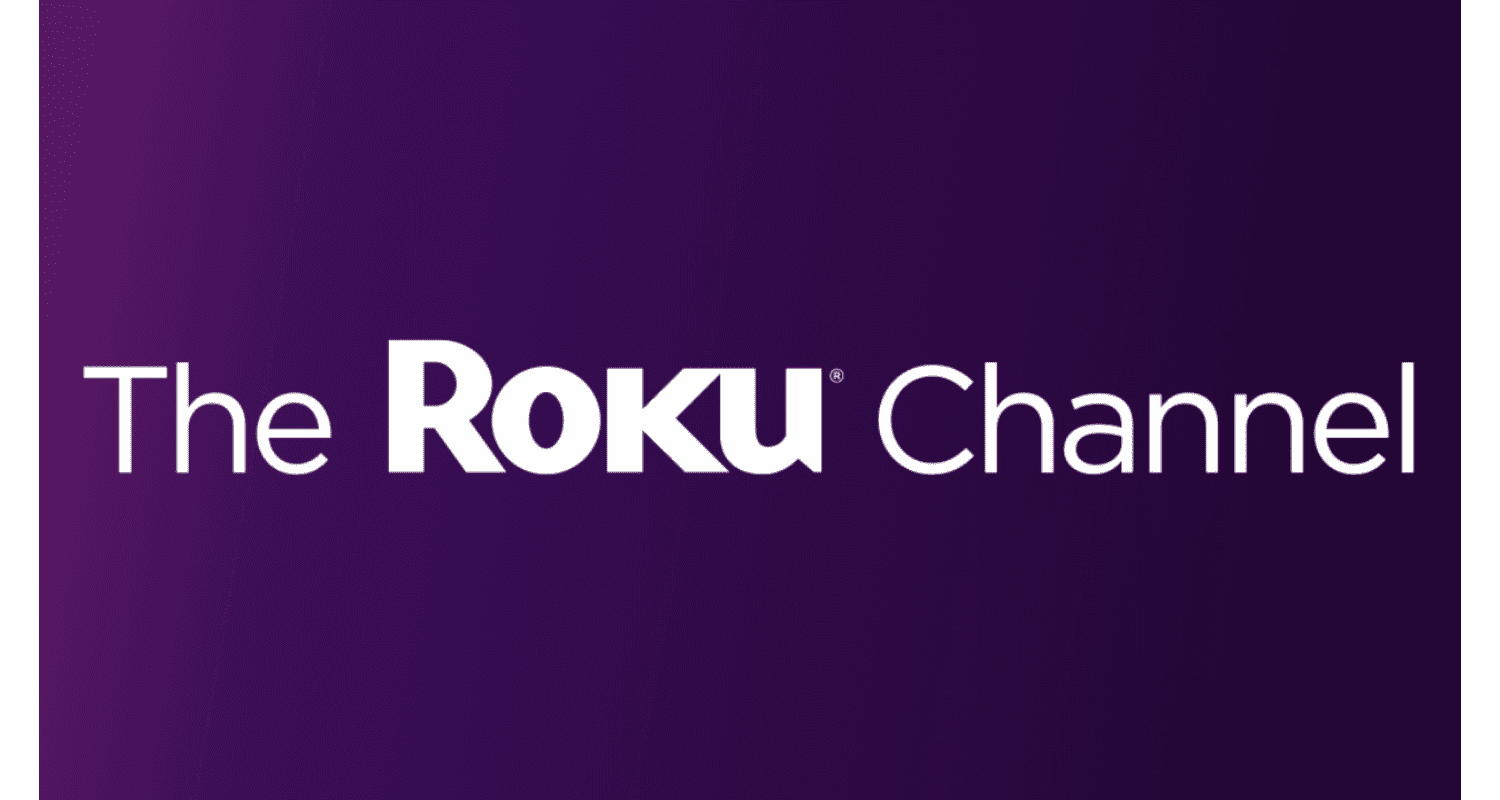Imagine settling in for a cozy movie night, your favorite snacks in hand, ready to dive into the latest Netflix series. But just as you’re about to hit play, frustration strikes – Netflix crashes on your TV. It’s a scenario many face, turning anticipated relaxation into a tech nightmare. Why does Netflix keep crashing on my TV? This recurring issue isn’t just an inconvenience; it’s a disruption to your well-deserved downtime.
Netflix can keep crashing on your TV due to various reasons including outdated app versions, poor internet connection, issues with your TV’s software, or overloaded device memory. Ensuring your app and TV firmware are up-to-date, restarting your device, and checking your network connection often resolves these issues.
But what’s causing this? Is it your TV, the app, or something else? Why does Netflix keep crashing on my TV? The problem seems complex, but fear not – solutions are at hand. Let’s explore why Netflix might be crashing on your TV and how to get you back to watching in peace.
See Also: Netflix Not Working on TV But Works on Phone
Table of Contents
What Are The Causes Of Netflix Crashes On TV?
Netflix crashing on your TV often feels like a mysterious tech riddle, but it’s usually due to a few common culprits. First, consider the app itself. An outdated Netflix app can be glitchy, struggling to sync with the constantly evolving content and features. Regular updates are crucial for smooth streaming.
Then, there’s your TV’s software. Just like the app, outdated firmware on your TV can lead to compatibility issues with Netflix, causing crashes and Netflix shutting down. It’s like trying to fit a square peg in a round hole; the pieces just don’t match up.
Internet connection is another key player. A weak or unstable Wi-Fi signal interrupts the flow of data, resulting in buffering and crashes. It’s akin to a hiccup in a conversation, where the message gets lost mid-way.
Why does Netflix keep crashing on my TV? Lastly, don’t overlook your device’s memory and processing power. An overloaded TV with too many apps and data can run out of the resources needed to run Netflix smoothly. In summary, Netflix crashes on TV can arise from outdated app or TV software, poor internet connection, or an overwhelmed device. For more insight on these issues, check out this article on why Netflix keeps freezing on computers.
Why Is The Poor Internet Connection A Primary Culprit?
Why does Netflix keep closing on TV? A poor or inconsistent internet connection is often the arch-nemesis of smooth Netflix streaming. Imagine trying to fill a bucket with a hose that intermittently spits out water; similarly, a spotty Wi-Fi connection disrupts the steady flow of data necessary for uninterrupted viewing. This disruption can cause the dreaded buffer symbol or, worse, a complete crash of the app.
Overloaded networks compound this problem. Each device connected to your Wi-Fi network is like another straw drinking from the same milkshake. The more straws, the less each gets. Too many devices simultaneously streaming, gaming, or downloading can strain your connection, leaving insufficient bandwidth for Netflix as Netflix keeps crashing. It’s a delicate balancing act: managing the number of connected devices and their internet usage is crucial to ensure that your Netflix stream remains a smooth, uninterrupted experience. For more tips on resolving internet issues, you might find this guide on Wi-Fi connected but no internet on Windows 10 helpful.
See Also: Experiencing Netflix Lagging? Proven Fixes for Smooth Streaming
What Are The Cache And Data Issues?
Cache and data issues within your TV, network, or Netflix account can be subtle saboteurs of your streaming experience. The cache, meant to speed up app performance, can become cluttered over time with outdated data. This is like a closet crammed with old clothes; eventually, it becomes hard to find what you need. Similarly, a corrupted cache or outdated data in your Netflix account can lead to app crashes.
Why does Netflix keep crashing on my TV? To combat this, clear your TV’s cache through its settings menu – a digital decluttering, if you will. Additionally, restarting your TV and router can refresh your network connection, clearing potential data hiccups. This is akin to rebooting a sluggish computer; often, a fresh start is all it takes to smooth things out. Regularly clearing cache and restarting devices can help maintain a seamless Netflix streaming experience. For more detailed information on cache issues, consider reading about fixing Netflix error UI3012.
What Are The Navigating App Updates And Compatibility?
Keeping the Netflix app updated is crucial, especially on older devices. Updates are not just about new features; they often include vital bug fixes and performance improvements. Think of it like a car – regular maintenance is key to smooth operation.
For older devices, this becomes even more critical. As technology evolves, older models might struggle to keep up with newer software demands. Regular updates ensure that your device stays compatible with the latest version of Netflix as Netflix crashing.
To update, simply check your TV’s app store or settings for available updates. If you’re facing persistent issues, consider reinstalling the app. It’s like giving your TV a fresh start, potentially ironing out any compatibility wrinkles that might be causing crashes.
See Also: How to Sign Out of Netflix on Samsung TV: Step-by-Step Guide
What Are The Alternative Streaming Solutions?
Exploring alternative streaming solutions can be a game-changer if your smart TV’s native Netflix app persistently crashes. Third-party streaming devices like Roku, Amazon Fire Stick, or Apple TV offer dedicated and often more stable platforms for streaming services. These devices are specifically designed for streaming, potentially providing a more seamless experience compared to a TV’s built-in app.
Alternatively, using a computer connected to your TV via an HDMI cable, or casting from your phone, offers another reliable method. These methods bypass potential issues with the TV’s app, leveraging the processing power and updated software of your computer or smartphone for a smoother Netflix experience when Netflix down. For those interested in a deeper dive, this guide on how to fix Apex Legends crashing with no error might provide further insights into dealing with app crashes.
FAQs
Why does Netflix keep crashing on my TV?
Netflix crashes on your TV could be due to outdated software, weak WiFi connections, app glitches, a maxed-out streaming limit, server downtime, or overloaded cache data .
What to do if Netflix servers are down?
If Netflix servers are down, check the status on Netflix's Help page or use Downdetector as a reliable source. Server issues are typically resolved quickly by Netflix .
How does a weak WiFi connection affect Netflix?
A weak WiFi connection causes Netflix to crash due to poor server connectivity, often resulting in a black screen with loading symbols. Checking your WiFi's speed or using a different device can confirm if internet issues are the cause .
What impact does an outdated Netflix app have?
An outdated Netflix app can lead to crashes or freezing. Regular updates are important to fix bugs, improve functionality, and address performance issues .
How to fix bugs in the Netflix app?
To fix bugs in the Netflix app, try reinstalling it. First, delete the existing app from your TV, then install the latest version .
Conclusion
In summary, Netflix crashing on your TV can be attributed to various factors like outdated apps, poor internet connection, cache and data issues, and app compatibility. Regularly updating your Netflix app, clearing cache, restarting devices, and ensuring a stable internet connection through either WiFi or a direct ethernet link are key solutions.
Why does Netflix keep crashing on my TV? Alternatively, using third-party streaming devices or connecting your computer or phone to the TV can offer more reliable streaming experiences. Try these solutions to enhance your Netflix viewing, ensuring you can dive back into your favorite shows and movies without interruption.
See Also: Samsung Smart TV Netflix Sound Cuts Out? Here’s How To Fix It

Robert Irvine, How-To Editor at Automaticable, writes tech tutorials since dial-up days. Former editor of Web User magazine, he’s also a cooking enthusiast (not the celebrity chef).