Picture this: You’re set for an epic adventure in “Dragon Age: Inquisition,” the excitement is palpable, the game loads up… and then, out of nowhere, it crashes. The thrill of diving into a fantasy world, exploring Thedas, and battling dark forces abruptly halts. Dragon Age Inquisition starts then crashes is a minor hiccup and a barrier between you and your escapade.
If “Dragon Age Inquisition” starts and then crashes, it can be because of outdated graphics drivers, software conflicts, or in-game settings issues. To fix this, update your graphics drivers, run the game as an administrator, verify game files (if on a platform like Steam), or adjust the game’s graphics settings.
But why does this happen? Is it your gaming setup, or is there a bug in the game? The good news is Dragon Age Inquisition starts then crashes issue is often solvable. The solution is understanding the root cause – software conflicts to outdated drivers – and taking the right steps to ensure a smooth gaming experience.
See Also: How To Stop Steam From Opening On Startup?
Table of Contents
What Is The Crash Issue?
When “Dragon Age: Inquisition” crashes, it abruptly stops functioning and closes unexpectedly, often returning to the desktop. This issue of Dragon Age Inquisition starts then crashes interrupts gameplay, leading to frustration and a disrupted gaming experience. 
For gamers deeply immersed in the game’s rich story and complex characters, these crashes can be particularly jarring, breaking the narrative flow and potentially causing progress loss. The unpredictability of these crashes adds to the annoyance, as they can occur at crucial moments, making it difficult for players to engage with and enjoy the game fully. For similar issues with other games, you might want to check out how to fix Apex Legends crashing with no error.
What Are The Common Causes Of The Crash?
Here are some of the common causes of Dragon Age Inquisition starts then crashes:
- Hardware Incompatibilities: Dragon Age Inquisition starts then crashes can often be traced back to hardware that is either outdated or incompatible with the game’s requirements. If the gaming setup doesn’t meet the minimum system requirements, particularly CPU, GPU, or RAM, it can lead to performance issues, including crashes. Understanding your hardware’s compatibility is crucial, similar to resolving issues like 0x80300024 errors that arise due to hardware incompatibilities.
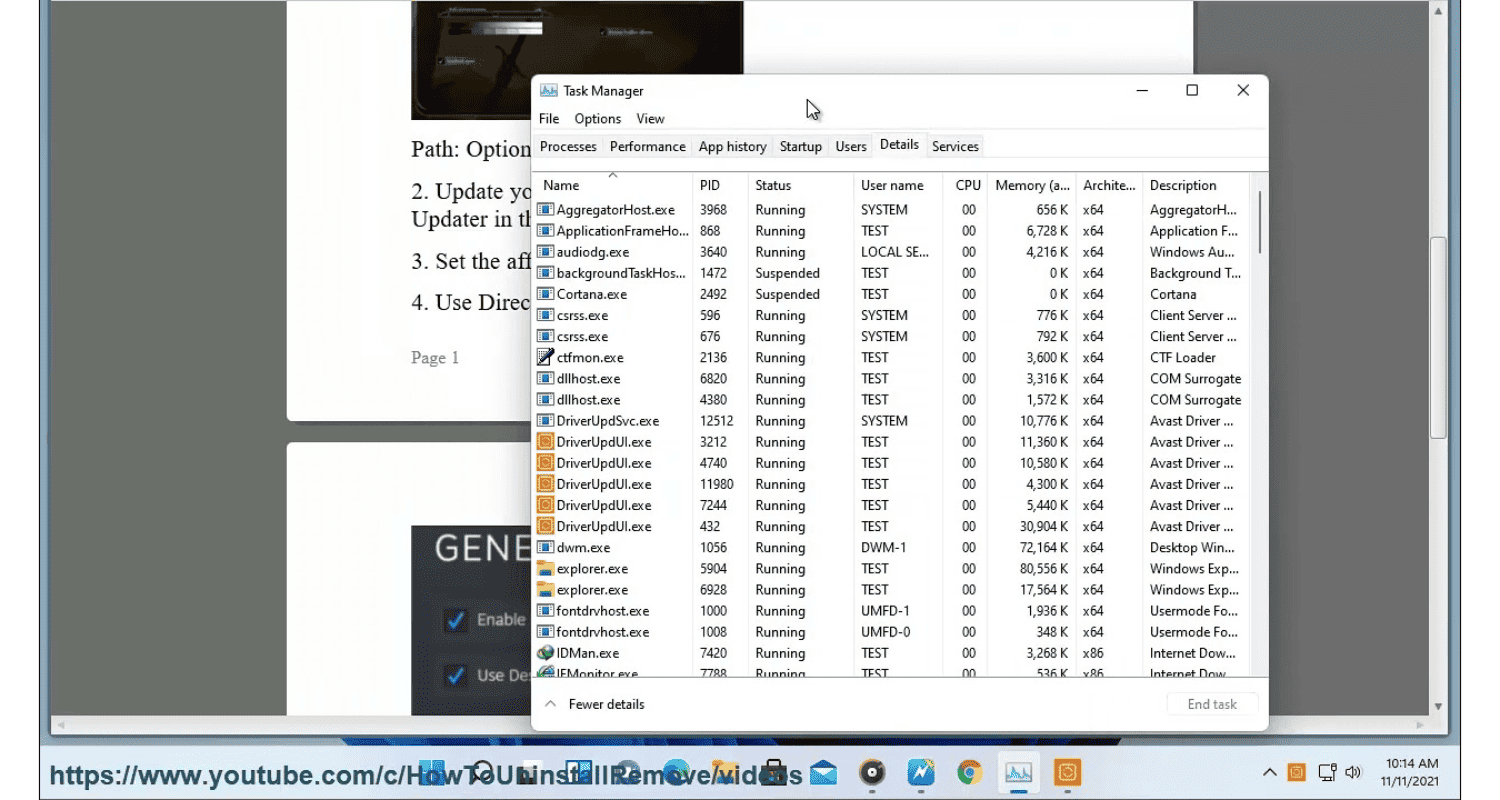
- Software Conflicts: Conflicts with other software or incorrect system settings can also be a culprit. This includes incompatible drivers, especially graphics drivers, or conflicts with background applications. Ensuring drivers areup-to-date and minimising background processes can help mitigate this issue of Dragon Age Inquisition starts then crashes.
- Game Bugs And Glitches: Like many complex games, “Dragon Age: Inquisition” has its share of bugs and glitches that can cause crashing. These might be specific to certain game versions or arise from interactions within the game’s code. Updating to the latest version can help, as developers often release patches to fix known bugs and improve stability. Additionally, adjusting in-game settings to lower graphics options can reduce the load on the system, potentially avoiding triggers for these bugs.
See Also: How To Fix Netflix App Crashing On Roku TV?
5 Troubleshooting Methods For Dragon Age Inquisition
Here are some common troubleshooting methods for Dragon Age Inquisition starts then crashes.
- Verifying Game Files: Most platforms like Steam or Origin have the option to verify the integrity of game files. This process checks and repairs any missing or corrupted files that could cause crashes. For more insights on handling platform-specific issues, you may refer to fixing Steam pending transactions.
- Updating Drivers: Outdated or corrupt graphics drivers commonly cause game crashes. Updating them to the latest version can significantly improve game performance and stability.
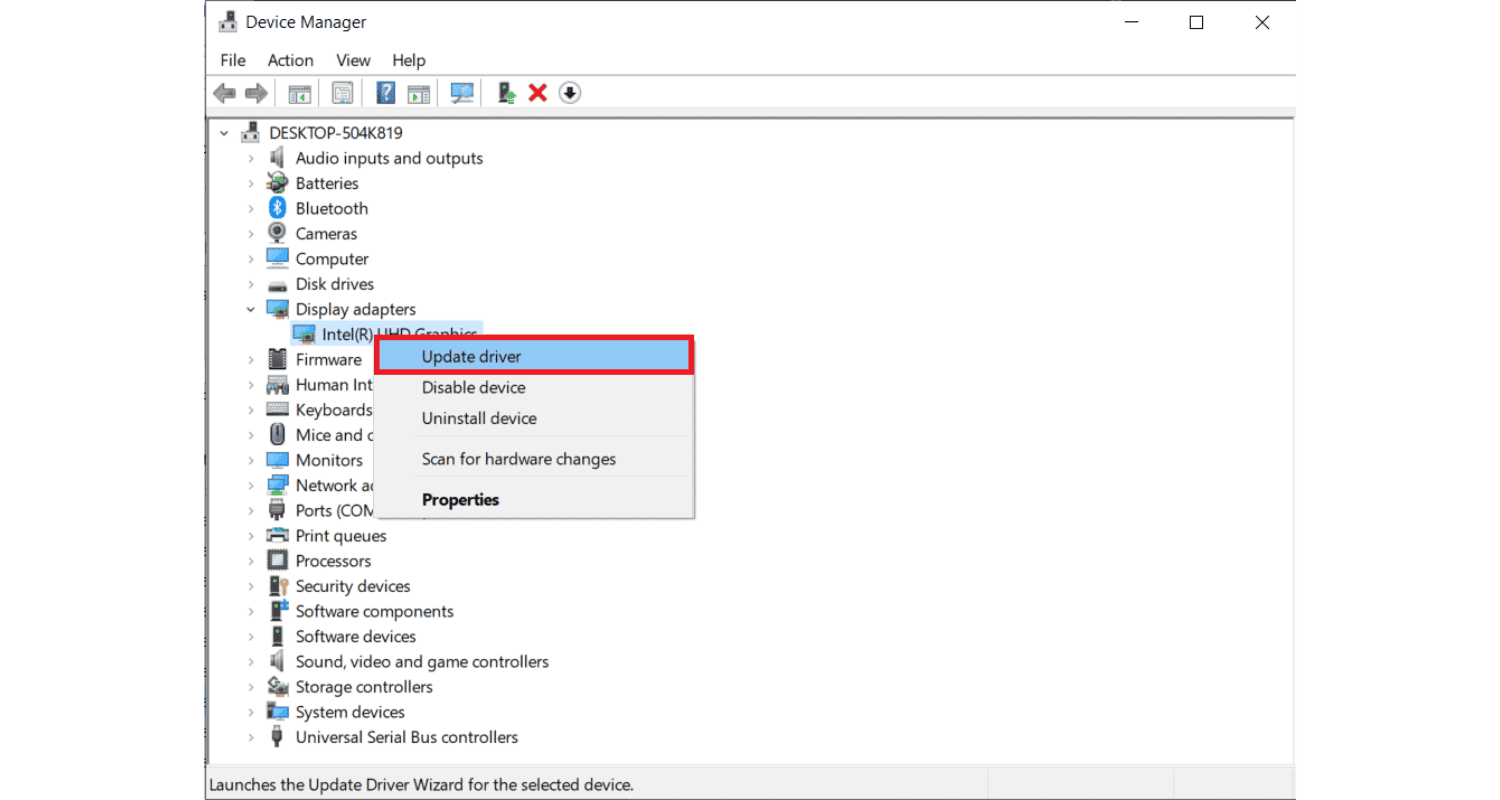
- Other Drivers: Keep other system drivers updated, including audio and network drivers, as they can impact game performance.
- Lowering Graphics Settings: Reducing the game’s graphics settings can help prevent crashes, especially on older hardware.
- Resolution And Display Mode: Adjusting the game’s resolution and switching between windowed and full-screen modes can also make a difference for Dragon Age Inquisition starts then crashes.
See Also: Why Does Netflix Keep Crashing On My TV: Quick Fixes And Solutions
What Are The Advanced Solutions For Dragon Age Inquisition?
Here are the advanced solutions for Dragon Age Inquisition starts then crashes:
- Background Processes: Closing unnecessary background applications can free up system resources. This is similar to mitigating problems like high CPU usage by Avast, where managing background processes is key.
- Overclocking: If your system is overclocked, consider resetting to default settings, as overclocking can cause instability.
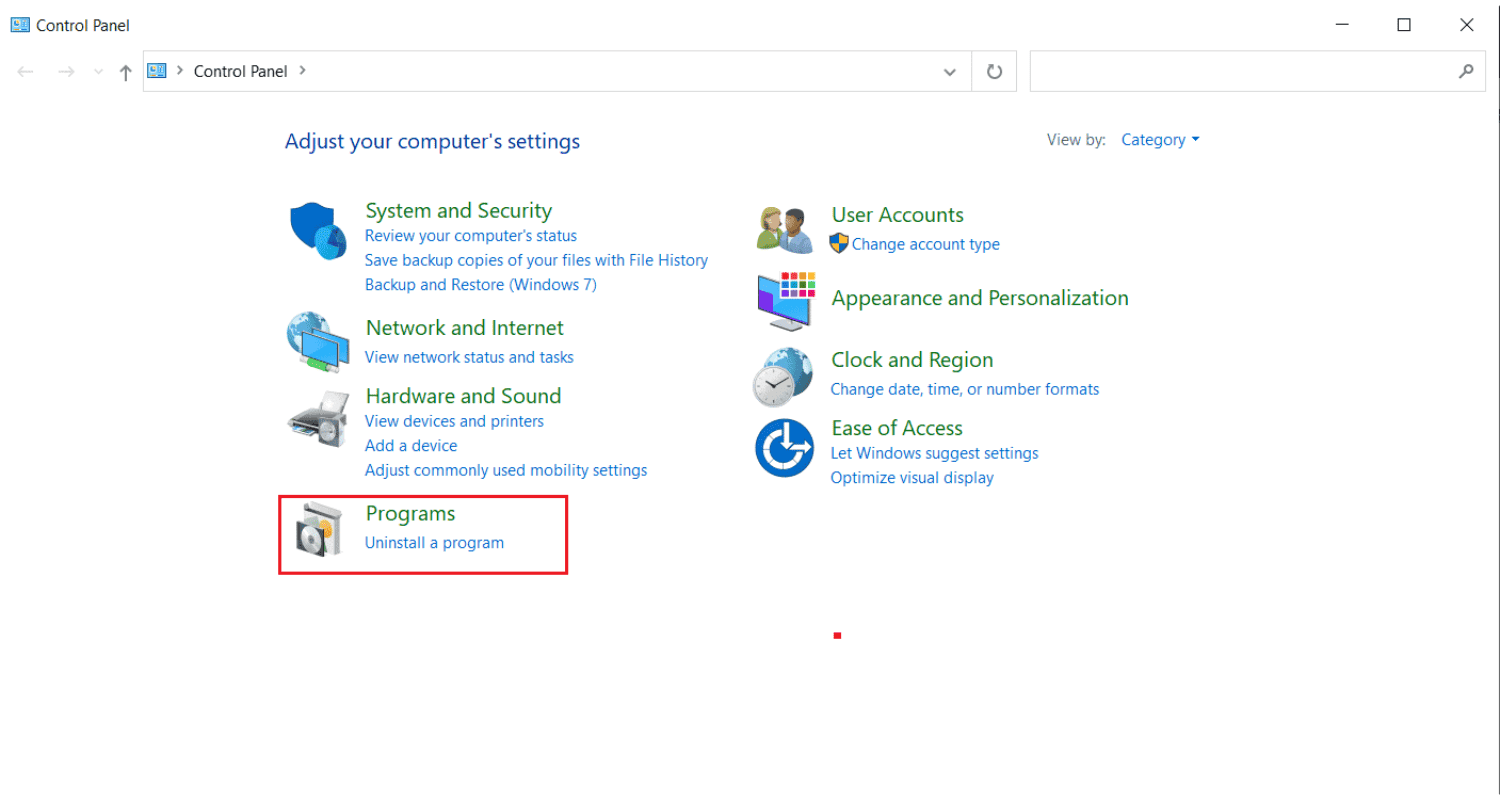
- Proper Uninstallation: Uninstall the game completely, including all files and folders.
- Fresh Install: Reinstall the game from the gaming platform, ensuring a clean installation.
See Also: How to Fix Minecraft Crashes on Startup (Windows 10)
FAQs
Why did the Dragon Age Inquisition crash?
The game might crash due to antivirus conflicts, outdated drivers, hardware incompatibility, corrupted game files, or software conflicts.
How can I fix crashes on launch?
Update graphics drivers and lower graphics settings, and ensure Windows updates are installed to prevent launch crashes.
What if the game crashes without an error message?
To resolve this issue, check for overclocking stability, close conflicting software, update drivers, and verify game files.
Why does the game crash in specific areas?
Game bugs, file corruption, or mod conflicts may cause crashes in specific areas.
How can you stop the game from crashing to the desktop?
Updating graphics drivers, adjusting graphics settings, and turning off CPU/GPU overclocking can help prevent crashes on desktops.
Conclusion
We explored various factors and solutions in addressing Dragon Age Inquisition starts then crashes. Hardware compatibility, software conflicts, and game bugs can cause crashes, and steps like verifying game files, updating drivers, and adjusting settings are crucial for resolution.
Advanced measures, including system tweaks and game reinstallation, also play a role. Are you experiencing similar issues or have unique solutions? Sharing your experiences can help fellow gamers navigate these challenges effectively.
See Also: Destiny 2 Crashing Problem Quick Fixes

Joe Fedewa, a Staff Writer at Automaticable, with nearly a decade of tech journalism experience. Former News Editor at XDA Developers, passionate about technology and DIY projects. Wrote thousands of articles, tutorials, and reviews, starting with Windows Phone coverage.

