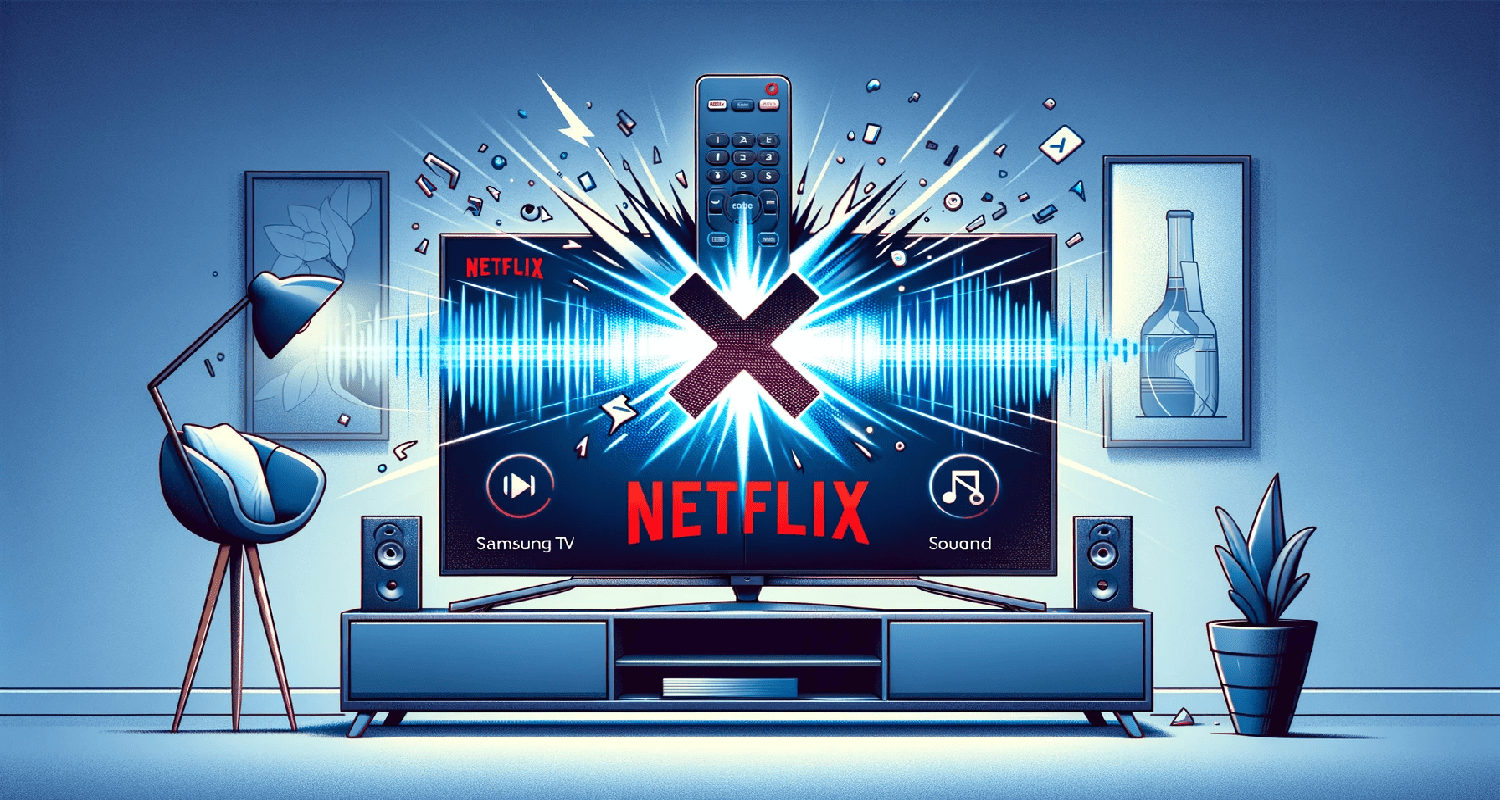Imagine settling down for a movie night, your favorite show queued up on Netflix, only to have the sound cut out unexpectedly. Frustrating, isn’t it? Samsung Smart TV Netflix sound cuts out? This common problem faced by many Samsung Electronics like Samsung Smart TV owners can disrupt the most anticipated watching sessions, turning relaxation into aggravation.
To fix sound issues on a Samsung Smart TV when watching Netflix, try resetting the Smart Hub. Go to Settings > Support > Self Diagnosis > Reset Smart Hub. Enter your PIN, and the Smart Hub will reset, potentially resolving the sound cut-out issue.
Why does this happen, and more importantly, what can you do about it? The solution might be simpler than you think. Samsung Smart TV Netflix sound cuts out? In the next few paragraphs, we’ll dive into the root of this issue, explore its impacts, and reveal a straightforward fix that can get you back to enjoying your viewing experience without any hitches.
See Also: How to Sign Out of Netflix on Samsung TV: Step-by-Step Guide
Table of Contents
5 Common Causes Of Sound Problems On Samsung Smart TVs
Here are the common causes of sound problems:
- Loose Or Damaged Cables: Loose or damaged cables are often culprits behind inconsistent sound on Samsung TV loses sound intermittently. A cable not firmly connected, or one that’s frayed or damaged, can interrupt the audio signal. This interruption might cause the sound to cut out intermittently. Regularly check your HDMI, optical, and audio cables for secure connections and signs of wear or damage.
- Incorrect Audio Settings: If settings are not optimized or mistakenly altered, it can result in sound issues. For instance, an incorrect sound mode or a misconfigured equalizer can lead to poor audio quality. Dive into your TV’s audio settings and ensure they align with your speaker configuration and content type. Additionally, if you’re experiencing Netflix freezing on your computer, this could also be a result of incorrect settings.
- Software Or Firmware Issues: Outdated or corrupted software and firmware can lead to a plethora of sound problems. These issues might manifest as intermittent sound drops or complete audio loss. Regularly updating your TV’s software ensures optimal performance and bug fixes. If you are also experiencing issues with Netflix stuttering on Windows 10, updating your software could be a solution.
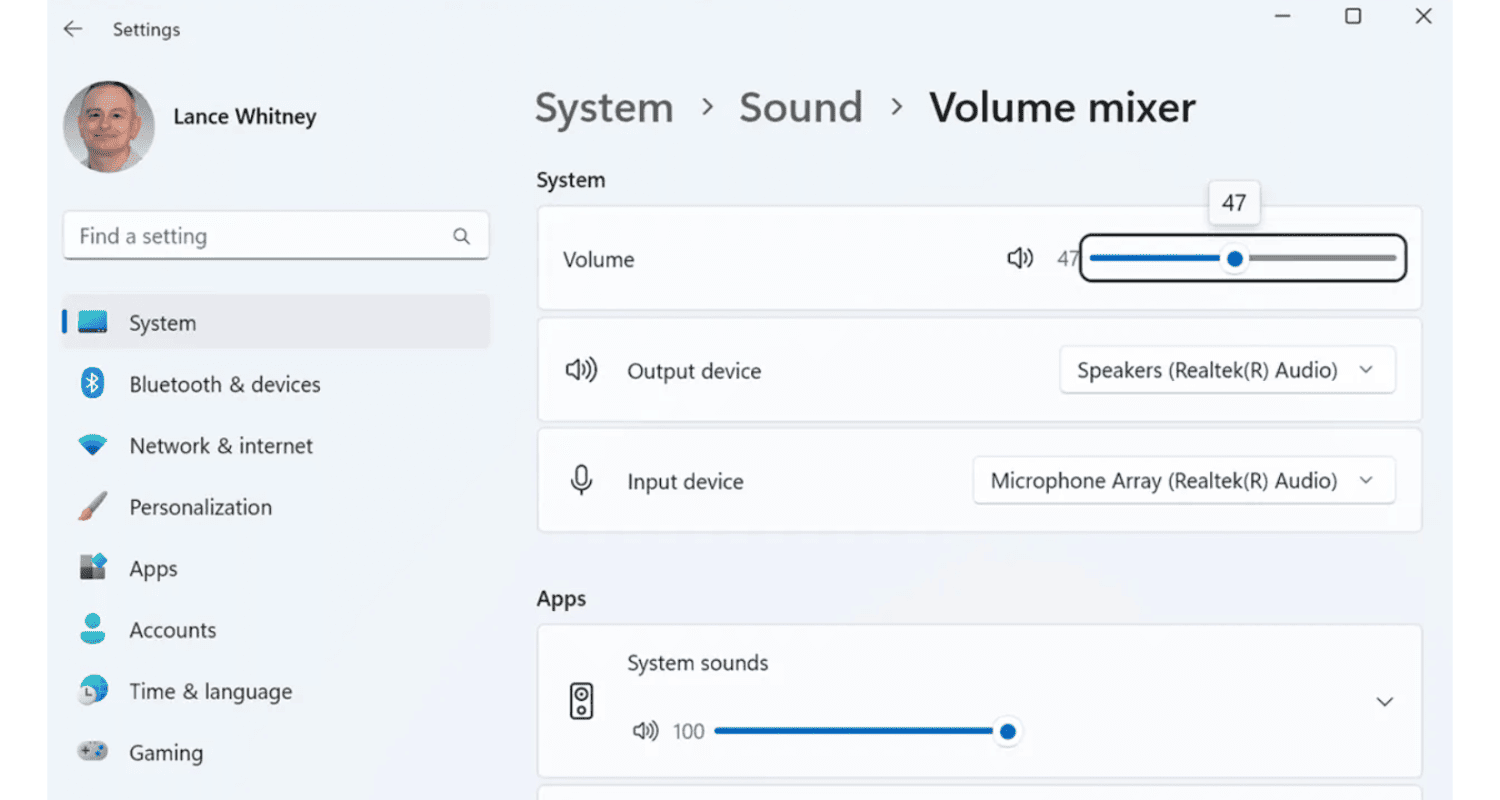
- External Interference: External devices, like microwaves, wireless routers, or other electronics, can interfere with your TV’s audio signal, especially if you’re using wireless sound systems. This interference can cause sporadic sound disruptions. To tackle this, reposition your TV or the interfering device, or switch to a wired sound system to ensure a more stable audio experience.
- Faulty Soundbar Or Speakers: A malfunctioning soundbar or speakers can also lead to sound issues. If your TV’s internal speakers work fine but the sound cuts out when using external audio devices, the problem might lie in these external components. Test your soundbar or speakers with another device to confirm their functionality as Samsung TV sound cutting out. If you are also having trouble with sound issues on your computer, similar steps may be beneficial.
How To Troubleshoot Netflix Sound Cuts Out?
Samsung Smart TV Netflix sound cuts out? Here is a guide to troubleshooting:
- Inspecting HDMI Cables And Ports: Begin by inspecting HDMI cables and ports. These are often the primary conduits for both audio and video signals. Ensure the cables are securely connected and free from damage. Look for signs of wear or bending, particularly near the connectors. If you suspect a cable is faulty, try replacing it with a new one. Also, check the HDMI ports on your TV for any dust or debris that might interfere with the connection.
- Examining Audio Cables: Next, examine your audio cables. If you’re using a separate sound system or soundbar, the connection between it and the TV is crucial. Check for loose connections, wear, or damage to the cables. A common issue is a cable being partially plugged in, which can cause intermittent sound problems. If you find any damage or suspect a cable is faulty, replace it.
- Verifying Power Cable: The power supply is also a vital factor to consider. A loose or faulty power cable can cause intermittent issues, including sound problems. Also, inspect the cable for any visible signs of damage, such as fraying or cuts. In some cases, using a surge protector can provide a more stable power supply and protect your TV from power surges that could cause operational issues.

- Assessing Set Top Box Or Game Console: Finally, if you’re experiencing sound issues while using a set-top box, game console, or similar device, ensure it’s properly set up and connected. Check the connections between the device and your TV, ensuring all cables are secure and undamaged. Sometimes, the device’s firmware might be outdated, leading to compatibility issues with your TV.
See Also: Netflix Not Working on TV But Works on Phone
4 Advanced Troubleshooting Techniques
Here are some advanced troubleshooting techniques as Samsung Smart TV Netflix sound cuts out:
- Performing A Factory Reset: When simpler fixes don’t work, a factory reset can be a powerful solution. This process restores your TV to its original settings, potentially resolving complex issues. Before proceeding, note that this will erase all your customized settings and stored data. To perform a factory reset, go to your TV’s settings menu, navigate to ‘Support’, and select ‘Self Diagnosis’. After the reset, you will need to set up your TV as if it were new, including re-entering your preferences and reconnecting to your Wi-Fi network with Samsung TV sound skipping.
- Updating The Firmware: Updating the firmware can resolve a range of issues, including audio problems. To update, navigate to your TV’s settings and select ‘Support’, then ‘Software Update’. Choose ‘Update Now’ to initiate the process. The update may take some time, so be patient and do not turn off your TV during the process.
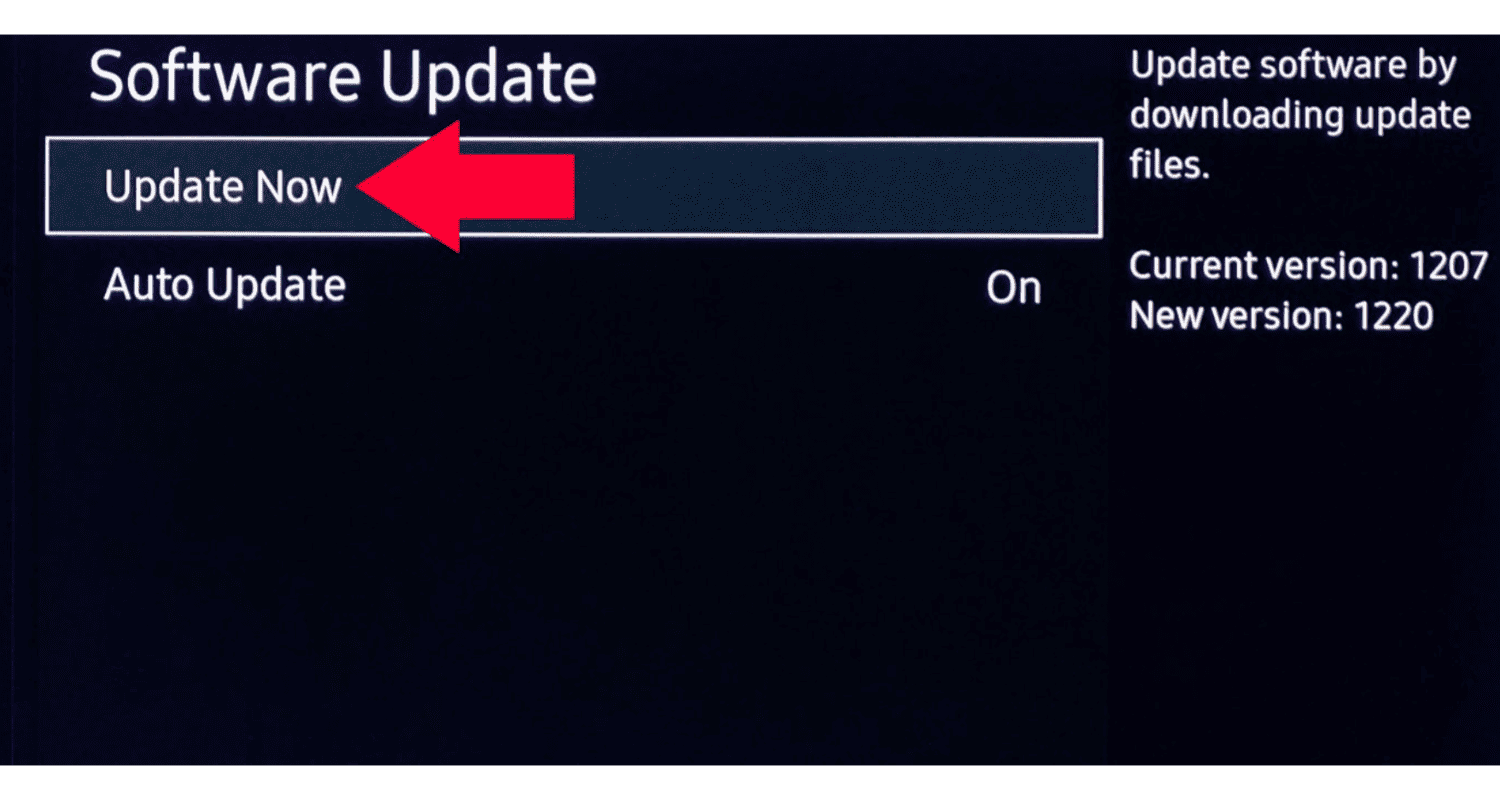
- Exploring Audio Output Options: Optimizing your TV’s audio output settings can enhance sound quality. If your TV and sound system support HDMI ARC, use this connection for superior audio quality and control. HDMI ARC allows you to control the soundbar’s volume with your TV remote. Alternatively, if you’re using an optical audio output, ensure it’s properly configured in your TV’s audio settings. Navigate to the sound settings and select the appropriate output option.
- Optimizing Soundbar Or Stereo: For an enhanced audio experience, adjusting the settings of your soundbar or stereo system is crucial. Firstly, ensure it’s correctly connected and configured with your TV. Then, explore the audio settings on the soundbar or stereo. Look for options, and experiment with different settings to find what works best for your room acoustics and content type. Properly optimizing these external audio devices can significantly improve your overall audio experience.
See Also: Samsung TV Volume Keeps Going Down: How To Solve This Common Issue
What Are The Model-Specific Support Options?
Samsung’s lineup, including unique models like The Frame TV, often comes with specific features and settings. For instance, The Frame TV, known for its art mode and aesthetic design, may have distinct audio settings or software nuances. It’s crucial to understand these model-specific features for effective troubleshooting.
Check the user manual or Samsung’s website for guidance tailored to your model. For The Frame TV, ensure that the art mode settings aren’t interfering with normal operation, and explore any model-specific audio settings that might differ from standard Samsung TVs. Understanding these nuances can be key to resolving sound issues specific to your model as Samsung TV sound cuts out for a second.
- When To Contact Samsung Support: There are scenarios when it’s best to contact Samsung Support for assistance. If you’ve exhausted basic and advanced troubleshooting steps without success, it’s time to seek professional help. Additionally, if you encounter complex issues with specific features or settings unique to your model, Samsung Support can provide the necessary guidance. Reaching out to the support team is also advisable if you’re uncomfortable performing certain troubleshooting steps yourself or if you need clarity on warranty and repair services.
- Warranty And Repair Services: Understanding your Samsung TV’s warranty and repair options is essential for addressing sound issues effectively. Check your warranty status on Samsung’s website or by contacting their customer service.
 Samsung’s website also provides a service center locator, making it easier to find authorized repair services near you. Remember, unauthorized repairs can void your warranty, so it’s crucial to use Samsung’s official channels as the Samsung TV sound cuts out frequently.
Samsung’s website also provides a service center locator, making it easier to find authorized repair services near you. Remember, unauthorized repairs can void your warranty, so it’s crucial to use Samsung’s official channels as the Samsung TV sound cuts out frequently.
See Also: Explanations: Why Is My Ethernet Slower Than WiFi?
FAQs
Why does my smart TV's sound continually shut off?
Check your TV and connected devices' sound settings first. Then, power off and unplug your TV and devices, and ensure all cables are correctly and securely connected.
Which audio encoding standard does Netflix use?
Netflix primarily uses Dolby Digital Plus (DD+) as its audio format. Check the information page for specific films to see if they support DD+ sound.
Why does the sound level on my Samsung TV bounce erratically?
This could be due to the Sound Sensor feature. You can turn this function on or off based on your preference.
What may be causing distorted sound on my Samsung TV?
Try different content as the issue could be specific to a certain channel or media file. Also, ensure the TV volume is between 50 and 60, and try adjusting it with your Set Top Box remote.
How can I fix the Netflix sound cutting out on my Samsung Smart TV?
Reset the Smart Hub by going to Settings > Support > Self Diagnosis > Reset Smart Hub. Enter your PIN (default is '0000') to potentially resolve the sound cut-out issue.
See Also: Fix Netflix Volume Too Low? Amplify Your Viewing Experience
Conclusion
In summary, resolving sound issues on your Samsung Smart TV often involves a series of straightforward troubleshooting steps. From checking cables and connections to updating firmware and optimizing audio settings, these measures can significantly enhance your TV’s sound quality. Remember, model-specific features may require tailored approaches. For more insights on troubleshooting, visit Automaticable for a wide range of solutions and guides.
Samsung Smart TV Netflix sound cuts out? If problems persist despite these efforts, don’t hesitate to contact Samsung Support for professional assistance. Regular maintenance and staying up-to-date with software updates can go a long way in ensuring a continuous high-quality sound experience, keeping your entertainment sessions enjoyable and hassle-free.
See Also: 6 Fixes For ‘Netflix Wont Work On Vizio Smart TV.’

Dave LeClair is an experienced News Editor at Automaticable. He has written for publications like MakeUseOf, Android Authority, Digital Trends, and more. Dave also appears in videos for MakeUseOf and TheGamer.