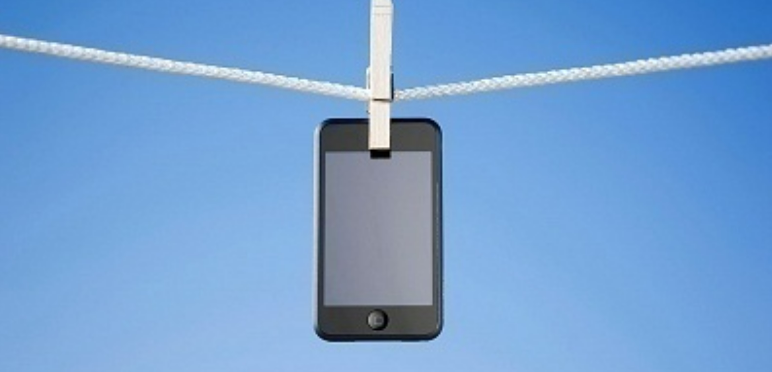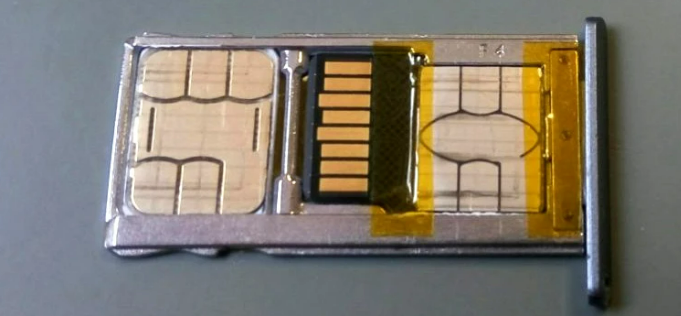Electronic gadgets have become an unavoidable part of our lives for decades. Knowing how to fix them is crucial during a crisis.
Your touch screen can turn unresponsive due to various reasons like Internal damage to the screen, if the phone has been exposed to high temperature, moisture, fell from a height, other external factors, etc. This article will explore how to fix an unresponsive touch screen.

Well, some need the technical hands, but some issues like malware. We can rectify applications, firmware updates that cause temporary screen freeze, etc instantly.
Are you thinking about one more problem that you have to fix after your phone lights up? We know what that problem is. Isn’t your browser opening on its own in your Android? Then fix it immediately after your screen becomes responsive.
Table of Contents
8 Easy Fixes For Unresponsive Touch Screen
So here are some ways to fix your unresponsive touch screens.
Reset Your Device
Whether an Iphone or an Android, the primary step is always to try to restart your device. If you use an Iphone, try pushing down the side button until the screen display for power-off might appear, and then try sliding the screen upwards towards the direction of power off.

Now press down the side button again until the device screen recovers. If you cannot switch it off, try gently pressing the Volume Up and Down keys, respectively, and then press down the side key until the power goes Off.
Now for those who walk on android, you may have to restart gently by giving the side key a push until it turns off. And repeat to turn the screen on.
If it does not work, try pressing down the volume key and side key together, waiting for the phone to reboot. Also, if you have a removable battery for your android, try removing and installing it once.
See Also: Fix Print Screen Button Not Working On Windows 10 | 10 Easy Ways
Dry It Out
If your phone has come in close contact with moisture, then the best idea would be to dry it out. Please place it in moderately warm surroundings and not under direct sun exposure.
Too much temperature can cause further harm. After a couple of hours, try restarting to see if the device screen works. This will possibly fix the unresponsive touch screen.
Replace Cracked Screen
If your screen is cracked and your touch is unresponsive, it can impact reliability. Be the crack quite small or big; a cracked screen will always end up giving hassles to the user.
Having your touchscreen looked at by a technical person under warranty is the smart option. This could be the reason for the issue and changing the screen can fix the unresponsive touch screen.
Check Out: Steam Disk Write Error: What It Is and How to Fix It
Remove Memory Card & SIM Card
At times, the screen damage may not be the reason for the unresponsiveness. There might be some issues with the storage of the device, memory card, or SIM card.
In this situation, you must try removing the SD or SIM card from your phone.
For this, try turning off your device. Then, eject the memory card or SIM card. Finally, turn on the device or reboot it and check if the issue has been solved.
Removing Screen Protector
Even though a screen protector protects your phone’s screen from damage, dust, scratches, and water drops; sometimes, it can also cause issues, such as the unresponsive touchscreen. Dust accumulation can sometimes cause problems in a working touch screen. And most of the time, the Android touch screen seems inefficient due to the screen protector.

If you find any scratches on the screen protector or it seems completely damaged, then the touchscreen of your phone won’t be able to respond. In this case, the best possible solution would be to remove the protector. However, this works only if the protector causes the issue. If following the above does not still solve your problem, then there must be another issue with your phone screen.
Buy: Screen Protectors
Using 3rd Party Apps
It is quite the temporary solution to this issue, but you may use it until you find the actual reason or fix the problem permanently. It is not always necessary to rely on the screen to access your device.
There are other options as well to navigate through the phone. You can try the 3-party apps that are available on the Play Store or trusted sources to use the face or voice recognition feature to access your phone. However, this method can only work if your phone touch screen at least runs partially so that you can download the app.
These are the multiple applications that will let you access the phone with voice & face interaction like Voice Access, EVA facial mouse, etc.
See Also: Roku Screen Mirroring Not Working? | Fixed Solution
Update Your Device
Using older versions of software often comes combined with bugs, which can cause heaps of trouble, especially the updates designed to fix certain issues.
Ensuring that your Android or iPhone devices stay up to date is key to maintaining it and improving screen performance issues, especially if it is unresponsive to touch.
Check Out: Fix HP Laptop Screen | 4 Easy Methods
Anti-Malware And Antivirus Apps
A phone screen could indeed go unresponsive to touch due to several factors. And the solutions are plenty for fixing it. But it is quite a hassle to understand the root cause of why your touch screen won’t respond.
While trying different methods to wake your screen back to normality, it may be useful to try installing Anti-malware and Antivirus installations. If at all the root cause lies in viral applications destructing the device operation, this could prove genuinely helpful.
Last Things To Check Out
There are other rare and risk-free options like rendering the GPU of the phone, trying the touch points, and applying pressure to check the status of the screen by connecting USB cables to a PC and waiting for the phone screen to light up, but this might only work if the connection to the USB has been enabled on the device.

However, if none of these prove sufficient to your problem, it’s high time to take your device to the nearest servicer. If you have a valid warranty over your phone, make sure to take it only to licensed brand operators. If not, a future warranty may be declined by your servicer.
But to use this method, is the USB port in your Windows laptop working? If not fix the USB port not working error in Windows immediately as USB ports are very important for all necessary works.
Conclusion
That’s the end of our solutions in fixing an unresponsive screen, and we are delighted to say either of these works in almost 80% of cases. So, good luck, and make sure you protect your phones from physical damage, though. Hoping that you will be able to read these articles on your phone now.
See Also: Windows 10 Very Slow And Unresponsive Problem? [Quick Solutions]

Dave LeClair is an experienced News Editor at Automaticable. He has written for publications like MakeUseOf, Android Authority, Digital Trends, and more. Dave also appears in videos for MakeUseOf and TheGamer.