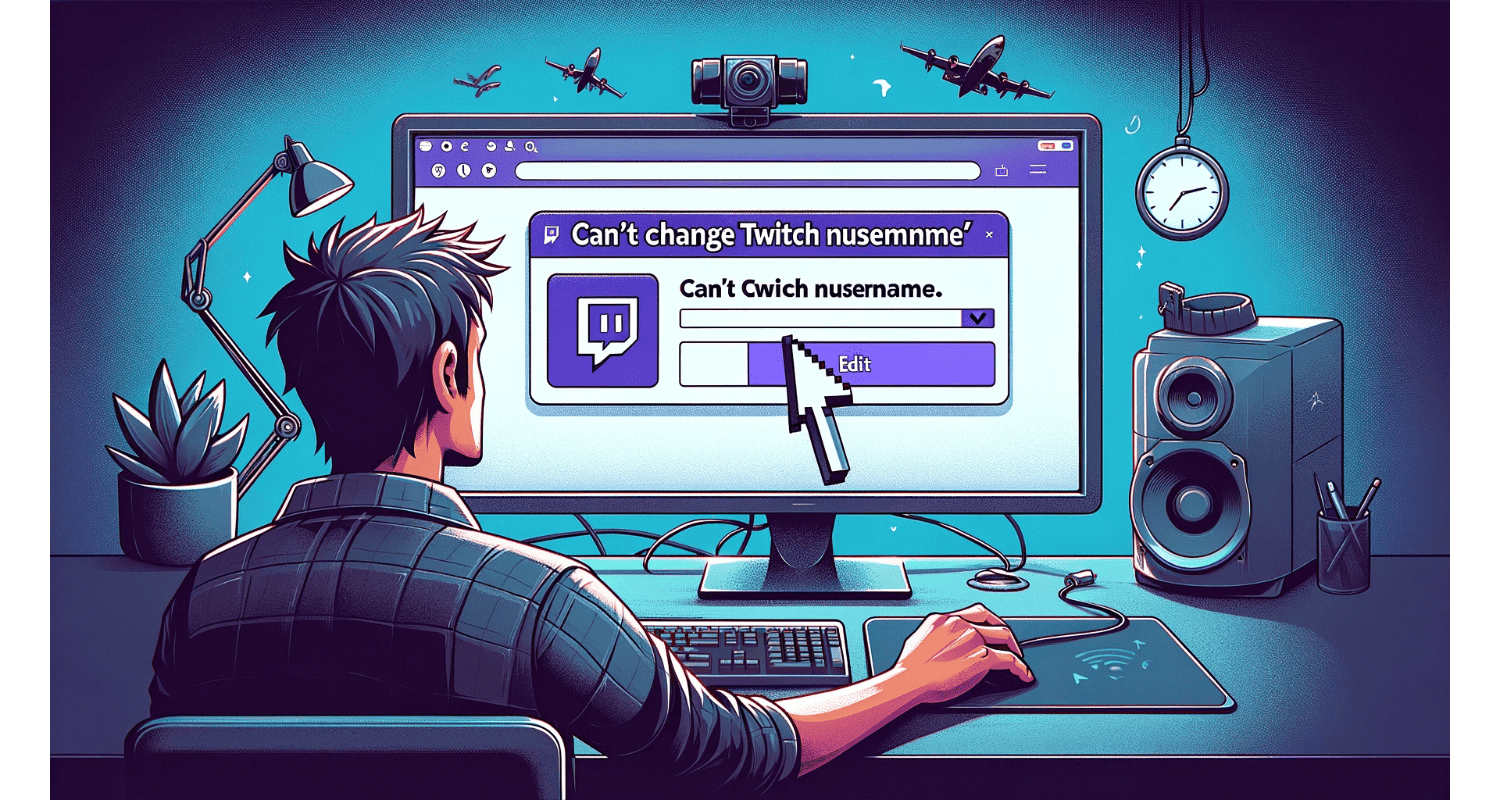Imagine standing at the crossroads of online identity, where your Twitch username is the digital reflection of your unique personality. It’s not just a name; it’s a gateway to connections, gaming triumphs, and streaming fame. But what happens when this virtual identity no longer resonates with who you are or aspire to be? Can’t change Twitch username? You feel trapped, yearning to reinvent yourself, but there’s a catch – changing your Twitch username seems like an uncrackable code.
To change your Twitch username, go to your profile settings on Twitch. If the option isn’t available, it might be because you’ve changed it within the last 60 days – Twitch only allows changes once every 60 days. Ensure your desired username isn’t already taken and adheres to Twitch’s guidelines.
But here’s the good news: there is a way out of this impasse. You can change your Twitch username, and it’s simpler than you think. Can’t change Twitch username? Let’s dive into the straightforward solution that will reopen the doors to your digital self-expression and growth.
See Also: How to Fix The Directory Name Is Invalid in Windows 10
Table of Contents
Understanding Twitch Username Policies
Navigating Twitch’s username policies can sometimes feel like deciphering an ancient code. However, with some insight, understanding these guidelines becomes a walk in the park. The most pivotal rule to remember is the 60-day limit. Twitch allows users to change their usernames once every 60 days. This rule is set to maintain consistency and avoid confusion within the Twitch community. It’s like a digital cooldown period, giving everyone time to recognize and adapt to your new identity. If you’re also facing issues with streaming platforms like experiencing Netflix freezing your computer, we have a guide to help you out.
Can you change Twitch username? Now, let’s talk about the conditions for a successful username change. First and foremost, your desired username must be available – no duplicates are allowed in this game! This availability is crucial; after all, your username is your unique identifier in the Twitch universe. Also, your new username must comply with Twitch’s community guidelines. This means steering clear of offensive or inappropriate language – a rule that fosters respect and inclusivity on the platform.
But why such strict rules? It’s all about maintaining a safe and respectful community. As a hub of diverse and dynamic content, Twitch relies on these guidelines to ensure that every username reflects the platform’s values and standards. So, when brainstorming your new Twitch persona, think of it as crafting a character for an epic saga. Your username should echo your personality, gaming style, or streaming flair while fitting into Twitch’s community’s grand tapestry.
Understanding Twitch’s username policies is critical to a smooth and successful identity transition. Remember, it balances self-expression and adherence to the platform’s community spirit.
See Also: Windows Could Not Start The Windows Audio Service On Local Computer
Common Issues Preventing Username Changes
Changing your Twitch username sometimes feels like solving a puzzle with missing pieces. Users often need help with situations that prevent them from updating their usernames. One common issue is finding the username field grayed out. This can be perplexing, like reaching for a door only to find it locked. This often happens when you’ve changed your username in the last 60 days. Twitch enforces this cooldown period, so if you’re itching to switch names, mark your calendar and wait for the cooldown to expire.
Another frequent hiccup occurs with page refresh issues. Imagine clicking the ‘change username’ option, but the page refreshes endlessly or fails to display the new username field. This digital hiccup can stem from various causes like browser glitches, outdated cache, or even temporary server issues on Twitch’s end. It’s like trying to start a game only to be stuck on the loading screen. In case you encounter similar issues with Discord not opening, check out our troubleshooting tips for a quick fix.
Then, there’s the challenge of username availability. Sometimes, the perfect name you’ve been dreaming of is already taken by another user. It’s like finally finding the perfect outfit in a store, only to discover it’s unavailable in your size. Twitch’s vast community means many names are already in use, so creativity and a bit of trial and error are essential as Twitch can’t change display name.
Lastly, let’s remember compliance with Twitch’s guidelines. If your chosen username crosses into the territory of being offensive or inappropriate, Twitch’s filters will block the change. It’s like trying to play a game with a broken controller – you’re not going anywhere fast.
Step-By-Step Solutions To Change Twitch Username
Changing your Twitch username doesn’t have to be as daunting as facing the final boss in a video game. Can’t change Twitch username? Here’s a step-by-step guide to help you smoothly navigate the process on the desktop client:
- Log In To Twitch: First, open your browser and head to Twitch’s website. Log in to your account. This step is like finding the key to your digital kingdom.
- Access Profile Settings: Once logged in, click on your profile icon in the top right corner. A drop-down menu will appear. Here, select ‘Settings’. Think of this as entering the control room of your Twitch account.
- Find The Username Section: Your current username is in the ‘Profile’ tab under ‘Settings.’ The magical ‘Edit’ button is next to it – this is your gateway to change.
- Edit Your Username: Click on ‘Edit.’ If the option is active, a field will appear where you can type your new username. You should be good to go if it’s your first chance in over 60 days. It’s like choosing a new character in your favorite game.
- Check Username Availability: As you type, Twitch will automatically check if your new username is available. A green checkmark means you’re in the clear, whereas a red cross indicates it’s already taken. Searching for that unique gem is a treasure hunt.
- Finalize The Change: Once you’ve settled on an available username, click ‘Update’. Twitch will prompt you to enter your password to confirm this change. It’s the final step in securing your new digital identity.
- Confirmation And Log-In: You’ll be logged out automatically after successfully changing your username. Log back in with your new username, and you’ve successfully rebranded yourself on Twitch!
- Remember The Twitch Email: Twitch will send you a confirmation email regarding this change. Keep an eye on your inbox to ensure everything’s set.
Can u change Twitch username? Remember, this process is as much about creativity as technical steps. Your new username is a fresh chapter in your Twitch journey.
See Also: Top 10 Fixes For Network Change Detected Error
Troubleshooting Tips
Encountering hiccups while trying to change your Twitch username is common. Can’t change Twitch username? Here’s a troubleshooting guide to smooth out those pesky bumps:
- Username Field Unavailable Or Edit Icon Causing Page Refresh: This can be like hitting an invisible wall in a game. If the username field is unavailable or the edit icon refreshes the page, check if you’ve changed your username in the last 60 days. If not, the issue might be technical.
- Clear Browser Cache And Cookies: Sometimes, your browser holds onto outdated information like a dragon hoarding treasure. Clearing the cache and cookies can often resolve loading issues. Go to your browser settings, find the privacy or history section, and remove the cache and cookies. It’s like resetting the game to get past a glitch. For more detailed steps on fixing issues like uBlock Origin not working on Twitch, our guide can provide additional assistance.
- Use Incognito Mode: If clearing the cache doesn’t work, try using your browser’s Incognito Mode. This mode doesn’t use existing cookies or cache, which can sometimes interfere with website functionality. It’s like stepping into the Twitch world with a disguise.
- Try A Different Browser: Sometimes, the browser itself is the issue. If you’re using an outdated browser or one not optimized for Twitch, switch to a different one. Each browser has unique quirks; finding the right one can be like choosing the right tool for a mission as Twitch can’t change quality.
- Check Internet Connection: A shaky internet connection can cause loading issues. Ensure your connection is stable. It’s like ensuring your controller is properly connected during an intense gaming session.
- Disable Browser Extensions: Browser extensions can interfere with how websites function. Try disabling them to see if that resolves the issue. It’s a process of elimination, like troubleshooting a complex puzzle in an adventure game.
- Contact Twitch Support: If all else fails, contacting Twitch support can be your final resort. They can provide specific solutions tailored to your issue. It’s like calling in reinforcements when stuck on a difficult level.
Advanced Solutions For Persistent Issues
When basic troubleshooting fails to resolve Twitch username change issues, it’s time to delve into more advanced solutions. These steps are akin to unlocking secret levels in a game, providing new avenues to tackle persistent problems.
- Resetting Your Router: Sometimes, the issue could stem from a shaky internet connection. Resetting your router can refresh your connection, like restarting a game when it glitches. Unplug the router, wait a minute, and plug it back in. A fresh start for your internet connection can sometimes clear unexpected hurdles.
- Flushing DNS Cache: The DNS cache is like a memory bank that stores previous website visits. Over time, this cache can become cluttered, leading to connectivity issues. Flushing the DNS cache clears out this stored data, allowing your computer to retrieve the most recent website information. You can do this on Windows by opening the command prompt and typing ipconfig /flushdns. Mac users do it through the Terminal application with the command sudo killall -HUP mDNSResponder. If you’re facing similar issues, such as Twitch not working on Roku, this method might be helpful.
- Update Network Drivers: Outdated network drivers can also cause connectivity issues. Ensuring up-to-date network drivers can improve your internet connection’s stability and performance. Can’t change Twitch password? Check your computer’s device manager or the manufacturer’s website for the latest driver updates.
- Contact Twitch Support For Unresolved Issues: If all the above steps fail, it’s time to call in the experts. Contacting Twitch support can provide you with more personalized assistance. They can offer solutions for your account or any unique issues. It’s like having a guide in a complex game – sometimes, external help is what you need to move forward.
See Also: Fix: Microsoft Windows Store Cache May Be Damaged
FAQs
Can you change your Twitch username before 60 days?
You can only change your Twitch username after 60 days. Twitch enforces a 60-day cooldown between username changes to maintain consistency within its community.
Does changing your Twitch name affect anything?
Changing your Twitch name doesn't affect your followers, subscriptions, or channel settings. However, it may impact brand recognition and audience connection, as viewers need to recognize your new username.
How often can you change your Twitch username?
You can change your Twitch username once every 60 days. This policy allows users the flexibility to update their identity while maintaining a stable community environment.
What happens to the old Twitch name?
When you change your Twitch username, the old name is held by Twitch for at least six months. It's unavailable for others, including the original user, during this period.
Why can't I change my Twitch username?
If you can't change your Twitch username, it might be due to the 60-day limit, a taken username, non-compliance with Twitch's guidelines, or technical issues like browser glitches.
Conclusion
Knowledge and persistence are your greatest allies in changing your Twitch username. From understanding Twitch’s policies and the 60-day rule to navigating through standard and advanced troubleshooting steps, this guide has covered the essential pathways to help you update your Twitch identity.
Can’t change Twitch username? Remember, each step is crucial – from checking username availability to ensuring compliance with Twitch guidelines and basic troubleshooting like clearing cache and cookies to more advanced tactics like resetting routers and contacting support. Like any great game, sometimes you face challenges, but victory is within reach with the right tools and strategies.
See Also: Fix The Error: DNS Address Couldn’t Be Found

Tony, computing writer at Automaticable, covers laptops, tablets, Windows, iOS. Off-duty, he indulges in comics, gaming, speculative fiction, and excessive Twitter use. Non-nerdy side includes rocking out at concerts and hitting NYC bars.