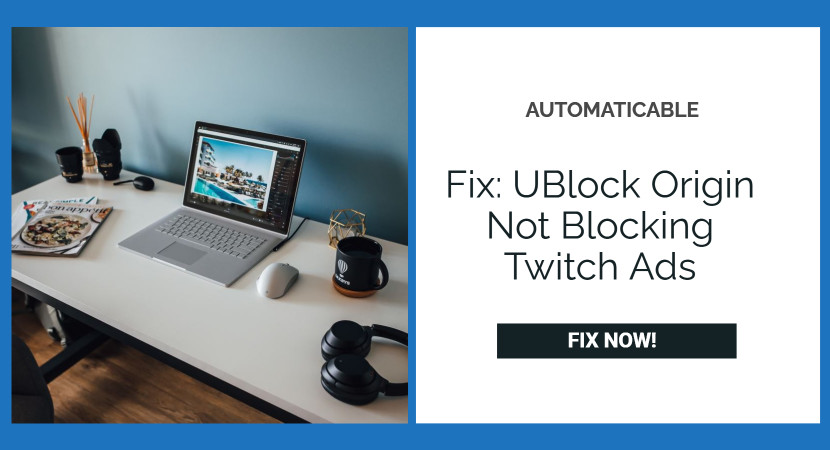Why my uBlock Origin is not responding on Twitch all of a sudden? — Do you have this same question, then you’re not alone. Whenever we start using the internet, we see many ads, mostly related to our daily needs. But sometimes, we find it a little irritating.
The best and most popular ad blocker is uBlock Origin, without a doubt. There are so many different options, but when we want something simple and easy to use, then we always prefer the UBlock origin.

Although, there has been a constant battle between the user and the ad providers in recent days. The ad providers provide their best way to come up with new strategies. The Twitch platform has that kind of update that UBlock couldn’t block the ads. Even though you have an ad blocker enabled. Still, the twitch makers are searching for ways to show you advertisements, and twitch shows the unskippable ads at the beginning of videos or some live streams. That is why recently, the users are not satisfied, so they are searching for a fix or a workaround.
So, we have multiple solutions for this problem just by using UBlock Origin again.
Table of Contents
Fix 1: Using the “Video Ad-Block For Twitch” Extension On Your Browser To Block The Ads
Twitch had been created since the browser had its existence. Some extensions are designed in that way by which the user can download the clips, while others block ads. Whatever their purpose, they are very supportive and helpful to the user.

The best extension which is available on both Chrome and firefox is called.
“Video Ad-Block, for Twitch.” This extension is a really simple and reliable method for blocking the twitch ads, and you have to download it in your system and visit Twitch. Whenever you see ads playing, you’ll notice the quality of the stream you’re watching is reduced, usually down to 480p, and when the ad ends (you won’t see the ad), the rate will retain itself.
Fix 2: Add A Filter / Script In uBlock Origin
Apply this solution in uBlock Origin by following the steps below:
- Open the uBlock Origin Dashboard and access its settings.
- Click on “My Filters” and then add twitch.tv##+js(twitch-video ad).
- Go to “Settings” and click on “I’m an advanced user”.
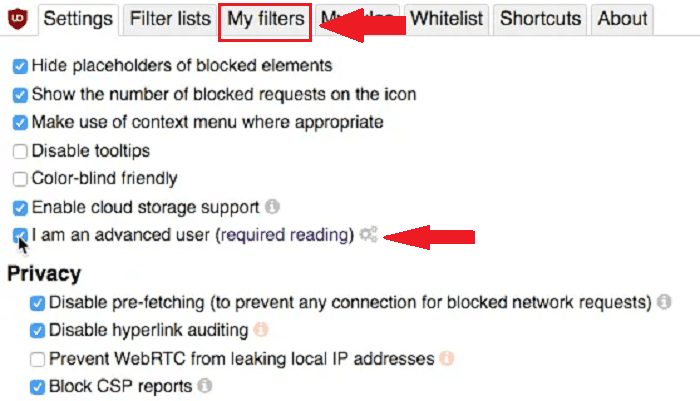
ublock settings - A cogwheel will appear. Click it and find “userResourcesLocation,” then change its value from “unset” to the full URL of the solution you want to use.
- To ensure the adblocker loads and uses the script, it is recommended to restart your browser or disable and re-enable the extension. It’s best to do both.
Fix 3: Using A VPN To Avoid Ads on Twitch
Virtual Private Networks (VPNs) can be extremely useful, and they can also help you avoid ads. VPN provides the best way is to set your location in a country where Twitch ads aren’t displayed allows you to avoid them completely. Examples include Hungary, Macedonia, Serbia, Russia, Ukraine, and Costa Rica.
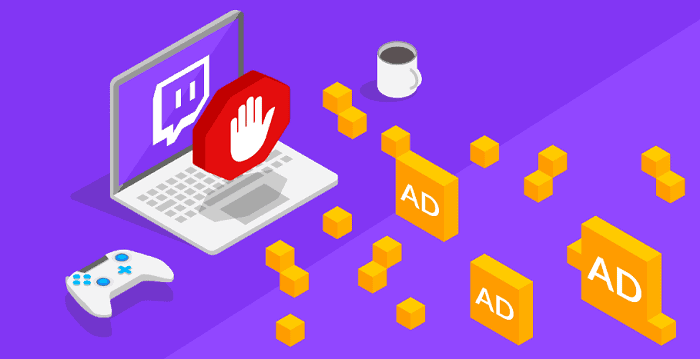
It’s highly recommended to take the subscription of the VPN plan as the trial plans do not provide sufficient bandwidth.
Fix 4: Use Twitchls.com
Twitchls.com is a website on which live content is provided among Twitch users for its ability to play without advertising. This fix slightly modifies the URL in your browser while watching a Twitch Livestream, and here’s how to do that.
- Open Twitch in your browser and find the live stream you want to watch.
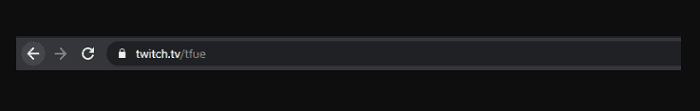
twitch tv - In your browser’s URL field, add “ls” at the end of www.twitch.com and replace the “.tv” with “.com” without using quotation marks.
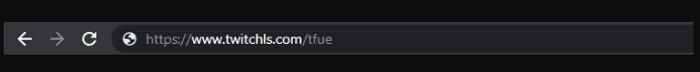
add (dot) com - Press “Enter,” and the stream will load on the Twitchls.com website.
This can be the best method because you can continue interacting with the Twitch chat on the original website.
Fix 5: Use AdGuard as an Alternative Solution
AdGuard is a free, most viable solution for blocking advertisements on Twitch, and it is an open-source extension for Chromium-based browsers.

This software has an outstanding rating on the extension store and is recommended by thousands of users whom it has helped avoid irritating ads.
Conclusion
In this article, you will surely find effective methods for avoiding Twitch’s advertisements.
So many users are not happy with Twitch’s ads and their frequency. But thankfully, independent developers are constantly providing and creating new extensions and scripts to prevent ads from displaying. Twitch is aware of this and constantly changes the way ads are shown to users, meaning some methods that worked before could stop working shortly.
See Also: How To Factory Reset Firestick With Computer

Tony, computing writer at Automaticable, covers laptops, tablets, Windows, iOS. Off-duty, he indulges in comics, gaming, speculative fiction, and excessive Twitter use. Non-nerdy side includes rocking out at concerts and hitting NYC bars.