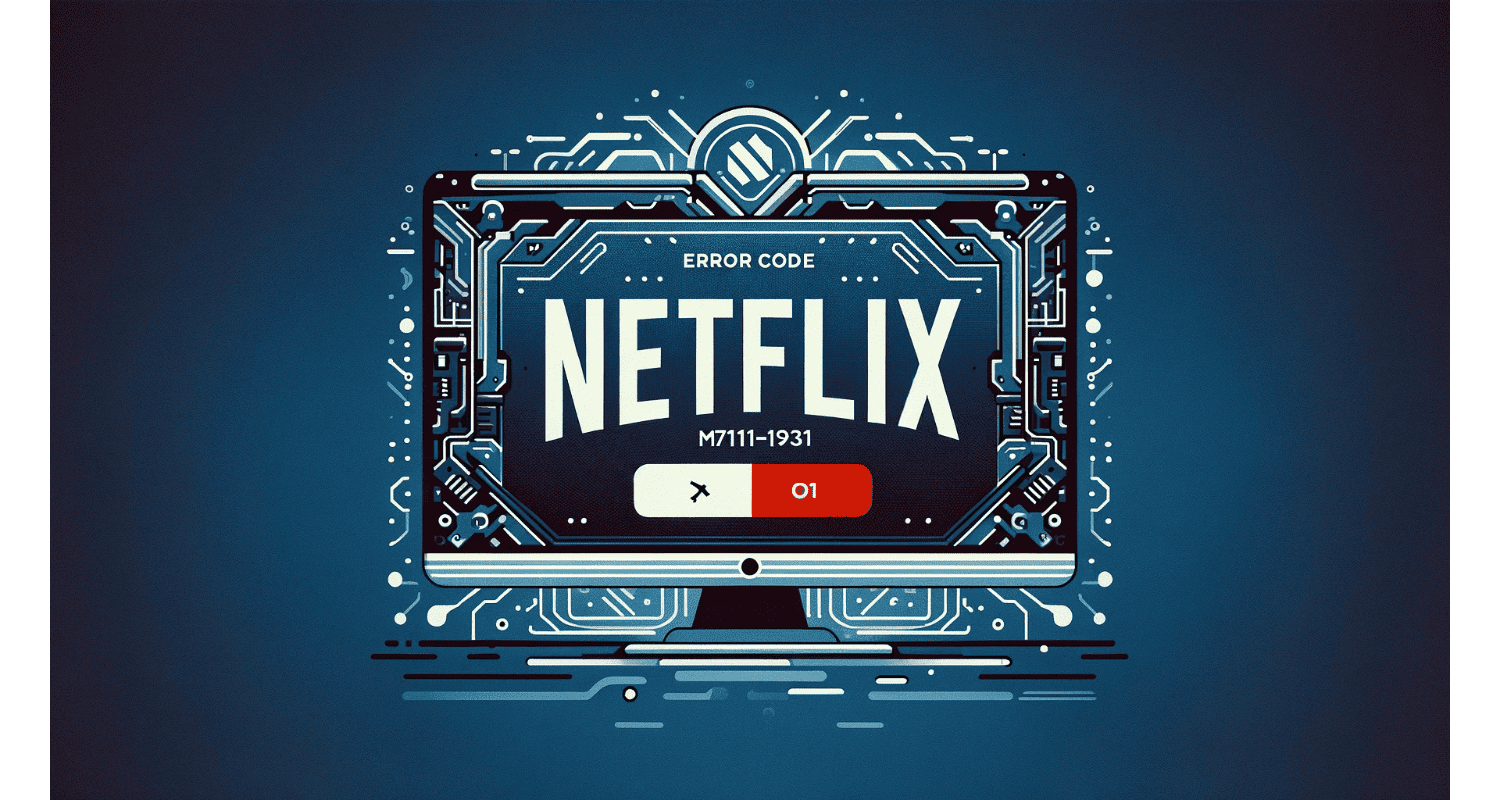Nothing ruins a cozy movie night like the Netflix error code M7111-1931 popping up on your screen. This annoying glitch can disrupt your streaming serenity, leaving you frustrated and longing for a fix.
Netflix error code M7111-1931 is a streaming issue caused by browser problems, such as conflicting extensions or outdated software, leading to playback interruptions. Understanding and fixing Netflix lagging can provide additional insights into resolving similar streaming challenges.
Fear not! We’re here to guide you through the maze of resolving this error, ensuring a smooth, uninterrupted Netflix experience.
See Also: What Is Netflix Error Code M7362 1269? Complete Guide
Table of Contents
What Is Netflix Error Code M7111-1931?
Netflix error code M7111-1931 typically appears when there’s a problem with your browser that’s preventing Netflix from streaming content. This error can pop up across various browsers and devices, leaving viewers scratching their heads in confusion.
You might encounter this error when trying to start a show or in the middle of streaming. So, it signals that something’s off with your browser setup or network connection.
See Also: How To Fix ‘Netflix App Not Working?’ 5 Ways
What Are The Common Causes Of The Error?
Here are some of the common causes of the error:
- Conflicting Browser Extensions: Sometimes, VeeHD can mess with Netflix’s streaming. Hence, they might block crucial elements needed for playback. For a broader perspective on browser-related issues, consider exploring how extensions can cause Netflix to not work on TV but work on phone.
- AdBlock Issues: Ad-blocking extensions are great for skipping ads but can block Netflix content. This can lead to playback errors or even prevent videos from starting.
- Connectivity Problems: A shaky internet connection can also trigger this error. Netflix might struggle to stream smoothly if your network is slow or unstable.
See Also: What Is Netflix Error Code 2.0? Complete Guide
How To Fix Netflix Error Code M7111-1931?
Here is how to fix the Netflix error code:
- Removing Problematic Extensions: Start by checking your browser extensions. Hence, look for anything that might interfere with streaming, like VeeHD. Disable or remove these extensions and see if that fixes the issue.
- Disabling Adblock: If you’re using an ad-blocking extension, try turning it off temporarily. Some ad blockers can prevent Netflix from playing content properly.
- Clearing Browser Cookies: Clearing your browser’s cookies can often resolve this error. Hence, go to your browser settings and clear cookies specifically for Netflix.
- Restarting Home Network: Sometimes, restarting your home network can do the trick. Turn off your modem and router, wait a few minutes, and then turn them back on. If connectivity issues persist, learning about the Ethernet doesn’t have a valid IP configuration might offer further assistance.
- Updating Google Chrome: If you’re using Google Chrome, ensure it’s current. An outdated browser can lead to various streaming issues, including this error. Regular updates can fix bugs that might cause streaming issues, similar to resolving Netflix stuttering on Windows 10.
- Restarting The Device: For iOS users, try restarting your device. This can clear up any temporary glitches causing the error.
- Restoring ISP’s Default Settings: If you’ve changed your Internet Service Provider’s settings, consider restoring them to default. Custom settings might interfere with Netflix streaming.
Additional Tips And Considerations For The Netflix Error
Keeping your software updated is crucial, not just your browser. Hence, regular updates can fix bugs that might cause streaming issues.
A stable and fast internet connection is critical to smooth streaming. Ensure your network is up to speed to avoid errors.
If you’ve tried everything and still face issues, it’s time to contact Netflix support. Hence, they can provide further assistance to resolve the error.
See Also: Understanding And Resolving Error Code 43
FAQs
What is Netflix error code M7111-1931?
Netflix error code M7111-1931 is a streaming issue usually related to browser problems like conflicting extensions or outdated software.
How can I fix Netflix error code M7111-1931?
Fixing the error involves removing problematic extensions, turning off ad blockers, clearing browser cookies, updating your browser, and ensuring a stable internet connection.
Can browser extensions cause Netflix error code M7111-1931?
Yes, specific browser extensions, especially ad blockers and those like VeeHD, can interfere with Netflix streaming and cause this error.
Will clearing browser cookies help resolve Netflix error code M7111-1931?
Clearing Netflix cookies from your browser can often fix the error by resetting your session and removing any corrupted data.
Should I contact Netflix support if I can't fix the error?
If you've tried all the troubleshooting steps and still face the error, it's best to contact Netflix support for further assistance.
Conclusion
We’ve covered the key steps to tackle the Netflix error code M7111-1931. From removing problematic extensions to updating your browser and ensuring a stable internet connection, these solutions should help you get back to streaming quickly.
Hence, before reaching out to Netflix support, try these methods and enjoy your favorite shows without interruption.
See Also: Troubleshooting Guide: Resolving This Site Cannot Be Reached In Google Chrome

Robert Irvine, How-To Editor at Automaticable, writes tech tutorials since dial-up days. Former editor of Web User magazine, he’s also a cooking enthusiast (not the celebrity chef).