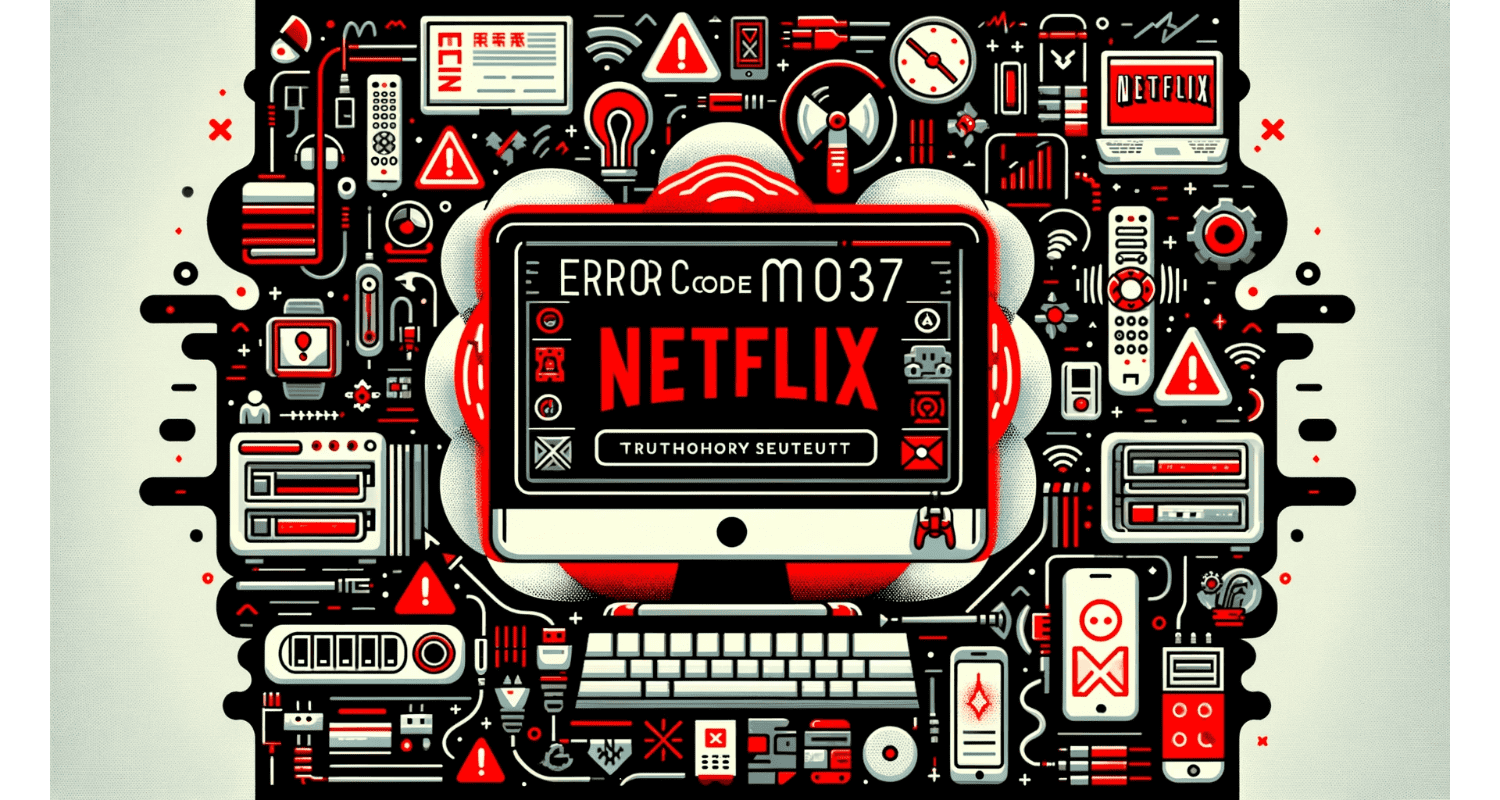Picture this: You’re curled up, ready for a movie marathon, but Netflix Error Code M7037 crashes the party. So, it’s not just an interruption; it’s a full stop to your relaxation plans. Fear not!
Netflix Error Code M7037 usually means Netflix has detected a VPN or proxy in use. Disconnect your VPN or proxy and try again for uninterrupted streaming.
This guide is your beacon through the fog of streaming errors, steering you back to smooth, uninterrupted viewing.
See Also: Top 10 Fixes For Network Change Detected Error
Table of Contents
How To Fix Netflix Error Code M7037?
Here is how to fix Netflix Error Code M7037.
Check For VPN Or Proxy Usage
Are you running into Netflix Error Code M7037? It might be your VPN or proxy. Netflix is pretty brilliant at sniffing these messes with location settings. First step: turn off your VPN or proxy. Then, give Netflix another try.
Most times, this does the trick. Remember, Netflix wants to ensure content is watched where it’s legally allowed. So, disabling that VPN or proxy can get you back to streaming smoothly.
See Also: Netflix Freezing Computer Problem | 4 Easy Fixes
Update Netflix App And Browser
Outdated software could be your culprit. Make sure your Netflix app and browser are up to date. Hence, this ensures they’re speaking the same language as Netflix’s servers.
For app users: Hit up your device’s app store and snag any available updates. Browser users: keep your browser version fresh. These updates pack fixes that might just solve your M7037 mystery.
Device And Internet Restart
It sounds simple, but it’s effective. Restart your device—a smart TV, phone, or computer. Then, reset your modem/router. This can refresh your internet connection and clear out any bugs. Think of it as a clean slate for your Netflix session.
See Also: Netflix Not Working on TV But Works on Phone
Direct Connection To Modem
Wi-Fi can be fickle. For a more stable connection, plug directly into your modem with an Ethernet cable. So, this can boost your internet speed and offer a more reliable connection. Hence, it’s a direct line to the internet superhighway, reducing streaming hiccups like M7037.
Disable Browser Extensions
Browser extensions are handy but can interfere with Netflix. Disable them and see if that clears up the issue. Some extensions mess with data that Netflix needs to stream content. So, if disabling them works, you’ve found your fix. Hence, you can enable them again later, one by one, to pinpoint the troublemaker.
Clear Browser Cache And Cookies
Your browser’s cache and cookies can store outdated info, leading to errors like M7037. Clearing them out refreshes your browser’s memory. It’s like telling your browser to forget the past and start anew. Hence, this often resolves streaming errors, making your Netflix experience smoother.
You’re well-equipped to tackle Netflix Error Code by following these steps. So, from checking VPN and proxy settings to ensuring your app and browser are up to date, these solutions address the common roots of the problem. Remember, a smooth streaming experience is just a few steps away. Happy watching!
See Also: Troubleshooting Guide: Resolving This Site Cannot Be Reached In Google Chrome
2 Additional Tips And Considerations For Netflix Error Code
Below are the two significant tips and considerations for the error code.
Improve Internet Speed And Reliability
Are you struggling with Netflix Error Code? Your internet speed and reliability might be playing a role. So, Netflix has its speed requirements: 3 Mbps for SD, 5 Mbps for HD, and 25 Mbps for Ultra HD. First, test your internet speed online. If you’re not meeting these speeds, it’s time for changes. Hence, boosting Wi-Fi strength can help.
Consider moving closer to your router or investing in a Wi-Fi extender. Hence, minimize the number of devices connected to your network. Each device can eat up bandwidth, slowing down your connection. For the ultimate speed boost, consider upgrading your internet plan. Faster internet not only smooths out Netflix streaming but enhances your overall online experience.
Contact Netflix Support
If you’ve tried everything and Netflix Error Code M7037 persists, reaching out to Netflix customer service might be your next step. They offer specialized streaming support and can guide you through more targeted troubleshooting steps. When contacting them, be ready with your account details and a summary of what fixes you’ve already attempted.
This information helps them provide a more efficient error resolution. So, Netflix support is known for being helpful and might offer solutions you still need to consider. Remember, they’re there to get you back to streaming quickly.
See Also: Why Does Netflix Keep Crashing On My TV: Quick Fixes And Solutions
FAQs
What causes Netflix Error Code M7037?
Netflix Error Code M7037 is typically caused by VPN or proxy use, indicating a connectivity issue or region lock violation.
How can I fix Netflix Error Code M7037?
Turn off any VPN or proxy, update your Netflix app and browser, restart your device and internet hardware, and check for any browser extensions causing conflicts.
Will updating my browser fix Netflix Error Code M7037?
Updating your browser can resolve compatibility issues, potentially fixing Error Code M7037.
Is Netflix Error Code M7037 related to internet speed?
Slow internet speed can exacerbate streaming issues, indirectly contributing to Error Code M7037. Ensuring a robust and stable connection may help.
Can I contact Netflix support for Error Code M7037?
If troubleshooting steps fail, contacting Netflix customer service can provide personalized support and solutions for Error Code M7037.
Conclusion
In wrapping up, tackling Netflix Error Code M7037 is about understanding the root cause and methodically applying fixes. Whether turning off a VPN, updating your app and browser, or improving your internet speed, each step brings you closer to resolving the issue.
Simple actions like restarting your device or checking your connection can significantly impact you. So, if all else fails, Netflix’s customer service is a valuable resource. However, with persistence and some troubleshooting, you can overcome this hurdle and return to enjoying your favorite shows and movies without interruption. Happy streaming!

Dave LeClair is an experienced News Editor at Automaticable. He has written for publications like MakeUseOf, Android Authority, Digital Trends, and more. Dave also appears in videos for MakeUseOf and TheGamer.