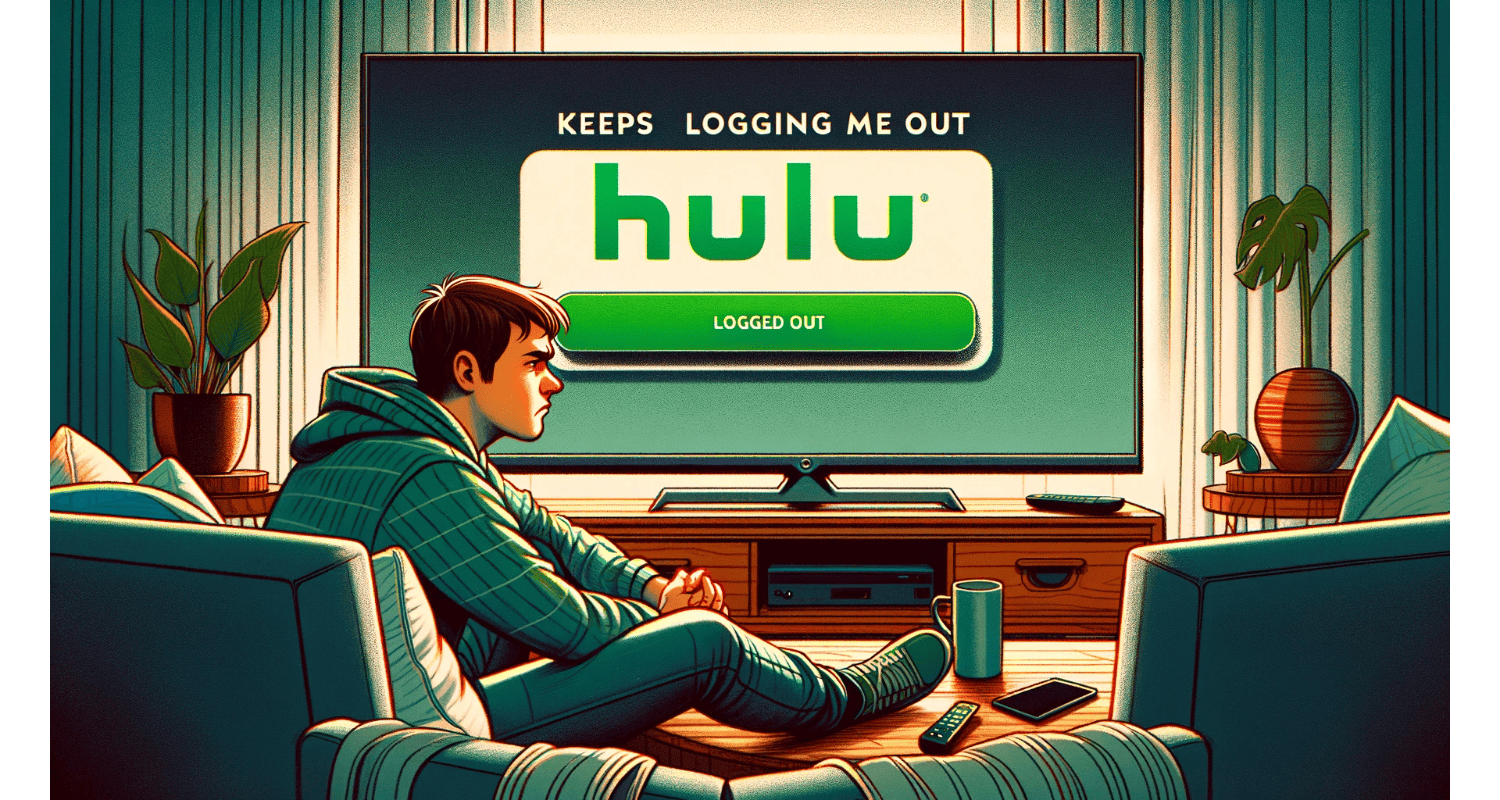There you are, settled in for the night, snacks at hand, ready to watch your favorite show on Hulu. But wait – disaster strikes! You’re logged out. Hulu Keeps Logging Me Out? Again. It’s like having the remote control snatched from your hands just as your show is about to start. This isn’t just an annoyance; it’s a recurring frustration that disrupts your relaxation ritual.
To fix the issue of Hulu constantly logging you out, try clearing the app’s cache and data, updating the app, ensuring your device’s software is up to date, and checking for any account-related issues like simultaneous usage limits. Reinstalling the app can also help. Consistent logouts are often resolved through these simple troubleshooting steps. However, if you’re also experiencing issues with Netflix, such as Netflix freezing computer, our guide can offer some useful solutions.
Why does Hulu keep logging you out, leaving you stranded on the login screen instead of comfortably lost in TV land? This problem often boils down to issues with account settings, device compatibility, or app glitches. But here’s the good news: these issues can be resolved. You don’t have to be a tech wizard to fix Hulu Keeps Logging Me Out; a few straightforward steps can get you back to your watching bliss.
See Also: Fixed: Hulu Error Code 504 | 5 Working Ways
Table of Contents
What Are The Common Causes For Hulu Logging Out?
Experiencing frequent logouts from Hulu can be as baffling as a plot twist in your favorite show. Why does Hulu keep logging me out on Firestick? However, this issue can stem from various sources:
- Cache Issues: Over time, the cache on your streaming device accumulates data, which can sometimes cause conflicts or glitches. It’s like having too much backstage clutter during a play.
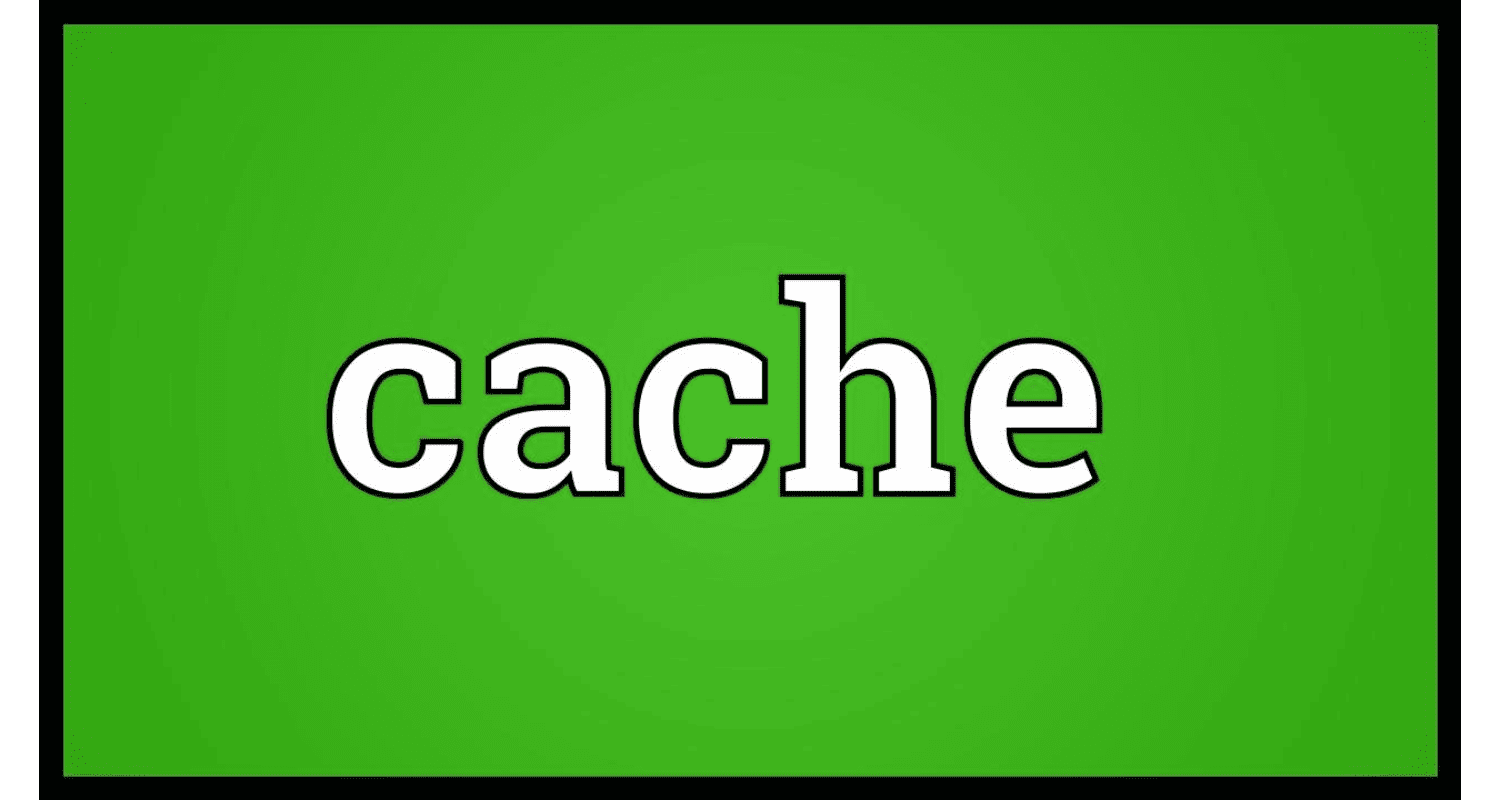
- Outdated Apps: Running an old version of the Hulu app is akin to trying to play a new game on an old console – compatibility issues are bound to arise.
- Network Problems: Spotty or weak internet connections can disrupt your streaming experience, much like a bad signal ruins a phone conversation.
- Device-Specific Glitches: Sometimes, the problem lies with the device itself. Each device, whether a smart TV, a smartphone, or a gaming console, has unique quirks and issues.
- Account-Related Issues: Multiple simultaneous streams beyond your account’s limit can also lead to forced logouts.
- Software Bugs: Occasionally, a bug in the system might be the culprit, just as a mischievous gremlin in a machine.
Each case has a corresponding solution to help you get back to streaming smoothly.
See Also: Resolving Hulu Connection Error: A Step-By-Step Guide
How To Fix Hulu Keeps Logging Me Out Issue?
Why does Hulu keep logging out? To tackle the infuriating Hulu logout issue, start with these basic troubleshooting steps as Hulu Keeps Logging Me Out:
- Restart Your Router And Streaming Device: Begin with the classic tech fix turning it off and on again. Restarting your router and streaming device can clear glitches affecting your streaming session.
- Check And Improve Internet Connection: A stable internet connection is key to uninterrupted streaming. Test your internet speed; if it’s lacking, try moving closer to your router, removing obstructions, or connecting directly via an Ethernet cable. For additional tips on improving your connection, refer to our guide on WiFi connected but no internet on Windows 10.
- Ensure Hulu App Is Updated: Check if your Hulu app is up to date. Go to your device’s app store, and if there’s an update available, install it.
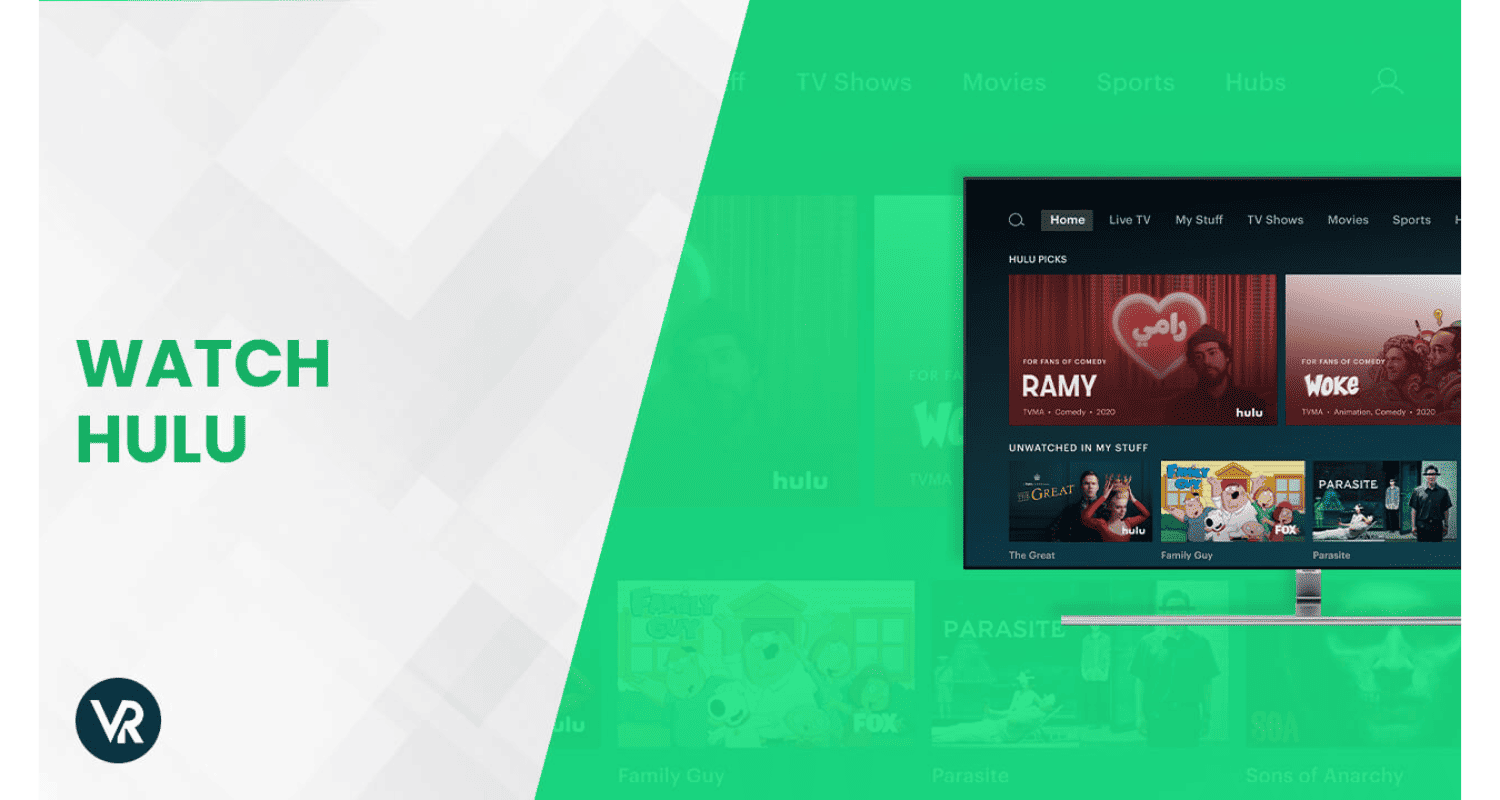
- Clear Cache And Data: For mobile devices, go to your settings, find the Hulu app, and clear the cache and data. This process might vary on smart TVs or consoles, but it generally involves navigating to the app settings and selecting a similar option.
- Reinstall Hulu App: If updating doesn’t work, try uninstalling and then reinstalling the Hulu app. This can resolve deeper issues related to the app’s installation.
- Check Account Status: Ensure your Hulu account is in good standing and that you stay within the allowed number of simultaneous streams.
- Contact Support: If all else fails, contacting Hulu’s customer support can provide more personalized troubleshooting steps.
These steps act as a first-aid kit for your Hulu woes. Often, a simple reset or update can get you back in action, ready to dive into your favorite content without the annoyance of unexpected logouts.
See Also: Quick Guide: How to Sign Out of Netflix On Firestick
5 Advanced Solutions To Fix Hulu Logout Problem
If you’re still facing the Hulu logout problem even after basic troubleshooting, here are some advanced solutions to consider:
- Clear Browser Cache And Cookies: Clear them from your browser settings to ensure a smooth experience. In Chrome, go to ‘More tools’ > ‘Clear browsing data.’ Choose ‘All time’ and select the boxes for download history, browsing history, cookies, cached images, and other site data. If you’re having issues with Chrome, such as the site cannot be reached in Google Chrome, our article provides helpful information.
- Signing Out Of Other Devices: Hulu limits the number of simultaneous logins. Check and log out from other devices you’re not currently using. Go to Hulu’s Account page > ‘Watch Hulu on Your Devices’ > ‘Manage Devices’ and remove unused devices.
- Switching To A Different Browser: Sometimes, the issue could be with your browser. Try accessing Hulu on a different browser to see if that resolves the problem.
- Lowering Video Quality: High video quality demands more processing power and a better internet connection. However, try lowering the video quality in Hulu’s settings to reduce buffering and potential logouts.

- Deleting Multiple Devices From Hulu Account: If you have numerous devices connected to your account, consider removing some to prevent conflicts.
What Are The Device-Specific Solutions?
Why does Hulu keep logging me out? Different devices require specific steps to clear the cache and resolve the Hulu logout issue as Hulu Keeps Logging Me Out:
- Apple TV: Turn off the Apple TV and unplug it. Wait for a few moments, replug, and restart the Apple TV. This will clear most app caches, including Hulu’s. For more Apple-related solutions, like AirPods not connecting to Mac, visit our comprehensive guide.
- Roku Devices: Press ‘Home’ 5 times, ‘Rewind’ twice, and ‘Fast Forward’ twice on your Roku remote. This sequence will clear the cache.
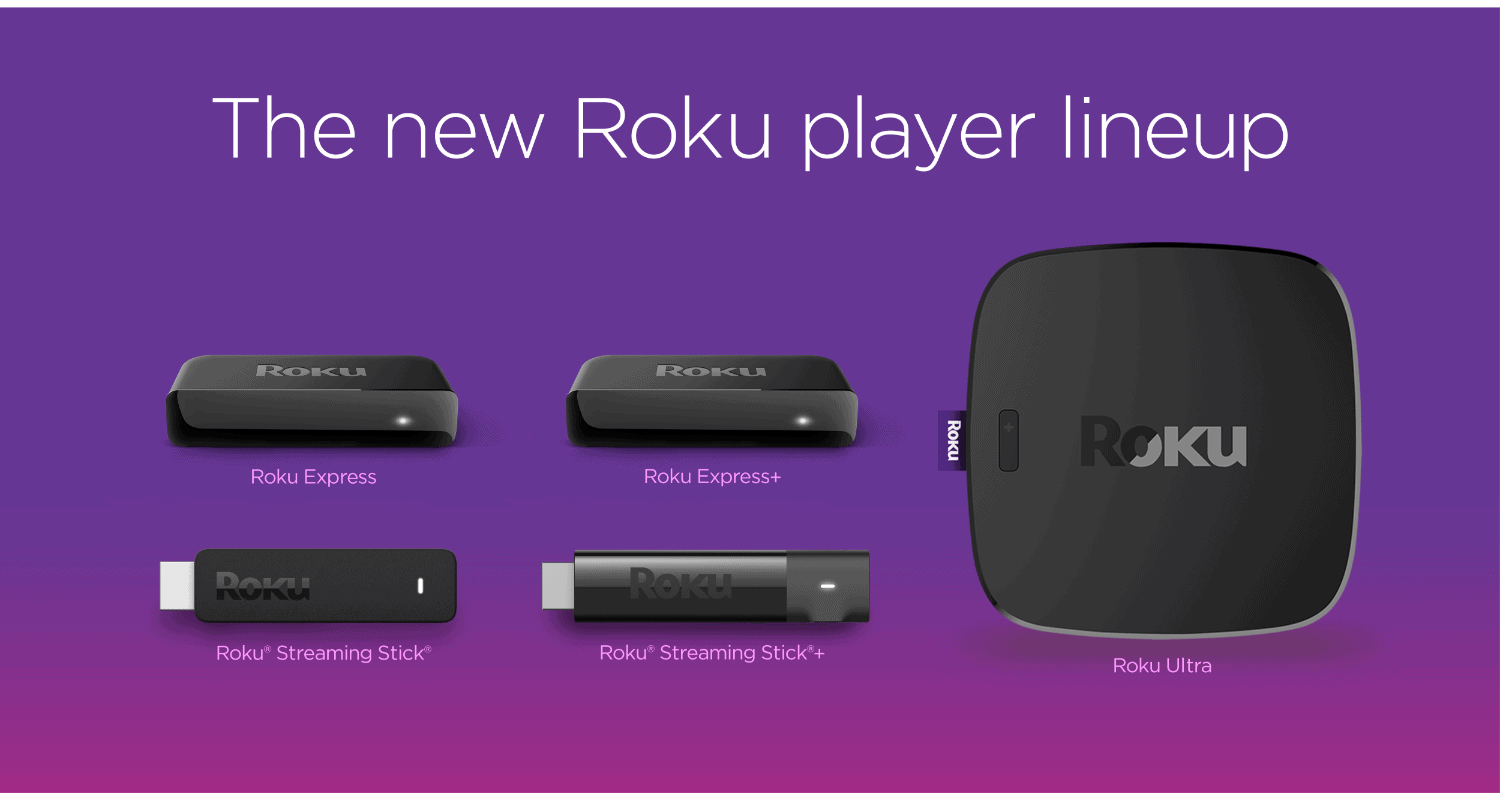
- Amazon Fire TV Stick: Go to Settings > Applications > Manage Installed Applications. Select Hulu and then ‘Clear Cache and Data.’
- PlayStation And Xbox: Navigate to the settings menu, find the Hulu app, clear the cache, or reinstall the app.
- Logging Out And Logging In to Hulu Account: On each device, log out from your Hulu account and log back in. This often resolves issues related to account verification and data synchronization.
Implementing these advanced and device-specific solutions should address the issue of Hulu constantly logging you out. Remember to update your Hulu app and check your internet connection regularly for an uninterrupted streaming experience. Hence, if these steps do not resolve the issue, contacting Hulu’s customer support might be necessary for further assistance.
What Are The Last Resort Measures?
Why does my Hulu keep logging me out? When the usual fixes don’t work, it’s time to deploy the last resort measures for resolving Hulu’s logout issues:
- Uninstalling And Reinstalling The Hulu App: This is like a fresh start. Uninstall the app and reinstall it. Hence, this can help clear up any deep-rooted issues within the app itself.
- Disabling VPNs Or Ad Blockers: VPNs or ad blockers can sometimes interfere with Hulu’s streaming services. Disable them to see if it resolves the issue. Hulu might see a VPN as a potential security threat, leading to logouts.
- Manually Clearing The Hulu Cache: Beyond the standard method of clearing the cache, some devices allow for more in-depth clearing. For example, go to Settings > Apps > Hulu > Storage on Android devices, then tap ‘Clear Cache’ and ‘Clear Data’.
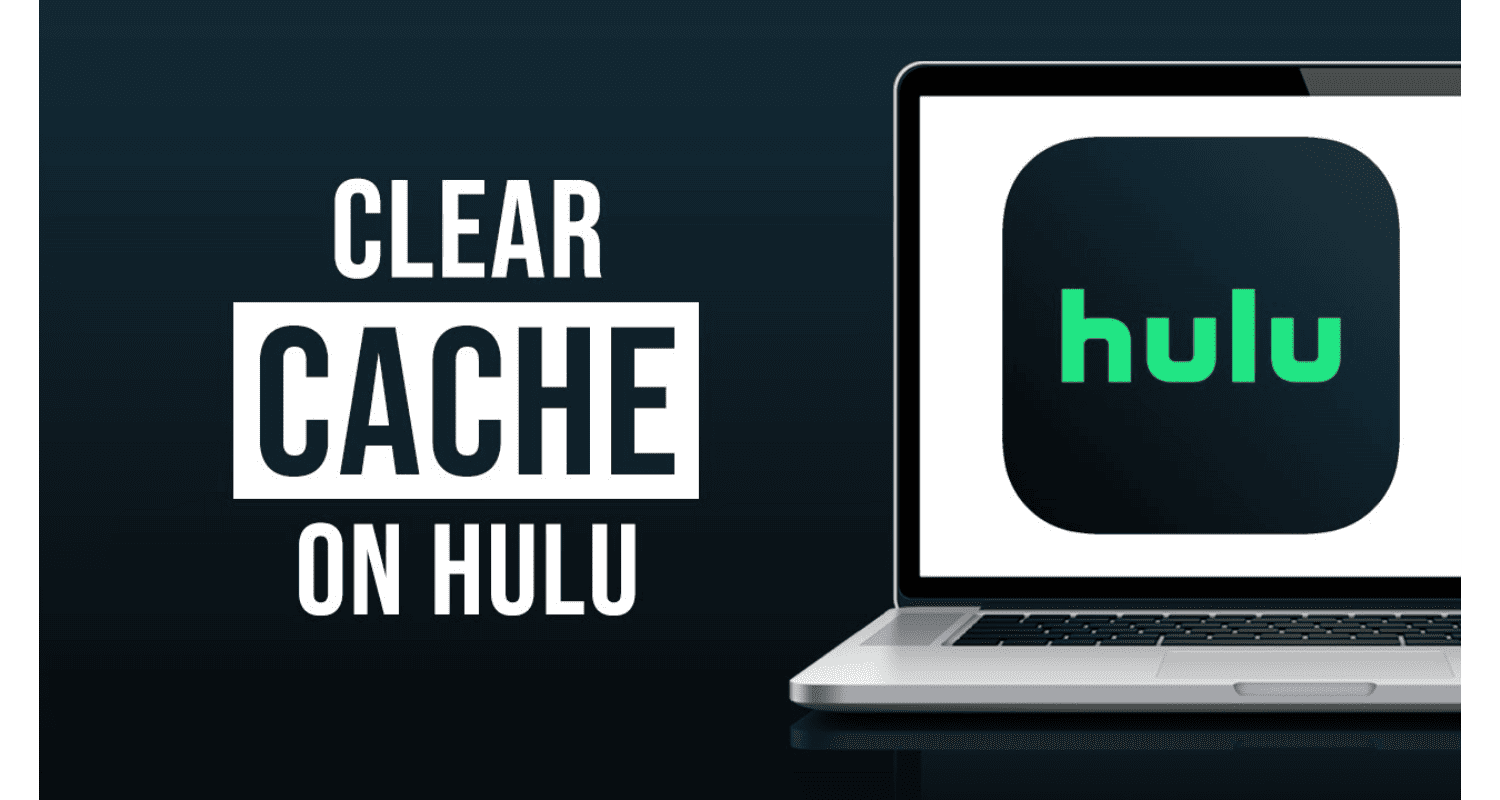
- Checking Hulu Server Status: Sometimes the problem isn’t on your end. Check Hulu’s server status to see if there are any known issues or outages. Websites like Downdetector can be helpful for this.
See Also: Hulu Error Code 504? [Fixed]
When To Contact Hulu Support?
Why does Hulu keep logging me out on smart TV? If you’ve tried all the above solutions and still face the logout problem, it’s time to contact Hulu Support. Reach out when:
- The issue persists across different devices.
- You’ve confirmed that there are no issues with your internet connection.

- You’ve tried uninstalling and reinstalling the app and turning off any conflicting software, like VPNs.
- There’s no reported outage or server issues from Hulu’s end.
To contact Hulu Support, visit their official website and look for the ‘Contact Us’ or ‘Help Center’ section. Hence, they offer various support channels, including live chat, phone support, and email. Be prepared with your account details and a summary of the steps you’ve already tried for a more efficient resolution process.
See Also: Solving Hulu Error Code P DEV320: Effective Solutions
FAQs
Why does Hulu keep logging me out?
Hulu may log you out due to issues with your internet connection, cache data corruption, simultaneous logins exceeding the account limit, outdated Hulu app or browser, or even the use of VPNs and ad blockers. It's also possible that account-related issues like lapsed subscriptions or security concerns might trigger logouts .
How can I fix the Hulu logout issue?
Update the Hulu app, clear your browser cache and cookies, check your subscription status, and log out of Hulu on other devices. Also, switching to a different browser, disabling VPNs/ad blockers, and manually clearing the Hulu cache might help .
Can clearing cache data on my device help with the Hulu issue?
Yes, clearing cache data can help. For devices like Apple TV, Roku, and Amazon Fire TV Stick, specific steps are available to clear the cache, which can resolve the logout problem .
Should I try logging out and logging back into my Hulu account?
Yes, sometimes logging out and logging back into your account can help by refreshing your session and clearing any cached data causing the problem .
When should I consider uninstalling and reinstalling the Hulu app?
If other methods don't work, uninstalling and reinstalling the Hulu app can be a good last resort. This action can resolve significant software flaws and update the app to the latest version, potentially fixing the logout issue .
Conclusion
Navigating Hulu’s logout issues can be a hurdle, but with these comprehensive solutions, you can tackle them head-on. From basic troubleshooting steps to advanced methods and last-resort measures, this guide ensures the streaming experience remains uninterrupted even if Hulu Keeps Logging Me Out. While technology can be demanding, persistence and the right approach often lead to a solution. Happy streaming!

Robert Irvine, How-To Editor at Automaticable, writes tech tutorials since dial-up days. Former editor of Web User magazine, he’s also a cooking enthusiast (not the celebrity chef).