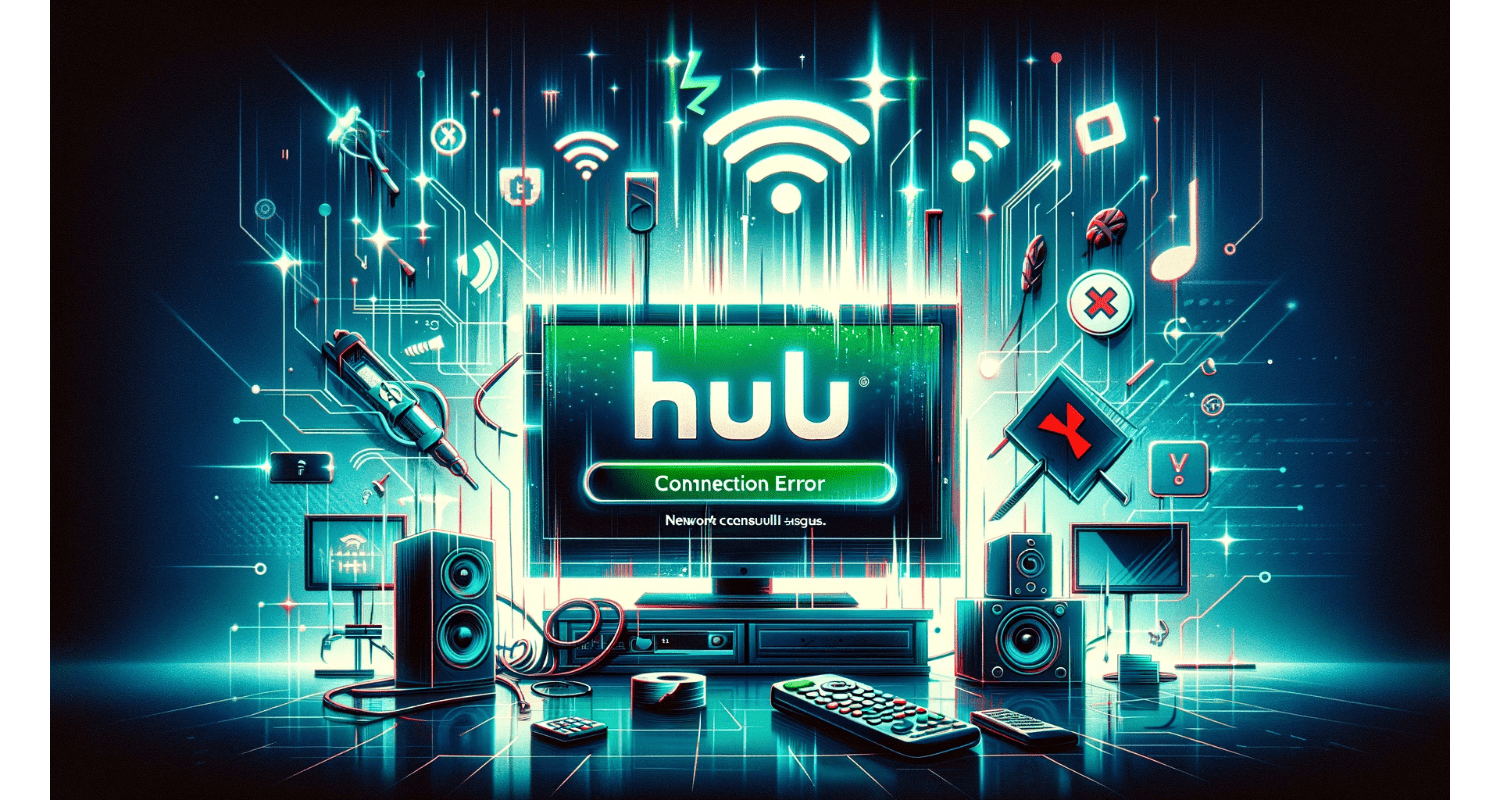Imagine settling in for a night of relaxation, ready to watch your favourite series on Hulu, but suddenly, you’re met with a dreaded “Connection Error” message. This isn’t just a minor inconvenience; it’s a wrench thrown into your plans, disrupting your anticipated entertainment. It leaves you wondering, “Why can’t I connect? Is it my internet or something with Hulu?” Hence, the good news is that while Hulu connection error is common, they are often easily fixable.
A Hulu connection error typically occurs due to internet connectivity issues, outdated app versions, or problems with Hulu’s servers. To fix it, check your internet connection, update the Hulu app, restart your device, or try streaming on a different device. Hulu’s support site or customer service can further assist if the issue persists.
The key is understanding the root of the Hulu connection error problem – network issues, app glitches, or outdated software – and applying simple yet effective solutions to get back to your seamless streaming experience.
See Also: Hulu Error Code 504? [Fixed]
Table of Contents
Understanding Hulu Connection Errors
A Hulu connection error typically manifests as an interruption or inability to stream content on the platform. Hence, this error disrupts the viewing experience and causes frustration and inconvenience, especially during a crucial part of a show or movie. Commonly encountered Hulu loading errors include error codes like error 94, which usually indicate a problem with network connectivity or the Hulu app itself. For similar streaming issues, you might find insights on resolving Netflix freezing computer problems helpful.
These errors are more persistent issues, requiring specific troubleshooting methods to resolve. Hence, understanding the nature of these errors is crucial for a quick and effective resolution, ensuring a smooth and enjoyable streaming experience.
Common Causes Of Hulu Connection Errors
The most prevalent cause of Hulu connection error is an unstable internet connection. Hence, streaming high-quality video content requires a stable and fast internet connection, and any fluctuations or drops in speed can lead to streaming issues or errors. Additionally, VPNs or proxy servers can cause connection errors on Hulu, as the service might restrict content based on geographic location.
Another factor is outdated network drivers or firmware in your streaming device or router, which can hinder communication with Hulu’s servers. Regularly updating these drivers and ensuring a stable internet connection can significantly reduce the frequency of these errors. Issues like Wi-Fi connected but no internet on Windows 10 can provide further understanding of common network problems that affect streaming services.
Basic Troubleshooting Techniques
To address Hulu connection error, begin with these basic troubleshooting techniques:
- Restart The Hulu App: A simple restart can sometimes resolve minor glitches. For more detailed guidance on fixing application issues, consider exploring how to fix Netflix error UI3012.
- Device Reboot: Turn off your streaming device and restart it. This can clear any temporary issues affecting the app.
- Router Reset: Resetting your router can resolve network-related problems. Hence, unplug it for a minute, and then plug it back in.
- Update The Hulu App: Ensure your Hulu app is updated. Outdated versions can cause compatibility issues and errors.
These techniques often solve common Hulu connection issues, enhancing your streaming experience.
See Also: Fixed: Hulu Error Code 504 | 5 Working Ways
Advanced Troubleshooting Techniques
If basic troubleshooting doesn’t fix the issue, try these advanced techniques for Hulu connection error:
- Clearing Caches And Cookies: Clear the browser’s cache and cookies for web users. Hence, use the app settings to clear the cache on mobile devices or TVs. This is similar to resolving error 0x80244018 that occurs due to issues in Windows Update caused by temporary files and cache.
- Uninstall And Reinstall The Hulu App: A fresh app installation is sometimes necessary. Uninstall the app and then reinstall Hulu.
- Update Windows: Ensure your operating system is current for Hulu on a Windows PC. Hence, compatibility issues can sometimes be resolved with the latest Windows updates.
These advanced steps can help address persistent Hulu connection error, especially when simpler methods don’t work.
See Also: Roku Screen Mirroring Not Working? | Fixed Solution
Resolving Hulu Errors On Specific Devices
Fixing Hulu connection error for Smart TVs:
- Update Hulu App: Ensure the Hulu app on your Smart TV is up-to-date.
- Network Connectivity: Verify that your TV has a stable internet connection.
- Clear Caches: Some TVs allow you to clear app caches, which can resolve loading issues.
Resolving Hulu connection error for Roku Devices:
- Internet Connection: Ensure your Roku device is connected to the internet.
- Update Roku: Check for system updates on your Roku device.
- Reinstall Hulu: Sometimes, removing and adding the Hulu channel again can fix errors.
See Also: Netflix Not Working on TV But Works on Phone
Internet Speed Requirements For Smooth Hulu Streaming
A robust internet connection is vital for uninterrupted Hulu streaming. Hence, speed requirements vary based on the content type:
- Standard Definition (SD): At least 1.5 Mbps.
- High Definition (HD): 3 Mbps for 720p, 6 Mbps for 1080p.
- Live Streams: 8 Mbps or more is recommended.
- 4K Ultra HD: A steady 16 Mbps.
However, running a speed test can help determine if the internet speed is sufficient for your Hulu streaming needs. Hence, if your speeds exceed these benchmarks, consider upgrading your internet plan or improving your network setup for a smoother streaming experience.
Preventive Measures To Avoid Future Connection Errors
Hence, to ensure a stable internet connection for Hulu streaming, consider these best practices:
- Regular Router Resets: Periodically reboot your router to refresh the network.
- Optimise Wi-Fi Signal: Place your router in a central location away from obstructions and other electronic devices.
- Limit Bandwidth-Heavy Activities: Avoid simultaneous high-bandwidth tasks like large downloads or streaming on multiple devices.
- Regular App And Device Updates: Keep your Hulu app and streaming devices updated for optimal performance.
- Wired Connection: Use a wired connection for a more stable internet experience.
See Also: Samsung Smart TV Netflix Sound Cuts Out? Here’s How To Fix It
FAQs
How can you fix a Hulu connection error on my Smart TV?
Update the Hulu app, check your network connection, and clear the Hulu app's cache.
What should I do if Hulu is not working on my Roku TV?
Ensure your internet connection is stable, and consider restarting your Roku device.
Why does Hulu keep saying 'connection error' on Firestick?
Restart the Hulu app, adjust your router's connection settings, or use a different one.
How can I resolve Hulu connection errors on PS4?
Check your internet connection, ensure your PS4 is properly connected to the network, and check the network signal strength.
What does Hulu connection error 503 mean?
This error usually indicates server issues. Check your internet connection, clear caches, or try reinstalling Hulu.
Conclusion
Troubleshooting Hulu connection error is key to maintaining an uninterrupted streaming experience. Hence, you can minimise disruptions by keeping your systems up-to-date, ensuring a stable internet connection, and being mindful of device-specific solutions. Hence, your shared experiences or additional tips can also be invaluable to fellow Hulu users seeking a smoother streaming journey.

Joe Fedewa, a Staff Writer at Automaticable, with nearly a decade of tech journalism experience. Former News Editor at XDA Developers, passionate about technology and DIY projects. Wrote thousands of articles, tutorials, and reviews, starting with Windows Phone coverage.