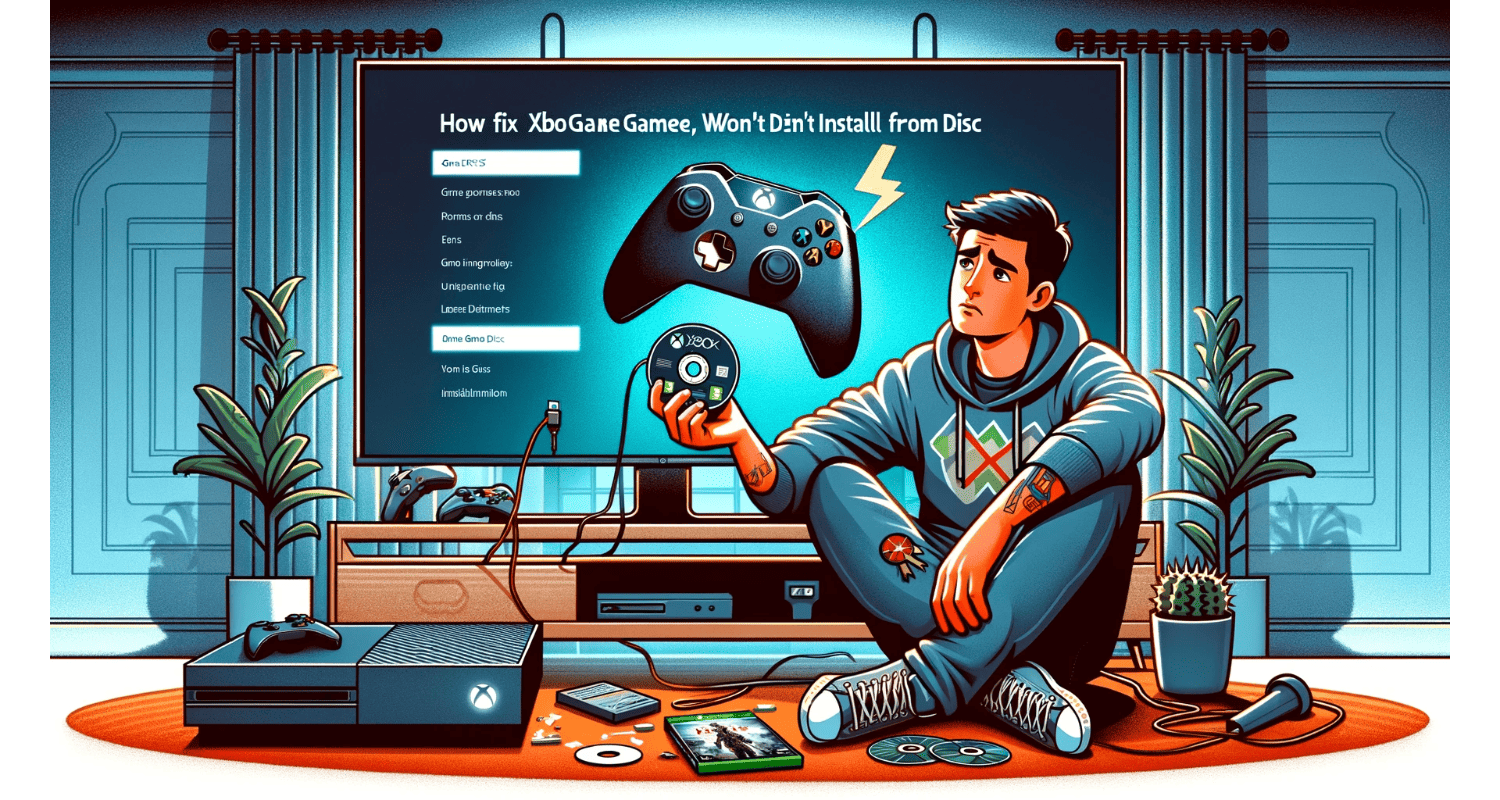Imagine this: You’re all set for an epic gaming session, your favorite snacks at hand, comfy in your gaming chair. But suddenly, your Xbox refuses to install the game from the disc. Frustrating, right? How to fix Xbox game wont install from disc? This common issue can disrupt the best of gaming days, leaving you puzzled and annoyed. But don’t worry; there’s a solution at your fingertips!
First, check the disc for physical damage or dirt to fix an Xbox game that won’t install from a disc. If it’s clean and undamaged, restart your Xbox. Try installing the game while offline. If the problem persists, clear your Xbox cache or install the game on an external drive. This should resolve the issue. If you’re encountering similar issues with other games, our guide on Xbox games taking too long to start might offer useful insights.
We’ve all been there — the anticipation of diving into a new game, only to hit a roadblock. It’s not just about the inconvenience; it’s a clash with our expectations, disrupting our planned escape into gaming. How to fix Xbox game wont install from disc? This issue isn’t just annoying; it can be a major setback in your gaming journey. But fear not! We’re here to transform this roadblock into a mere speed bump. Ready to conquer this challenge and get back to gaming bliss?
See Also: Fix Forgot Windows 7 Password Hack
Table of Contents
Common Causes For Installation Issues
Why won’t my game disc install on Xbox One? When your Xbox game won’t install from a disc, it could be due to various factors. Let’s break down the most common culprits, ensuring you know exactly where to start troubleshooting.
- Interrupted Installation: Imagine you’re updating your Xbox, and suddenly, there’s a power cut. Such interruptions during system updates can corrupt the installation process. It’s like trying to build a house but missing a few bricks — things won’t work right.
- Corrupted Local Saved Game: Have you ever tried to load an old, scratched CD? It’s similar to game saves. Outdated or corrupted game saves can mess with new installations. The console gets confused and stuck in the past while trying to embrace the new with Xbox game won’t install from disc.
- Random Console Bugs: Just like a sudden glitch in your favorite TV show, random console bugs can interfere with the installation. These are the unpredictable gremlins in the machine, often solved with a simple restart. For more on dealing with console glitches, particularly on PlayStation, you might find our article on PS4 turns on then off helpful.
- Game Disc Problems: The disc is your game’s home. Your Xbox might need help to read it properly if it’s damaged or dirty. It’s essential to keep this home clean and intact.
- Hardware And Xbox Live Service Issues: Sometimes, the problem is bigger than the console itself. Hardware malfunctions or Xbox Live service outages can halt installations. It’s like trying to make a call with no signal — you’re just not going to get through.
See Also: Xbox App Party Chat Not Working? | Easy Solutions
Troubleshooting Steps
Now that we’ve identified the common causes let’s investigate fixing them. How to fix Xbox game wont install from disc? Here’s your toolbox for getting back to gaming as Xbox series X game won’t install from disc:
- Cleaning The Game Disc: Handle your game disc like a delicate treasure. Use a soft, lint-free cloth, gently wiping from the center outwards. Inspect it under bright light for any scratches or dirt.
- Clearing Local Saved Games: It’s time to declutter. Navigate to your console’s settings, find the saved data, and clear out the old or corrupted files. Think of it as a digital spring cleaning.
- Power Cycling The Xbox One: This is like giving your Xbox a fresh start. Turn it off, unplug it for a few minutes, then plug it back in and start it up. It’s the tech equivalent of a deep breath as game disc won’t install on Xbox One.
- Checking Xbox Live Status: Ensure the heart of Xbox services is beating. Visit the Xbox Live status page for outages or maintenance issues. It’s like checking the weather before planning a picnic. Additionally, if you’re experiencing connectivity issues with your Xbox, you might find solutions in our article on Xbox error 0x87dd0006.
- Verifying User Profile And Storage Space: Ensure you’re logged into the right profile and have enough storage space. It’s akin to ensuring you have the right key and enough room in your house for new furniture.
See Also: Windows Live Mail Won’t Open | 7 Ways To Fix
Advanced Solutions
Sometimes, basic troubleshooting doesn’t cut it, and we need to dig a little deeper. How to fix Xbox game wont install from disc? Here are some advanced tactics to tackle those stubborn installation issues:
- Change Mode To Instant-On: Your Xbox has different power modes, and switching to Instant-On can be a game-changer. This mode allowes updates and installations to happen more smoothly. It’s like owning your car engine running, so it’s ready to go faster.
- Checking Server For Issues: Sometimes, the problem isn’t in your console but the server. Think of the server as a central hub; if it’s having a bad day, so is your game installation. Watch the official game and Xbox forums for any reported server issues.
- Using A Different Disc: If you suspect the disc is the problem, try installing a different game. This is a great way to test if the issue Xbox one game won’t install from disc offline with the disc or the console itself. It’s like diagnosing a car problem by trying a different key.
- Performing A Soft Reset: A soft reset can often refresh your console without losing your data. Hold the power button, then turn it back on. It’s like a gentle nudge to remind your Xbox to behave. For more detailed instructions on resetting gaming devices, check out our guide on how to factory reset Firestick with a computer.
FAQs
What Is A 0x82d40004 Error?
This error code appears when specific programs or games are launched on Xbox. It indicates a game or app authorization problem, typically due to Xbox Live service issues or profile errors.
What Are The Methods To Solve 0x8027025A?
To fix the 0x8027025A error, check Xbox Live services for downtime. If services are operational, try restarting the application. If the issue persists, reset your Xbox hard and clear the console's cache.
Why Is My Xbox Taking Too Long To Start?
A common reason for slow startup times on Xbox is cache-related issues. The cache may be overloaded or corrupted, causing delays in the system boot-up process.
Why Is The Xbox Stuck At The Green Screen?
If your Xbox is stuck at the green screen, it's likely due to a temporary glitch. Performing a hard reset of the console usually resolves this issue.
Why won't my Xbox install games from a disc?
There could be several reasons your Xbox won't install games from a disc. These include issues like a corrupted local saved game, random console bugs, game disc problems, and Xbox Live service interruptions. Common solutions involve cleaning the disc, clearing local saved games, power cycling the console, and checking Xbox Live Status .
Conclusion
In the gaming world, installation issues are like unexpected plot twists. They’re annoying, but with the right strategies, they’re not the end of the story. We’ve covered everything from basic cleaning to advanced server checks. Remember, every console is unique, and what works for one might not work for another.
How to fix Xbox game wont install from disc? Now it’s your turn. Have you battled with installation issues? What worked for you? Together, we can turn these frustrating moments into shared victories. Let’s keep the gaming spirit alive and thriving!
See Also: How To Fix Error Code 0x97e107df ? [Detailed Guide]

Tony, computing writer at Automaticable, covers laptops, tablets, Windows, iOS. Off-duty, he indulges in comics, gaming, speculative fiction, and excessive Twitter use. Non-nerdy side includes rocking out at concerts and hitting NYC bars.