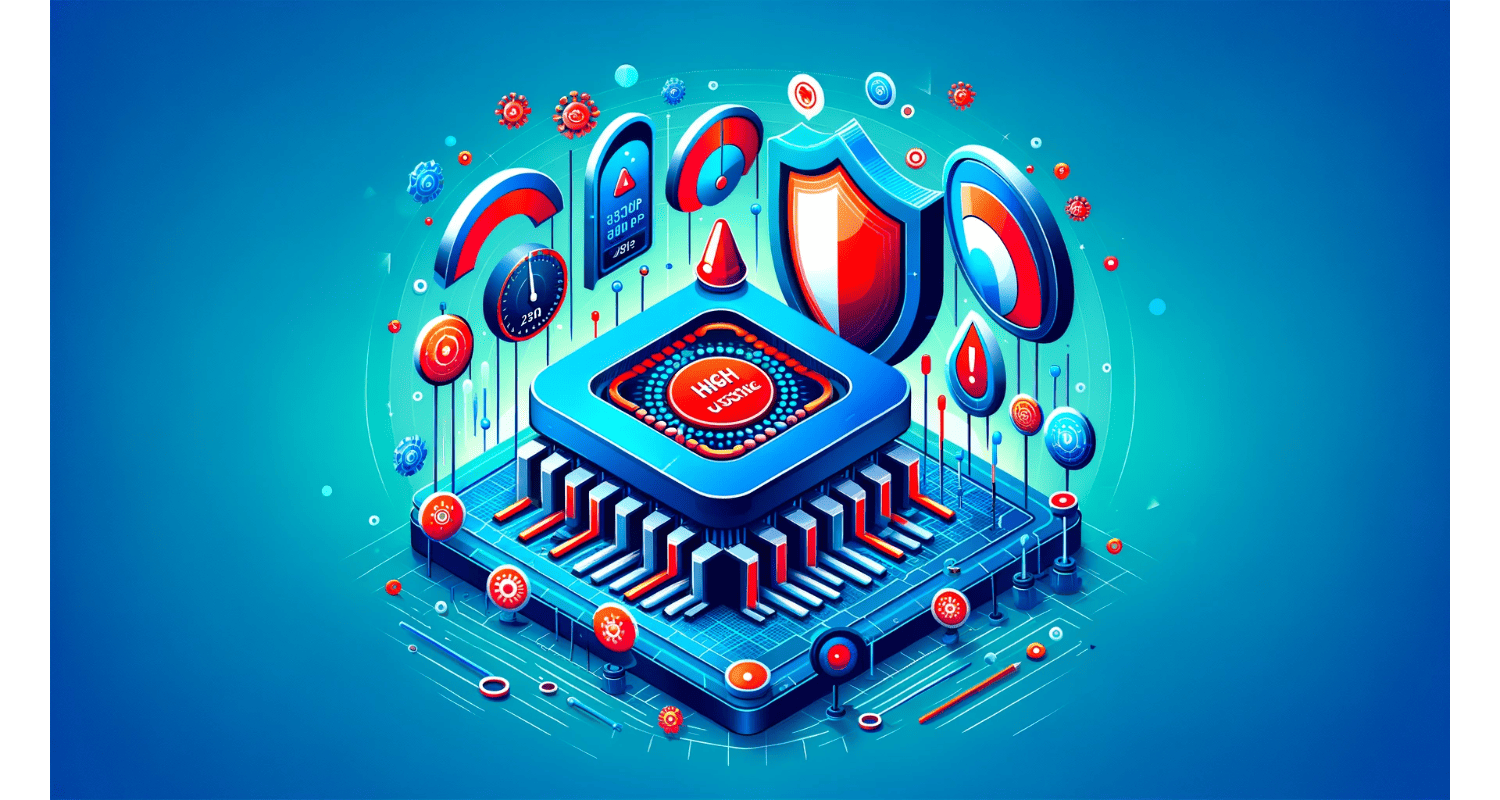Have you ever felt like your computer is running a marathon with a heavyweight tied to its leg? That’s avastsvc.exe high CPU usage for you, dragging your PC’s performance to the ground. Discover how to reclaim your computer’s speed and efficiency in this guide. For more insights into managing Avast’s CPU usage, explore our guide on Avast high CPU usage.
To resolve avastsvc.exe high CPU usage, update Avast to the latest version, adjust scan settings, and turn off non-essential shields. Lastly, consider streamlining startup programs—quick fixes for a smoother PC experience.
We’ll navigate the maze of Avast antivirus settings and system optimizations to find that spot between ironclad security and lightning-fast performance.
See Also: Does Your Steam Download Slow? Here’s The Fix!
Table of Contents
What Is The Initial Checklist Before Troubleshooting?
Before diving into complex fixes, let’s start with the basics. These steps are your first line of defense against avastsvc.exe hogging your CPU.
- First up, restart your PC. It sounds simple, but it’s like giving your computer a fresh start. Restarting clears out the RAM and stops unnecessary background processes that might eat up your CPU.
- Next, ensure Avast antivirus and your Windows OS are fully updated. Updates can fix bugs that cause high CPU usage. They also bring performance improvements that make everything run smoother. Head over to Avast’s settings and check for updates. Remember to do the same with Windows Update. Staying current is vital to keeping your system running efficiently. For more insights into managing Avast’s CPU usage, explore our guide on Avast high CPU usage.
- Lastly, consider taking a break from Avast during startup. Some Avast features only need to run some of the time. Stopping Avast from launching at startup can significantly reduce CPU load during boot. Use the Task Manager or Avast’s settings to manage startup behavior.
What Are The Common Solutions Of High CPU Usage?
If the initial checklist doesn’t cut it, these solutions target the root causes of high CPU usage by avastsvc.exe.
- Update Avast To Its Latest Version: Outdated antivirus software can be problematic. To update Avast, open the application, go to settings, and find the update section. An up-to-date Avast means better efficiency and fewer bugs.
- Change Avast Scan Frequency: Avast’s default settings might have it scanning too often, which can be CPU-intensive. Adjusting the scan frequency can reduce its background activities without compromising your security. Dive into the Avast settings and look for scan frequency options.
- Disable Mail Shield: The Mail Shield feature scans your incoming and outgoing emails for threats, which can be resource-heavy. Consider turning off this feature if you’re not frequently receiving or sending risky attachments. It’s a trade-off that could lower your CPU usage.
By following these steps, you’re not just troubleshooting; you’re optimizing your system for better performance. Whether keeping software up to date or adjusting settings to suit your needs, each action can lead to a smoother, faster PC experience.
See Also: How To Disable Avast Antivirus? 5 Easy Methods
4 Advanced Solutions To Fix Avastsvc.exe High CPU Usage
For those who have tried the basics but have failed, it’s time to delve into more advanced territory. These steps require more effort but can significantly relieve avastsvc.exe high CPU usage.
- Reinstall Avast Cleanup: Sometimes, a fresh installation can fix persistent issues. Uninstall Avast Cleanup through the Control Panel or Settings app on your PC. Then, reinstall it from the Avast website. This process can refresh the software’s files, eliminating corruption or glitches causing CPU spikes.
- Disable Avast Screensaver Scan: An often-overlooked feature, the Avast screensaver scan, can silently consume resources. To turn it off, go to the Avast settings, find the Scans section, and look for the screensaver scan option. Turning this off can prevent unnecessary scans when your computer is idle.
- Reset Avast Settings: Bringing Avast back to its default settings can resolve issues stemming from misconfiguration. Open Avast, navigate to Menu > Settings and find the option to reset to default. This action will wipe your custom settings, so consider this a last resort.
- Disable Avast Shields: Avast offers various shields, but not all may be essential. Turning off non-critical shields can reduce CPU load. Go to Protection > Core Shields in the Avast interface and assess which ones you can safely disable. Remember, this step involves a trade-off between security and performance.
See Also: Solving Common PC Issues: How To Get Rid Of Broken Registry Items
How To Uninstall Avast Cleanup Tool Component?
Sometimes, less is more, especially regarding software running on your PC. Avast Cleanup Tool and other add-ons can offer valuable services but might also be the culprits behind high CPU usage. Let’s simplify your Avast installation to ensure it’s not slowing down your system.
To start, open your Avast user interface. Navigate to the Menu, then to Settings, and look for the Components or Troubleshooting tab, depending on your version of Avast.
Here, you’ll see a list of all Avast’s components installed on your system. Look for Avast Cleanup and any other add-ons you find non-essential. Click the Uninstall Component button next to each one you decide to remove. Confirm your choices, and Avast will do the rest. Restart your computer afterward to ensure all changes take effect.
This process frees up CPU resources and declutters your Avast installation, leaving you with a leaner, more efficient antivirus solution. For more on managing software interactions, see how to extend Ethernet cable for optimal connectivity.
How To Disable Avast Updater Notifications?
Notification overload isn’t just annoying and can impact your system’s performance. Avast’s updater notifications, while helpful, are frequent sources of distraction and minor CPU spikes. Let’s turn them off to help streamline your system’s workload.
In the Avast interface, head over to Settings and then General. Look for a section related to notifications or updates. Within this area, you should find options to adjust how Avast notifies you about updates. Opt to turn off these notifications, particularly the ones that aren’t critical to your daily use.
This change won’t affect how Avast updates; it will still protect your system with the latest virus definitions and software patches. What changes are the constant interruption and the small but noticeable CPU load from handling these notifications? With these alerts off, you might find your system running smoother, freeing your CPU to focus on tasks that matter more to you.
These adjustments are about trimming the fat from your Avast installation and settings. By removing non-essential components and cutting down on unnecessary notifications, you’re streamlining your antivirus’s impact on your system, allowing for better performance without compromising security. To simplify your Avast installation and ensure it’s not slowing down your system, you might find our article on how to remove the Avast driver updater helpful.
FAQs
Why does Avast use so much CPU?
Avast uses significant CPU resources during real-time protection scans and background updates to ensure malware detection efficiency and antivirus performance optimization. Adjusting scan frequency and turning off non-critical shields can reduce CPU load.
How do I reduce Avast's CPU usage?
Update Avast to the latest version for optimal antivirus software compatibility, adjust Avast shield configuration, and turn off unnecessary Avast Cleanup tool components. Monitoring through Windows Task Manager can identify high CPU usage.
Can I stop Avastsvc.exe?
Temporarily stopping avastsvc.exe via System Startup impact management or Command Prompt adjustments can reduce CPU usage. Ensure essential real-time protection isn't compromised for system resource management.
Is it safe to turn off Avast shields?
Turning off non-essential Avast shields can lower CPU usage without significant security risks. Always keep core malware detection shields active to balance security software system resources.
What is the Avast Cleanup tool?
The Avast Cleanup tool optimizes PC performance by removing junk files and improving disk usage. However, it may contribute to high CPU usage and should be used judiciously within Avast settings customization strategies.
Conclusion
Tackling avastsvc.exe high CPU usage doesn’t have to be daunting. With a blend of regular updates, customized scan settings, and strategic disabling of non-essential features, you can enjoy a secure yet efficient computing experience. Hence, it’s all about finding that perfect balance where your antivirus protects without overstepping, ensuring your PC remains swift and responsive.
Applying these advanced solutions and maintaining awareness of your antivirus settings can significantly diminish the impact on your system’s resources, leading to a smoother and more enjoyable user experience.
See Also: Avast Digital TV Tuner Device Registration Application: A Complete Guide

Robert Irvine, How-To Editor at Automaticable, writes tech tutorials since dial-up days. Former editor of Web User magazine, he’s also a cooking enthusiast (not the celebrity chef).