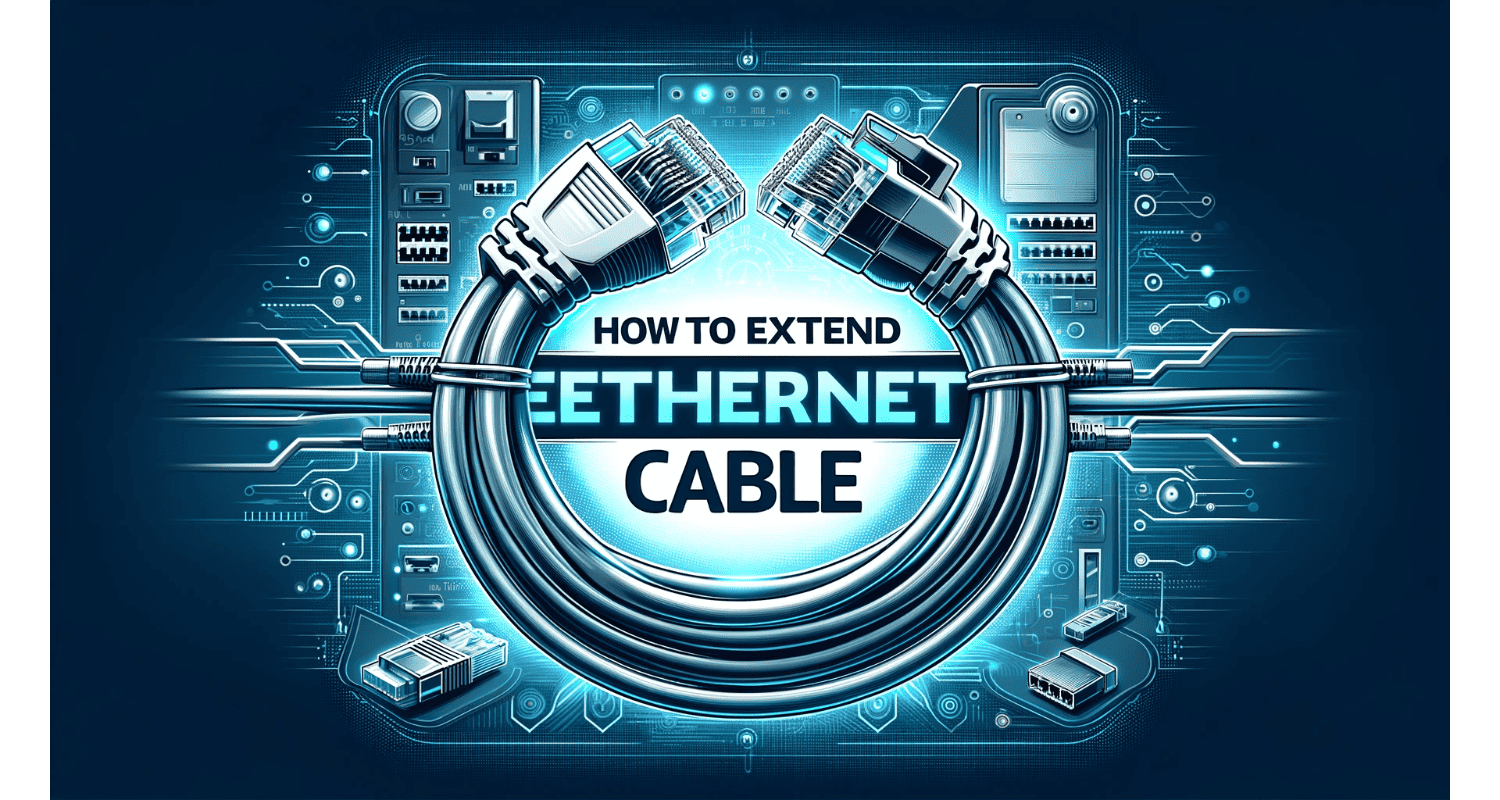In the digital world, where connectivity is akin to oxygen, an Ethernet cable is your lifeline to the vast expanse of the internet. But what if your Ethernet cable falls short, quite literally? How to extend Ethernet cable? Imagine this: you’ve meticulously arranged your workspace for productivity and comfort, only to discover that your Ethernet cable doesn’t reach your desk.
To extend an Ethernet cable, use an Ethernet coupler or a network switch. An Ethernet coupler connects two Ethernet cables together, effectively extending their length. Alternatively, a network switch can be used to connect multiple devices, including longer Ethernet cables, allowing for greater flexibility and reach.
The frustration is palpable — it’s like finding a puzzle piece that doesn’t fit. This not only disrupts your well-laid plans but also hampers your efficiency. Suddenly, you’re not just battling deadlines, but also grappling with a logistical nightmare. How to extend Ethernet cable? However, the solution is simpler than you might think and doesn’t require an overhaul of your workspace.
See Also: Fix “Windows Can’t Find One Of The Files In This Theme”
Table of Contents
Understanding Ethernet Cable Limitations
Ethernet cables, the lifelines of wired internet connectivity, come with a crucial limitation: distance. The maximum effective length of a standard Ethernet cable is approximately 328 feet or 100 meters. Beyond this distance, the signal begins to deteriorate, leading to weakened internet connections, slower speeds, and potential loss of data integrity. This limitation is grounded in the physics of electrical signals and the design of Ethernet cables. If you’re experiencing slower speeds or connectivity issues, it might be worth exploring why Ethernet is slower than Wi-Fi in some cases.
The rationale behind this 100-meter limit is to maintain the integrity and reliability of data transmission. As the signal travels further, it encounters resistance and interference, which degrades its quality. Understanding this limitation is essential when setting up a network, especially in larger spaces where the distance between devices and the router can easily exceed this threshold in extending Ethernet cable .
Method 1: Using An Ethernet Coupler
To extend an Ethernet cable beyond its standard length without sacrificing signal quality, one practical and straightforward solution is using an RJ45 Ethernet coupler. How to extend Ethernet cable? Here’s a step-by-step guide:
- Ensure you have an RJ45 Ethernet coupler, compatible with the type of Ethernet cable you’re using (Cat5, Cat5e, Cat6, etc.).
- Take the two Ethernet cables you want to connect.
- Plug one end of the first cable into one side of the coupler.
- Then, insert one end of the second cable into the other side of the coupler. Ensure both cables are securely connected to the coupler.
- After connecting the cables, test the extended cable with your device to ensure stable internet connectivity.
Benefits Of Using Ethernet Couplers
How to extend an Ethernet cable? Here are the benefits of using Ethernet couplers:
- Cost-Effective: Ethernet couplers are a budget-friendly solution compared to buying a new, longer Ethernet cable or more complex networking equipment.
- Ease Of Use: Couplers require no technical expertise to use. They offer a simple plug-and-play solution.
- No Power Source Required: Unlike powered network equipment, Ethernet couplers don’t require an external power source, which makes them convenient and portable.
By using an Ethernet coupler, you can effectively extend the reach of your Ethernet cables, ensuring that your network setup meets your spatial needs without compromising on signal quality to extend internet cable.
Limitations Of Ethernet Couplers
While Ethernet couplers are a convenient way to extend cable length, they come with certain limitations:
- Length Restriction: The key limitation of using Ethernet couplers is adhering to the maximum length of Ethernet cables, which is around 328 feet or 100 meters. Exceeding this distance, even with the use of couplers, can lead to signal degradation and decreased network performance.
- Cable Category Compatibility: Ethernet couplers must be compatible with the category of cables being used. For instance, a coupler suitable for a Cat6 cable might not perform optimally with a Cat5 or Cat5e cable. It’s essential to match the coupler to the cable category to maintain network integrity.
- Potential Signal Degradation: While couplers don’t inherently weaken the signal, every additional connection point can introduce vulnerabilities, such as interference or physical disconnection risks.
- No Signal Amplification: Couplers do not amplify or boost the signal; they merely extend the physical reach of the cable. This means that the signal quality at the end of the extended cable is still subject to the maximum distance limitations.
How to extend Ethernet cable? Understanding these limitations is crucial for effectively using Ethernet couplers in a network setup.
See Also: Reasons: Ethernet Not Working But WiFi Is
Method 2: Using An Ethernet Switch
Another method to extend Ethernet cables beyond their standard length, especially over 328 feet, is by using an Ethernet switch. If you’re setting up a more complex network, consider addressing potential issues like Ethernet doesn’t have a valid IP configuration, which can arise in extended networks. Here’s how it works:
- Connect the original Ethernet cable from the router to the Ethernet switch.
- The switch will have multiple Ethernet ports available for further connections.
- Plug additional Ethernet cables into the other ports of the switch.
These cables can be run to different devices or areas, effectively extending the reach of the original cable. Most Ethernet switches are plug-and-play, requiring minimal configuration.
Advantages Of Using Network Switches
Here are the advantages of using network switches:
- Extending Beyond 328 Feet: By using an Ethernet switch, you can effectively surpass the 328-foot limitation of a single Ethernet cable. The switch acts as a relay point, allowing for longer total distances.
- Connecting Multiple Devices: Ethernet switches enable the connection of multiple devices from a single source, making them ideal for offices, gaming setups, or home networks.
- Enhanced Network Management: Some advanced Ethernet switches offer additional features like network management, prioritization of traffic, and improved security measures.
- Flexibility And Scalability: Switches provide the flexibility to expand and modify network setups as needed, accommodating more devices or changing layouts.
Can an Ethernet cable be too long? In summary, Ethernet switches offer a versatile solution for extending network reach and connecting multiple devices, surpassing the limitations of simple couplers.
See Also: 3 Causes: Why Is My Ethernet Cable Blinking Orange?
Choosing Between A Coupler And A Switch
How to extend Ethernet cable? When deciding whether to use an Ethernet coupler or a switch, several factors should be considered:
- Desired Cable Length: If your extension needs are well within 328 feet (100 meters) and you’re simply connecting two cables, a coupler is sufficient. For distances beyond 328 feet or to bridge larger areas, an Ethernet switch is the better choice as it relays and boosts the signal.
- Number Of Devices To Connect: A coupler is ideal for a single connection extension. If you need to connect multiple devices in different locations from a single source, an Ethernet switch is more appropriate.
- Network Complexity: For simple, direct extensions without the need for additional networking features, go with a coupler. For more complex setups requiring network management or multiple connections, a switch offers greater functionality.
- Cost Considerations: Ethernet couplers are generally cheaper and suitable for basic extensions. Switches, while more expensive, offer greater versatility and are a worthwhile investment for more extensive network setups.
Additional Tips For Ethernet Cable Extension
Here are some recommendations and tips to extend Ethernet cable effectively:
- Purchasing Quality Couplers And Switches: Opt for reputable brands and check for compatibility with your existing cables and devices. Ensure that the coupler or switch supports the speed requirements of your network.
- Cable Management: Use cable organizers or ties to keep extended cables neat and prevent tangling. Consider the routing of cables to avoid areas where they might get pinched or damaged.
- Maintaining Optimal Network Performance: Regularly test your network speeds to ensure the extensions are not causing significant signal loss. Keep the setup as simple as possible; excessive chaining of couplers can degrade network performance.
- Consulting Professionals: For complex setups, especially in business environments, consulting with a network professional can ensure optimal performance and adherence to safety standards.
- Regular Updates And Maintenance: Keep your network devices, including switches, updated with the latest firmware. Regularly inspect physical connections and replace cables or components showing signs of wear.
See Also: Samsung Smart TV Netflix Sound Cuts Out? Here’s How To Fix It
FAQs
What is the maximum length possible for an Ethernet cable?
Recommendable length for an Ethernet cable is 100 meters (328 feet). Going beyond this can result in signal issues, disconnections, or packet loss. Different categories of Ethernet cables like Cat5e, Cat6, Cat7, etc., have specific transmission speeds and are generally suitable up to this length .
How do I extend my Ethernet cable using an RJ45 Inline Coupler?
To extend your Ethernet cable with an RJ45 inline coupler, first ensure both cables are the same category and have compatible RJ45 connectors. Then, connect one end of your existing cable to one side of the coupler and attach the second Ethernet cable to the other side of the coupler .
Can I use an Ethernet switch to extend my cable?
Yes, an Ethernet switch can be used to extend your cable. Connect your existing Ethernet cable to a port on the switch, then use additional Ethernet cables from other ports on the switch to your devices. This method is useful for creating multiple connections from a single Ethernet source .
Are there any limitations to using Ethernet couplers?
Yes, when using Ethernet couplers, the total length of the connected cables should not exceed 328 feet to avoid signal degradation. Also, ensure both cables connected to the coupler are of the same category for optimal data transfer. Additionally, using cheap or poorly manufactured couplers can result in poor data transmission .
What are the benefits of using network switches to extend Ethernet cables?
Network switches allow you to convert one Ethernet cable into multiple connections, making them ideal for connecting multiple devices. They also enable extending Ethernet cables beyond the 328 feet limitation, as they boost the signals in the cables. Switches are slightly more expensive than couplers but offer added functionality and flexibility .
Conclusion
In conclusion, extending Ethernet cables effectively enhances network flexibility and connectivity. The choice between using an Ethernet coupler and a switch largely depends on your specific networking needs.
Ethernet Couplers offer a simple, cost-effective solution for modest extensions within the 328-foot limit. They’re ideal for straightforward, point-to-point cable extensions without additional networking requirements.
How to extend Ethernet cable? Ethernet Switches, on the other hand, are the go-to for more complex scenarios. They allow for extending beyond the standard cable length limit, connecting multiple devices, and managing network traffic effectively. Although more expensive, they provide greater flexibility and scalability for growing or changing network environments.
Ultimately, the right solution balances factors like desired length, number of devices, network complexity, and cost. By understanding these aspects and choosing accordingly, you can ensure a robust and efficient network setup, tailored to your specific needs and circumstances.

Robert Irvine, How-To Editor at Automaticable, writes tech tutorials since dial-up days. Former editor of Web User magazine, he’s also a cooking enthusiast (not the celebrity chef).