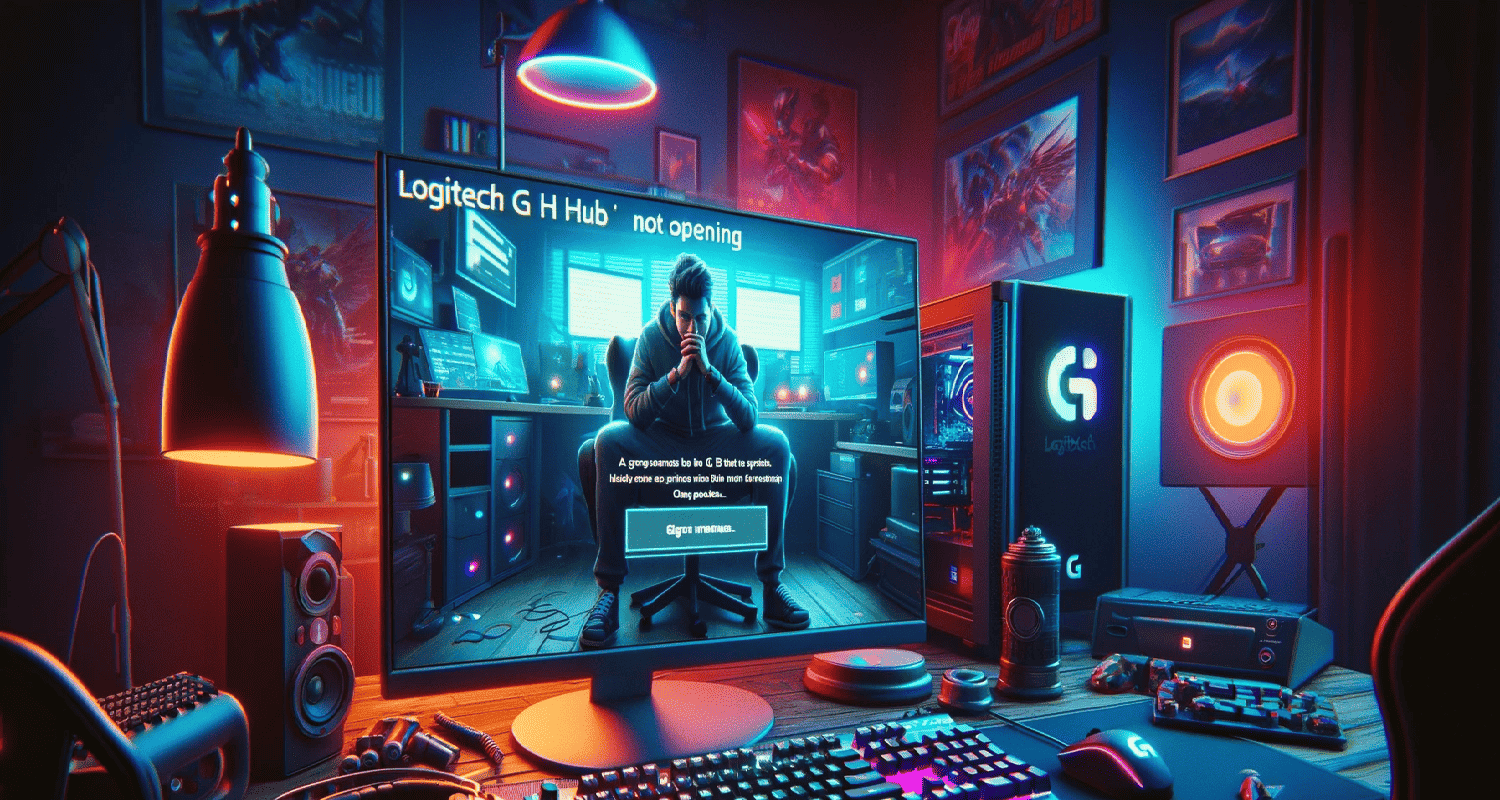Have you ever felt the frustration of being all set for a gaming session, your strategy mapped out, only to be betrayed by your own gear? There’s nothing quite like the sinking feeling when Logitech G Hub not opening. It’s not just an inconvenience; it’s a full stop to your planned activities, leaving you stranded with a non-responsive piece of essential software. But fear not, for you are not alone in this. Many users face this hurdle, and it’s a fixable one.
To fix Logitech G Hub not opening, restart the app and its processes, reinstall the software, update or reinstall device drivers, ensure Windows is up-to-date, and consider a system scan for deeper issues. These steps usually resolve the problem.
Before you consider a tech-savvy surrender, let’s dive into the heart of the problem of Logitech G Hub not opening, poke around the pain points a bit, and then, with a few expert moves, we’ll guide you towards a seamless solution. By the end of this, Logitech G Hub not opening will be a problem of the past.
See Also: Power Surge on USB Port Error in Windows 10 [Fixed]
Table of Contents
What Are The Common Issues With Logitech G Hub?
When it comes to the Logitech G Hub, users might encounter a few common roadblocks that can turn a smooth experience into a frustrating one. Let’s break down these issues to download failed Logitech G Hub:
- Stuck On Loading: Picture this: you’re ready to dive into your game, you click on the G Hub icon, and… nothing. It’s just hanging there, pretending to load but getting nowhere as Logitech G Hub not opening.
- Device Detection Failure: You know your mouse is there. You can see it, you can touch it, but Logitech G Hub?
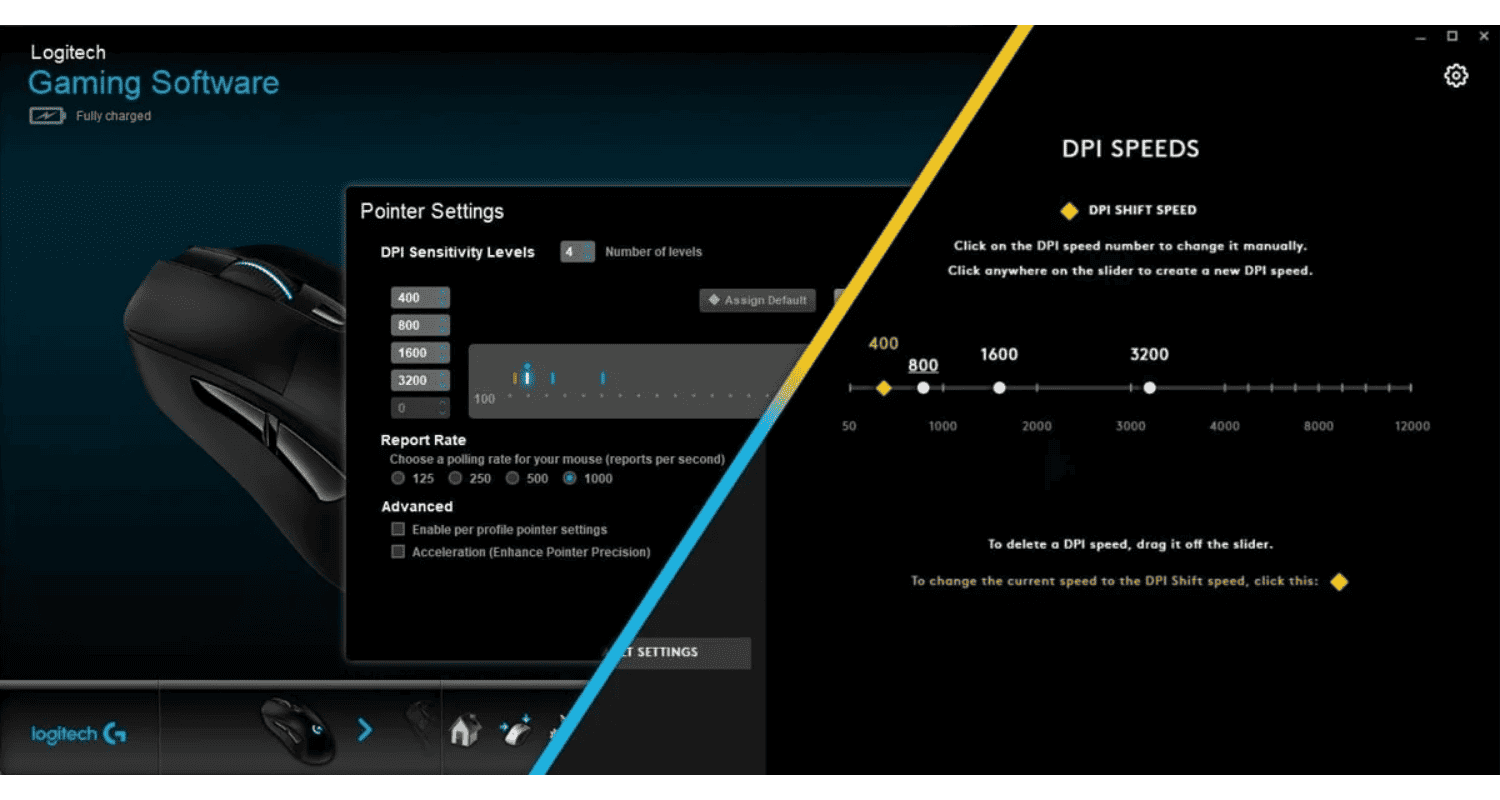
- Complete No-show: Sometimes, G Hub decides to take a day off without giving you notice. You click, and there’s no response, no error message, nothing. It’s like sending a text and getting ghosted.
These issues aren’t just annoying; they disrupt your workflow and gaming sessions. But don’t worry, we’re about to tackle these problems head-on with solutions that’ll get you back in the game. Stay tuned as we gear up to troubleshoot and conquer these common G Hub hiccups.
See Also: Discord Won’t Open Error | 4 Easy Ways to Fix
What Are The Preliminary Checks Before Troubleshooting?
Before we roll up our sleeves and dive deep into the troubleshooting trenches, let’s run through a quick checklist. How to fix the Logitech G Hub? These preliminary checks are like the warm-up before the main event, ensuring we don’t miss something simple that could save us a whole lot of time when Logitech G Hub not opening.
- Re-Plugging Devices: It’s the tech equivalent of “Have you tried turning it off and on again?” Unplug your Logitech device, wait for a moment, then plug it back in. It’s simple but surprisingly effective.
- Rebooting Your PC: Sometimes, your computer just needs a fresh start. A quick reboot can clear out any temporary glitches that might be causing the G Hub to throw a tantrum.
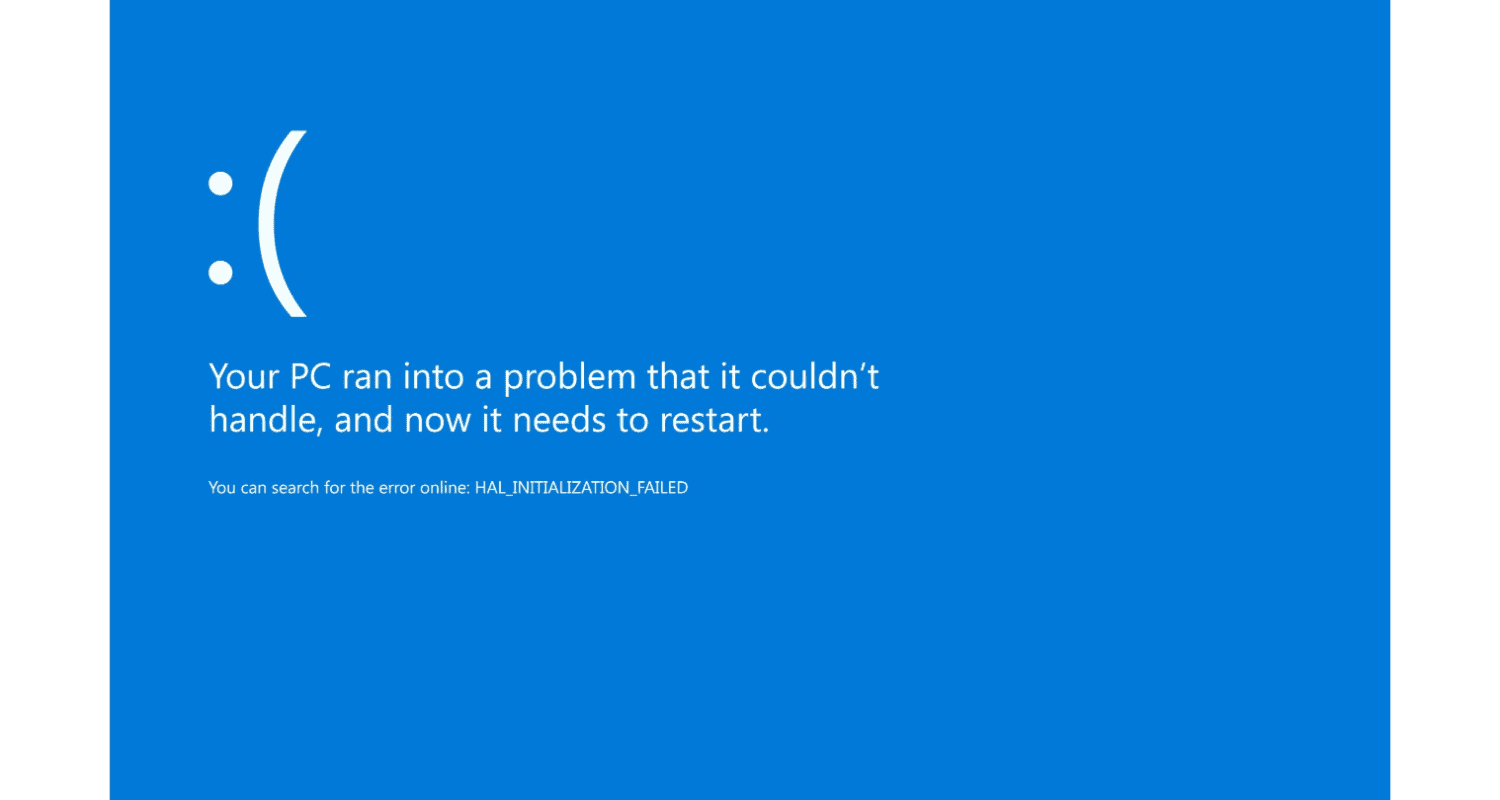
- Checking For Updates: Outdated software can lead to all sorts of chaos. Take a peek to see if there’s an update for G Hub waiting in the wings. It could be the hero you need.
- Inspecting USB Ports: A faulty USB port can be the silent saboteur. Try a different port to rule out any connection issues that might be playing hide-and-seek with your sanity.
- Testing On Another PC: If you have access to another computer, try running G Hub there. Hence, it’s a quick way to figure out if the problem is with your device or your PC.
These steps are your first line of defense and can often resolve the issue without further ado. If the G Hub still refuses to budge, don’t fret—we’ve got more tricks up our sleeve as Logitech G Hub is not launching.
See Also: 7 Fixes When Your Valorant Won’t Open
How To Troubleshooting Logitech G Hub Not Opening?
Alright, if the preliminary checks didn’t do the trick, it’s time to roll up our sleeves and delve into the nitty-gritty of troubleshooting. Here’s a step-by-step guide to navigate through the more detailed fixes for Logitech G Hub not opening:
Restarting Logitech G Hub Processes
Sometimes, the solution is as simple as giving the software a little nudge. Hence, here’s how to reset the G Hub’s processes when Logitech G Hub not loading:
- Close G Hub: Right-click on the G Hub icon and select ‘Quit’.
- Open Task Manager: Use the trusty Ctrl+Alt+Del and choose Task Manager.
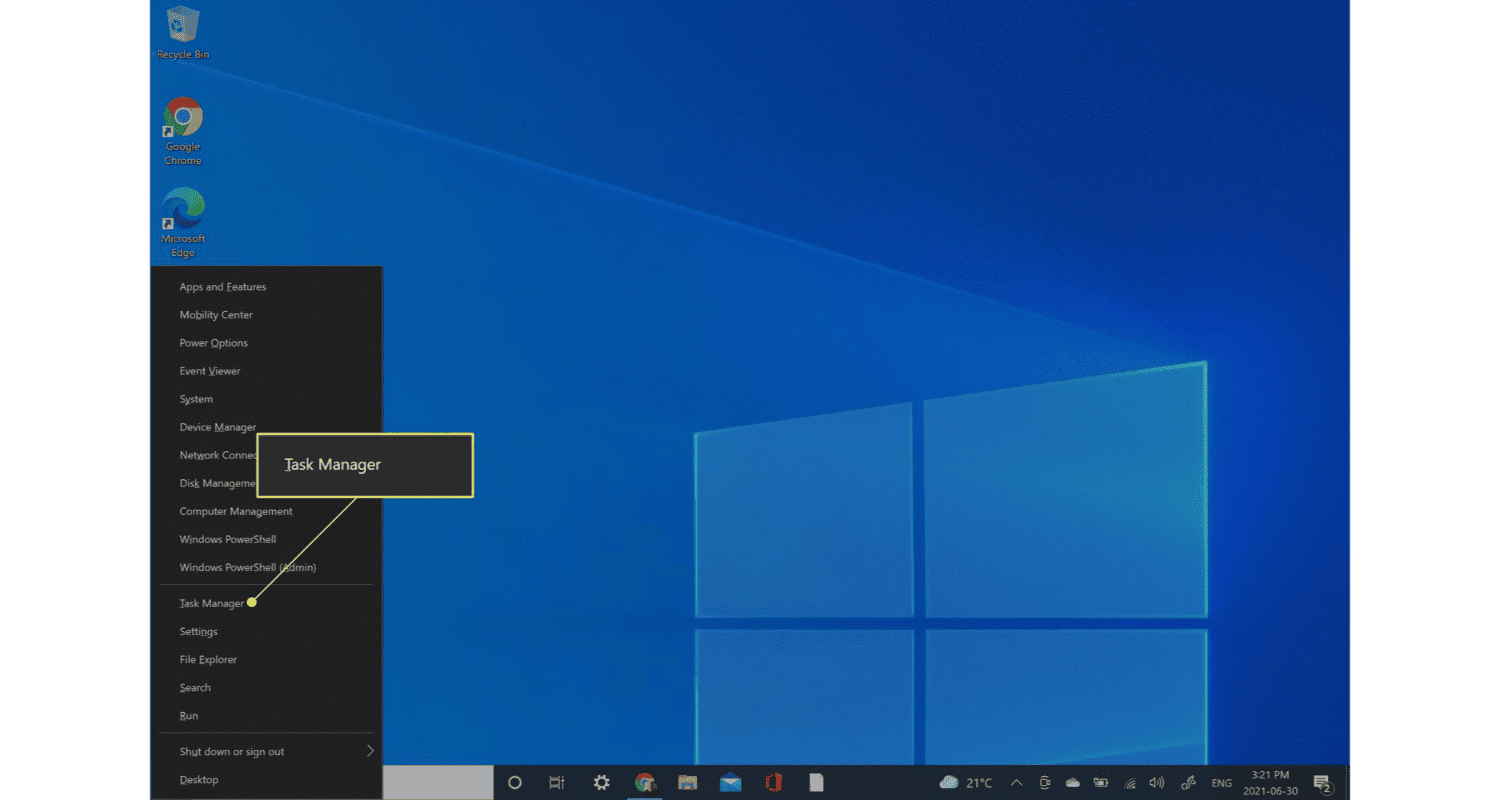
- End G Hub Tasks: Look for anything that starts with ‘LGHUB’ and end those tasks to give the software a clean slate.
- Run As Administrator: Relaunch G Hub, but this time, right-click and select ‘Run as Administrator’. This can sometimes give it the extra permissions needed to run smoothly.
Reinstalling Logitech G Hub
If a simple reset didn’t work, it might be time to start fresh:
- Uninstall G Hub: Through the Control Panel, find G Hub and uninstall it.

- Reinstall G Hub: Head over to the Logitech website, download the latest version of G Hub, and follow the installation prompts as Logitech G Hub not opening.
See Also: 5 Reasons Why Your AirPods Won’t Connect To Your Laptop
Reinstalling Device Drivers
Drivers are the unsung heroes that facilitate the conversation between your hardware and software. Here’s how to ensure they’re not the source of the issue when Logitech G Hub is not working:
- Uninstall Drivers: In the Device Manager, find your Logitech device, right-click, and choose to uninstall the drivers.
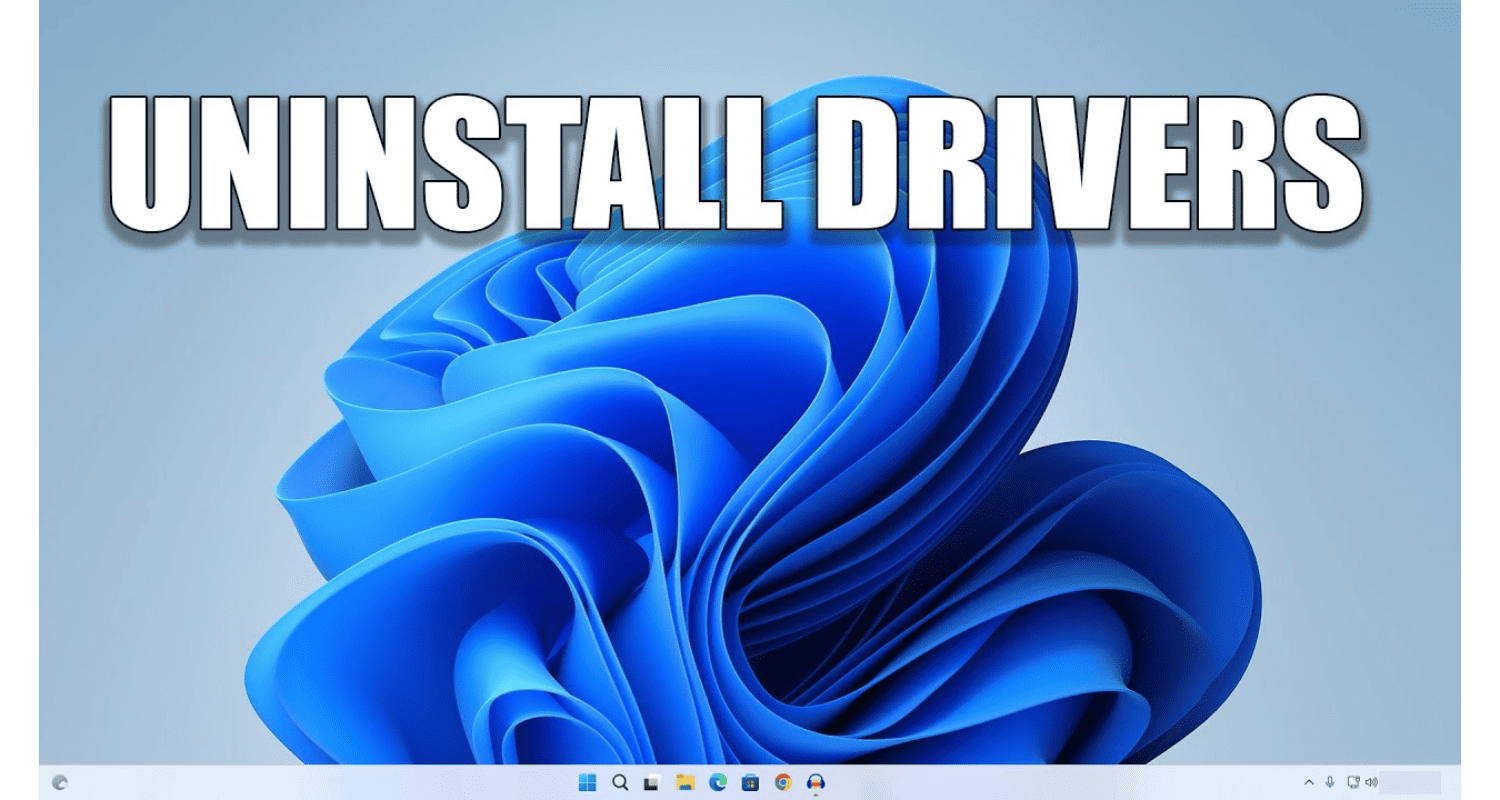
- Reboot: Restart your PC to let Windows reinstall the drivers automatically.
Updating Device Drivers
Outdated drivers can cause a world of problems for Logitech G Hub not opening.
- Device Manager: Jump back into the Device Manager and look for devices with a exclamation mark. Hence, these need attention.
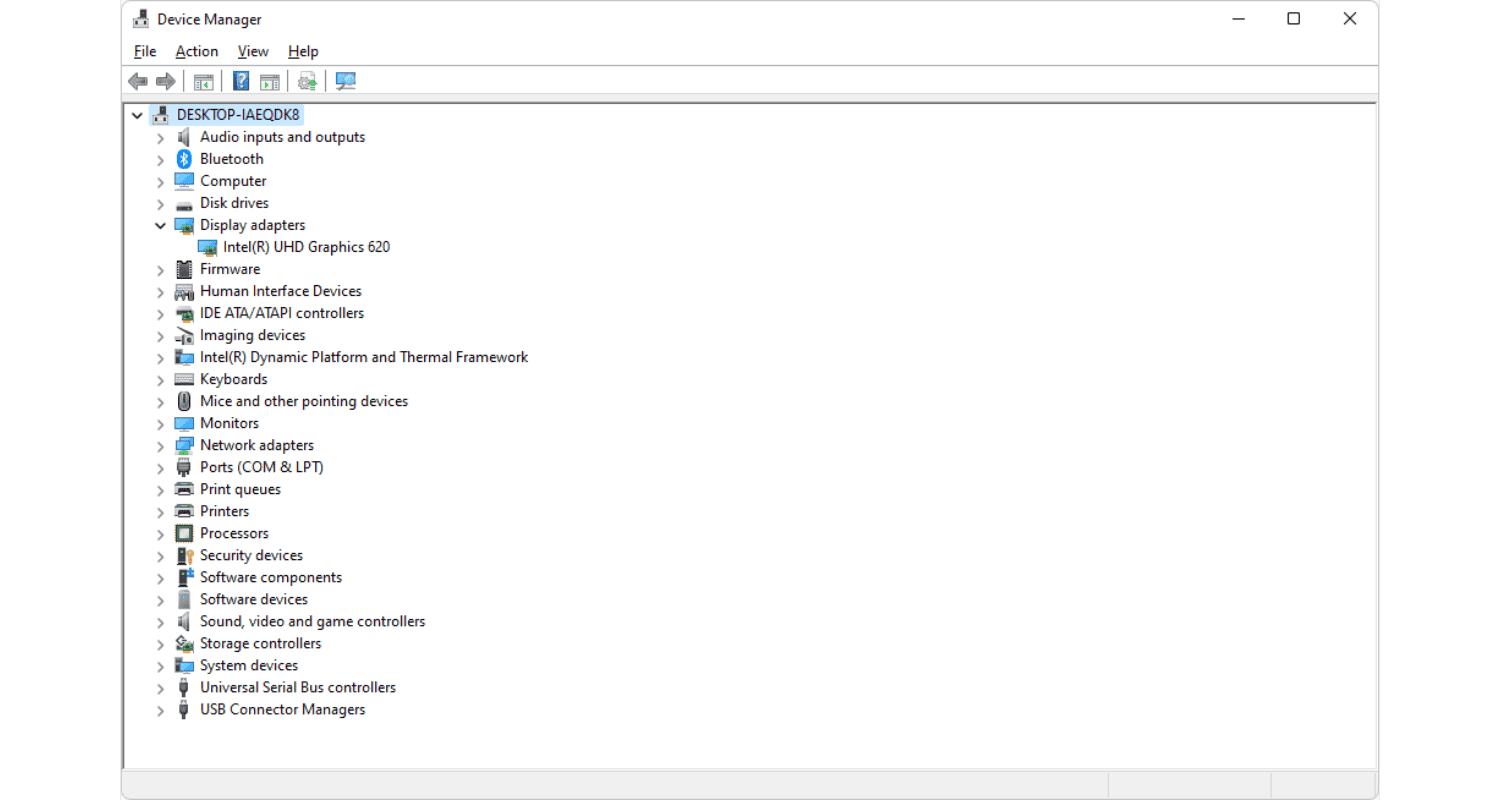
- Update Drivers: Right-click and update each one as Logitech G Hub won’t open.
See Also: 6 Solutions For ‘Warzone Pacific Not Working On Xbox
Installing All Windows Updates
Windows updates can sometimes include fixes for the very problem you’re facing:
- Check For Updates: Go to ‘Settings’ and hit ‘Check for updates’.
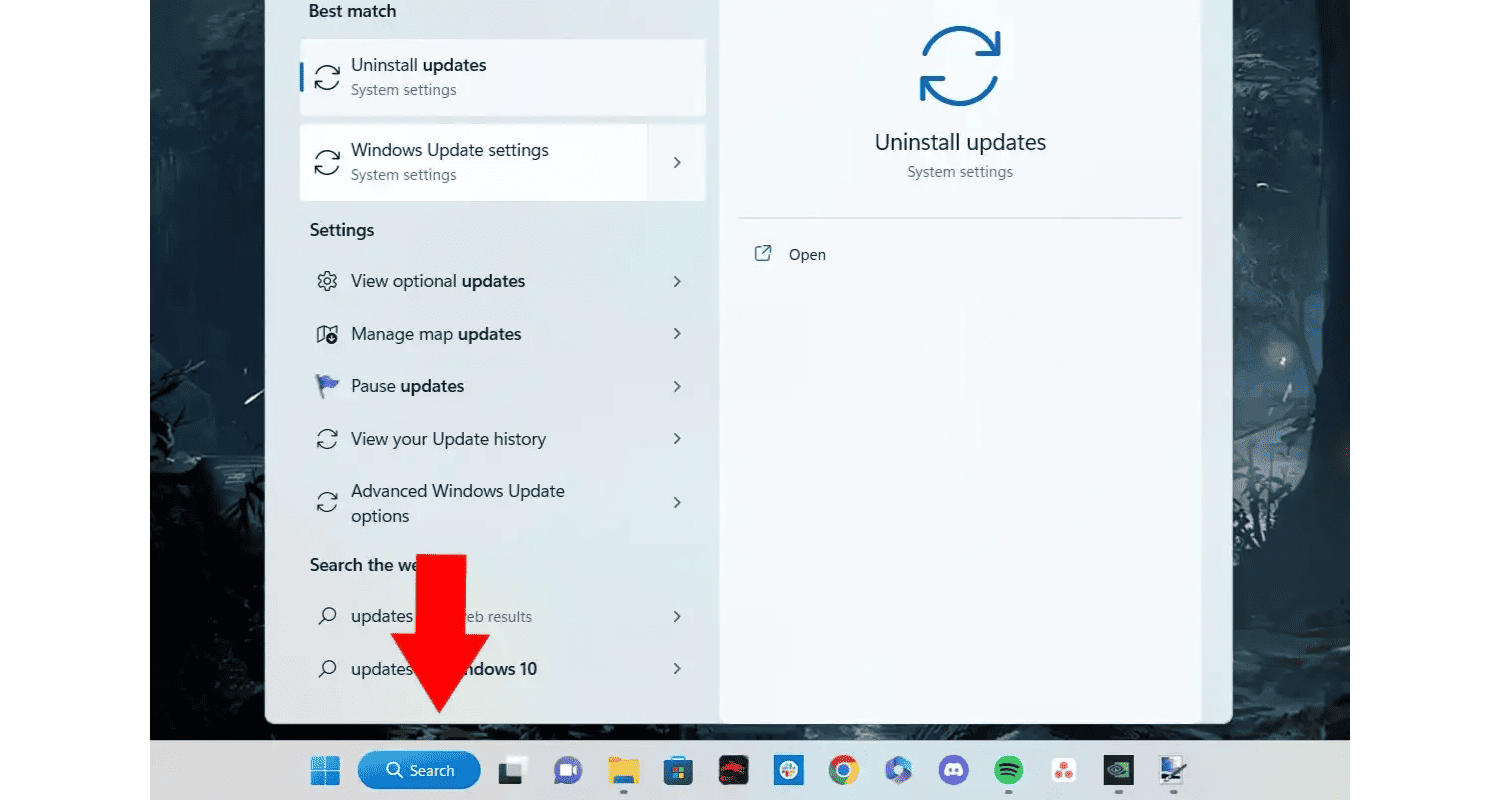
- Install Updates: Install any available updates and give your PC a restart for good measure as Logitech G Hub not opening.
By following these steps, you’re giving your Logitech G Hub the best chance to start working again. Remember, technology is a bit like a cat—it does its own thing sometimes, but with a little patience and the right approach, it’ll come around.
FAQs
Why is Logitech G Hub not launching?
Ensure your software is up-to-date. Try restarting the app, your device, and check for driver updates. If issues persist, reinstalling G Hub can often resolve the problem.
Why is my Logitech G Hub scroll not working?
Update your G Hub software and mouse drivers first. If the problem continues, check your mouse settings within G Hub.
How do I completely remove Logitech G Hub?
Uninstall G Hub via the Control Panel, then delete remaining files in the Logitech folder within AppData. Finally, remove any related device drivers from the Device Manager.
How do I enable Discord on G Hub?
Open G Hub, go to the Integrations section, and select Discord. Follow the prompts to log in to your Discord account and authorize G Hub to enable integration.
Is Logitech G Hub free?
Yes, Logitech G Hub is a free software application provided by Logitech to enhance the functionality of their gaming peripherals.
Conclusion
And there we have it—a comprehensive guide to getting your Logitech G Hub up and running again. We’ve journeyed through the simple fixes of reboots and re-plugs, dived into the depths of driver updates, and even considered the last-resort reinstallation. Remember, technology, much like life, can throw us curveballs, but with a bit of persistence and the right techniques, there’s always a path forward.
So, next time G Hub decides to play hard to get, just revisit these steps. With each method tailored to tackle the common culprits behind these issues, you’re well-equipped to face them head-on. And who knows? Hence, you might just become the go-to tech wizard in your gaming circle.
We hope this guide has shed some light on the dark corners of software troubleshooting as Logitech G Hub not opening. If you’ve found success with any of these methods, or if you’ve got questions, comments, or your own tales of tech triumphs, drop us a line. After all, sharing is caring in the world of tech troubleshooting. Happy gaming, and may your software be ever cooperative!
See Also: Fix Logitech Gaming Software Not Opening Issue | 4 Ways

Robert Irvine, How-To Editor at Automaticable, writes tech tutorials since dial-up days. Former editor of Web User magazine, he’s also a cooking enthusiast (not the celebrity chef).