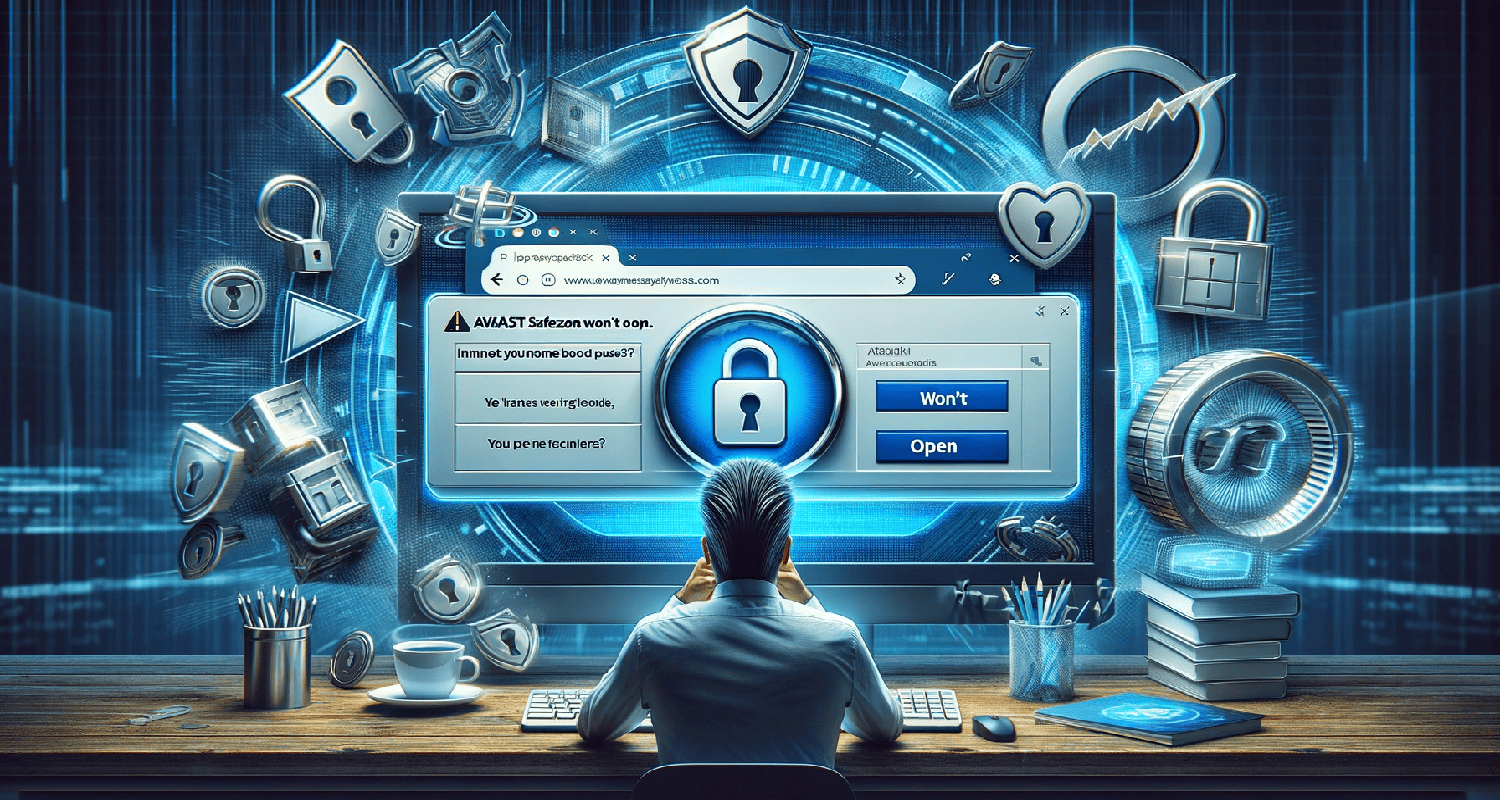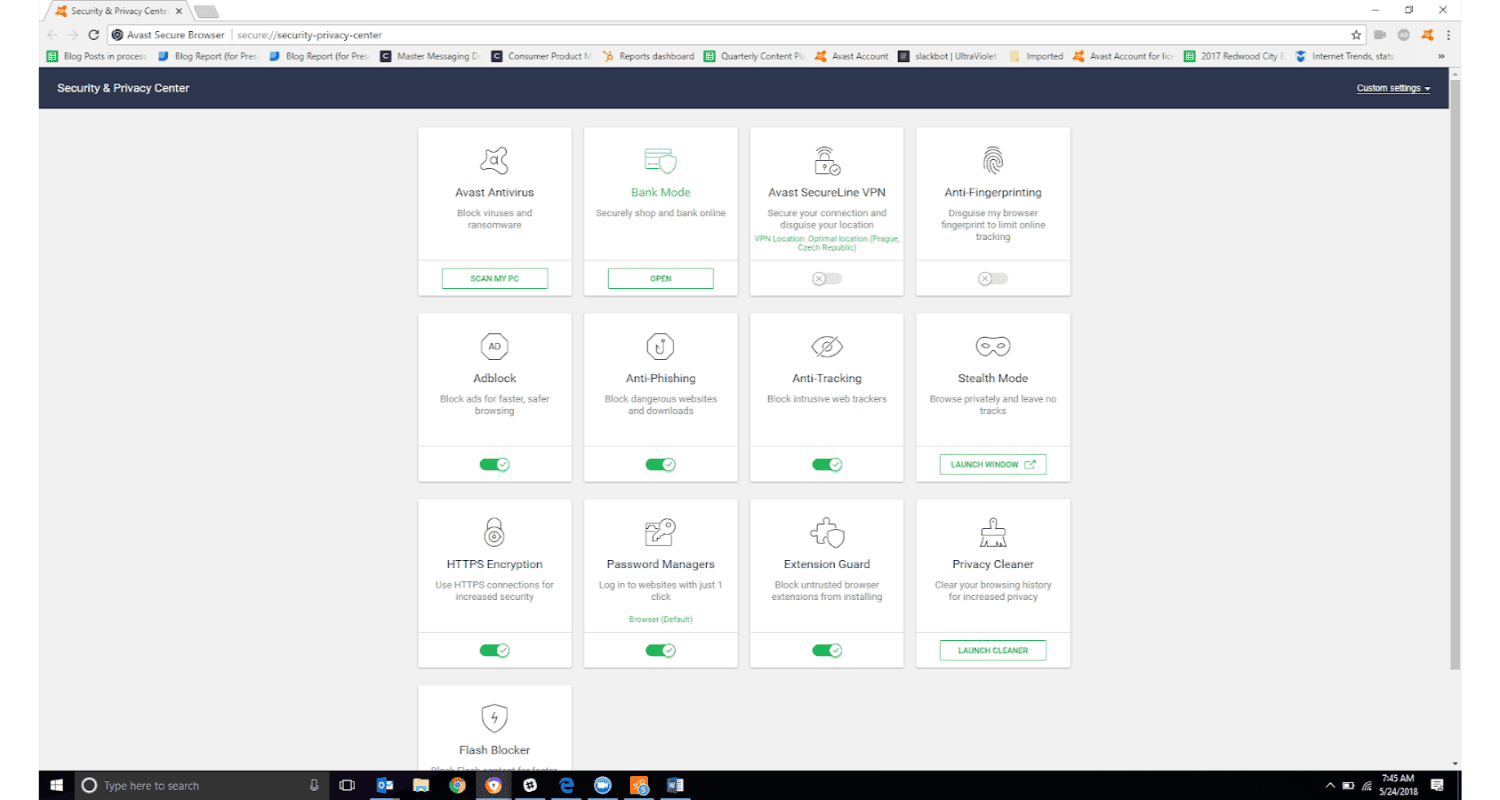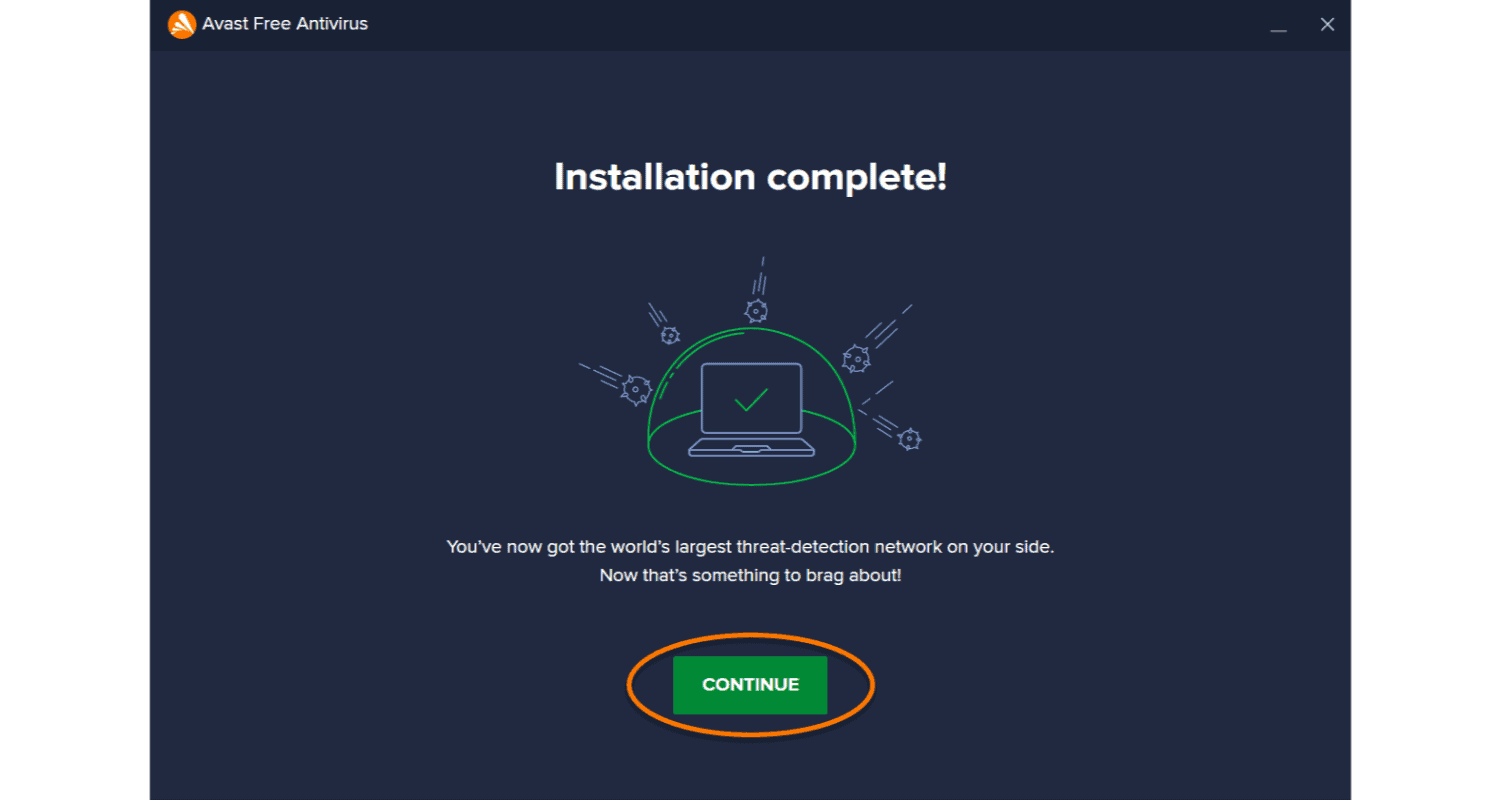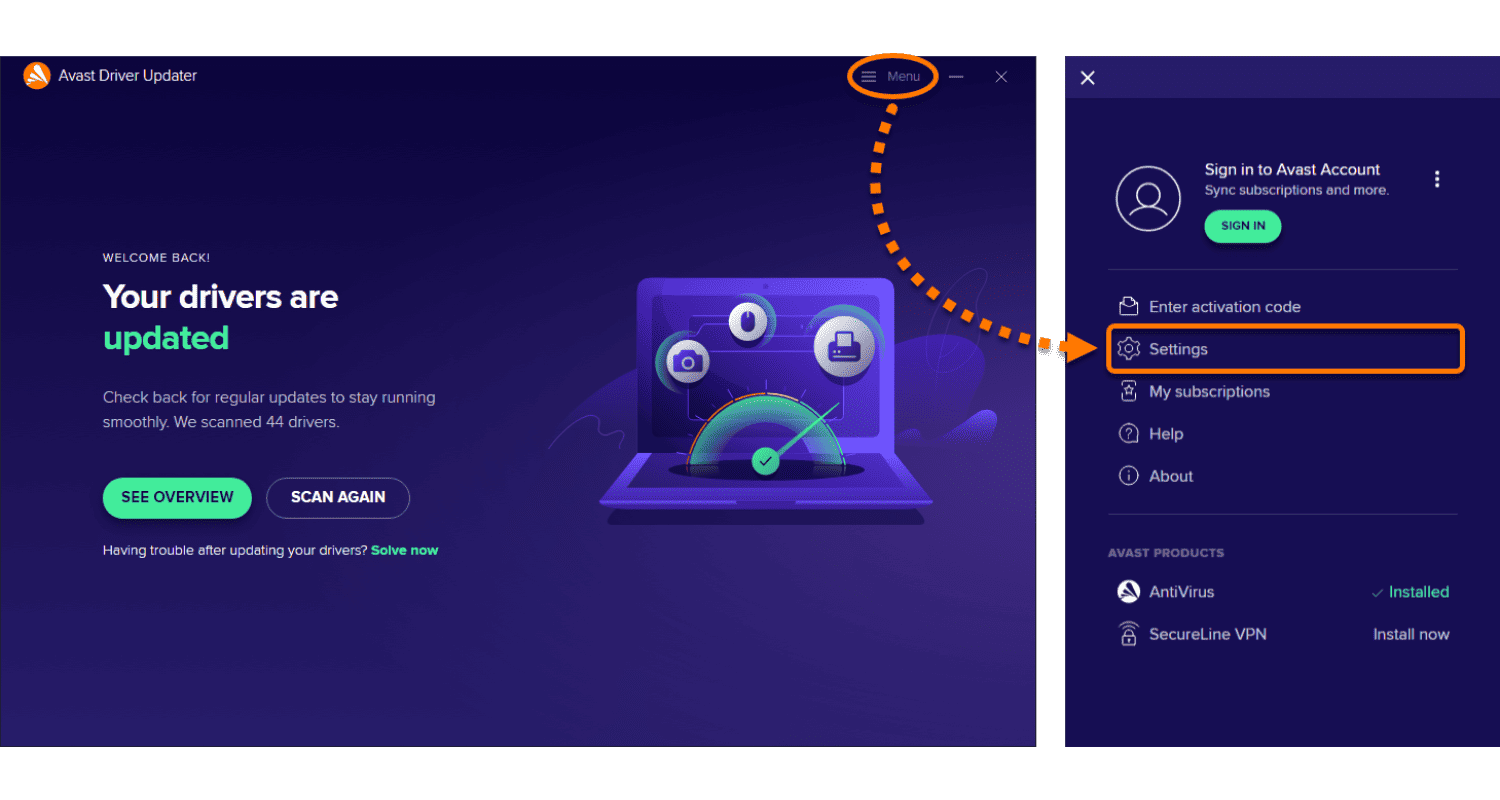Imagine this: You’re ready to surf the web securely, you click on Avast SafeZone, and… Avast SafeZone won’t open. It’s like planning a road trip only to find your car won’t start. Annoying, right? You’re not just missing out on a feature; you’re missing out on secure browsing that keeps the digital prowlers at bay. However, it’s like having a VIP ticket to a concert, and the doors just won’t open.
To fix Avast SafeZone not opening, restart your computer, update Avast to the latest version, and run a repair through the Avast software. If it persists, reinstall Avast secure browser.
We’re going to crack this case wide open, exploring every nook and cranny of the problem, stirring up the digital dust, and laying out a map to get you back on the secure browsing track as Avast SafeZone won’t open. So, buckle up, because we’re about to turn ‘won’t’ into ‘will’ with some troubleshooting savvy.
See Also: Why Does Avast Keep Turning Off ? Issue Fixed!
Table of Contents
What Is Avast SafeZone’s Problem?
When you’re all set to browse in peace with Avast SafeZone and it stubbornly refuses to open, it’s like hitting a brick wall. This isn’t just a minor glitch; it’s a blockade on your road to secure browsing. The reasons behind this digital defiance could range from a simple software snag to more complex system conflicts. Maybe it’s an update that’s gone awry, or perhaps there’s a deeper issue lurking in the shadows of your system files when Avast secure browser does not open.
Users often report error messages that lead to dead ends, or the browser might just silently crash without a whisper of why. However, it’s like your SafeZone has turned into a ‘No-Go Zone.’ But don’t throw in the towel just yet! Identifying the root of the problem is the first step on our troubleshooting journey. By pinpointing the ‘why,’ we set the stage for the ‘how’ to fix Avast SafeZone won’t open. So let’s roll up our digital sleeves and get to the heart of the matter, shall we?
What Are The Preliminary Checks?
Before diving into the digital deep end, let’s start with some troubleshooting basics. Think of these as your tech first-aid kit for when SafeZone clams up. First, give your computer the ol’ reboot—sometimes that’s all it takes to shake loose the cobwebs. Next, peek at your Avast to make sure it’s not just SafeZone but the whole suite that’s up to date.
And don’t forget to check your internet connection; it’s the lifeline of your browsing experience, after all. However, these quick checks are like knocking on the door before barging in—it’s just good manners, and sometimes, it’s all you need to get things moving.
See Also: 6 Common Avast VPN Problems – [Solved]
What Are The Common Issues And Fixes?
Navigating the maze of common issues with Avast SafeZone can feel like detective work. But don’t worry, we’ve got the magnifying glass and the know-how to spot the clues and crack the case for Avast SafeZone browser problems.
- SafeZone Stuck On Loading: You click the icon, and it just… hangs there. The fix? Start by clearing your cache. It’s like giving your browser a fresh start. If that doesn’t cut it, disable other Avast add-ons temporarily to see if there’s a conflict throwing a wrench in the works.
- SafeZone Updates Not Installing: Sometimes, SafeZone is like a stubborn mule refusing to move. However, if updates aren’t installing, try manually downloading the latest version from Avast’s website. It’s like bypassing the traffic jam and taking a shortcut.
- Conflicts With Other Software: SafeZone might be getting elbowed out by other software. Perform a clean boot to see if there’s an application causing a standoff. It’s like asking everyone to leave the room so you can have a one-on-one with SafeZone.
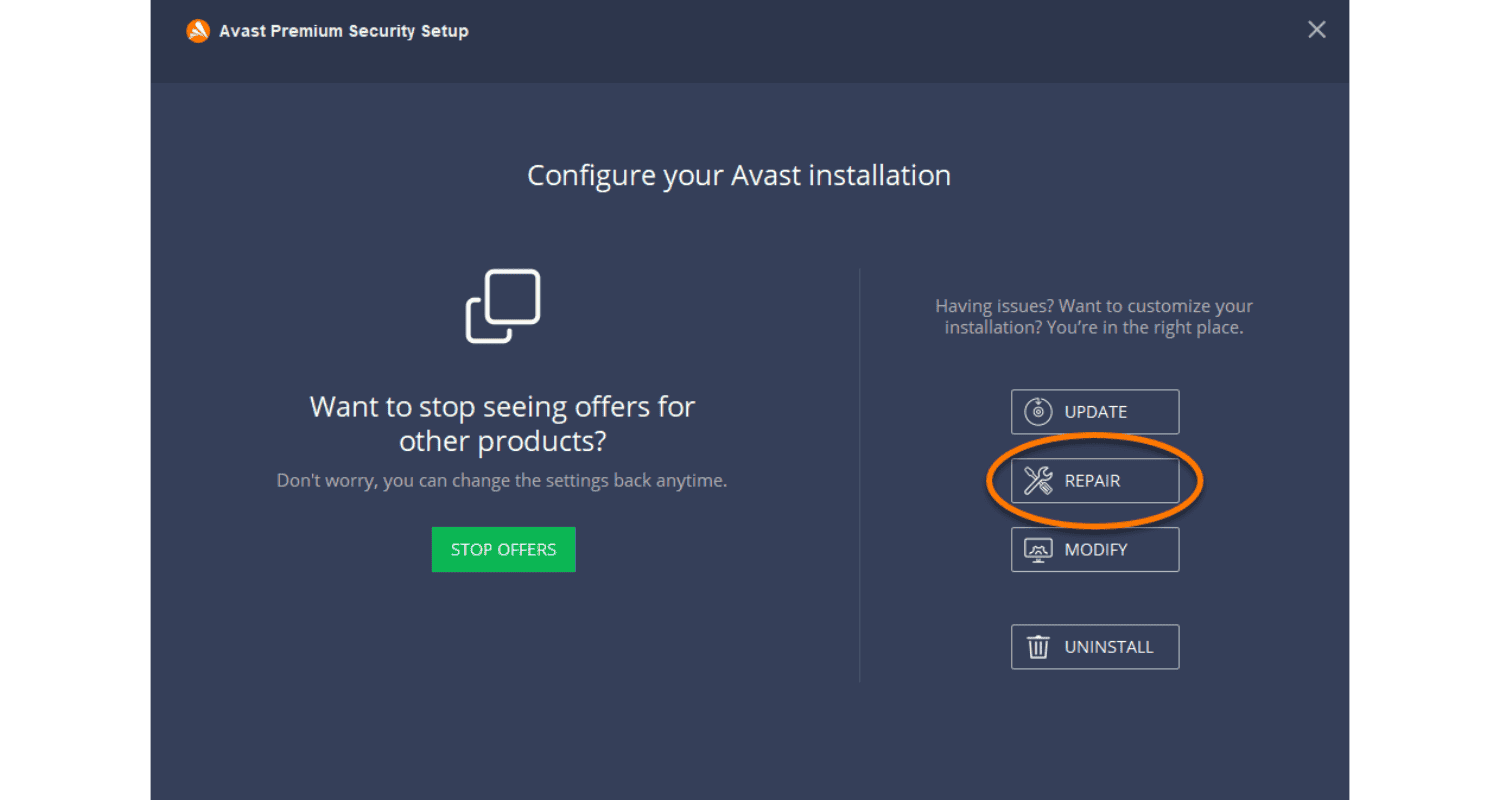
- Corrupted Installation Files: If SafeZone’s installation got bumpy, files might be corrupted. Running Avast’s repair tool is like having a digital mechanic tune-up your software. Still no luck? A clean installation might be the ticket to a smooth-running SafeZone.
- Antivirus Blocking The Browser: In a twist of irony, your antivirus might be the bouncer keeping SafeZone out of the club. Check if Avast is mistakenly identifying SafeZone as a threat and add it to your exceptions list. It’s like telling the bouncer, “This one’s with me.”
5 Advanced Troubleshooting Techniques For Avast
When the usual fixes fall flat, it’s time to bring out the big guns of troubleshooting eheen Avast SafeZone browser will not open. These are the advanced maneuvers that can turn the tide in your battle with a stubborn SafeZone as Avast SafeZone won’t open.
- Deep Cleaning Your System: Start with a system scan using Avast’s built-in tools. However, it’s like sending a search party into the depths of your system to root out any hidden bugs or malware that might be causing chaos. If they find something, let Avast handle the clean-up.
- Reinstalling With Precision: If a simple reinstall didn’t do the trick, try a more surgical approach. Use an uninstaller tool to remove every trace of Avast from your system, then start fresh. It’s the digital equivalent of a reset button.

- Tweaking The Registry: The Windows Registry is like the brain of your computer. Sometimes, leftover entries from old software can cause confusion. Carefully editing the registry to remove these outdated entries can help, but it’s a delicate operation.
- Creating A New User Profile: Corruption in your user profile could be the silent saboteur. Setting up a new account can offer a clean slate for SafeZone to run on. It’s like moving to a new house with no baggage.
- Checking For Hardware Issues: Yes, even hardware can throw a wrench in the works. Run a diagnostic to check your hard drive and memory for errors. Faulty hardware can lead to all sorts of software oddities.
These advanced techniques are your last stand against SafeZone issues. And when you finally hit that breakthrough, the sense of accomplishment will be as sweet as victory.
See Also: Discord Fatal Javascript Error | How To Fix It (Complete Guide)
When To Seek Professional Help?
If you’ve marched through every step of this guide with the precision of a tech-savvy Sherlock and SafeZone still won’t budge, it might be time to pass the baton. Seeking professional help is not waving a white flag when Avast SafeZone browser won’t open; it’s strategically enlisting reinforcements as Avast SafeZone won’t open.
Tech professionals are like the special forces of the digital world—they come equipped with advanced tools and expertise that can sometimes be the key to unlocking particularly stubborn issues. However, if you’re seeing error messages that might as well be in hieroglyphs, if your system is behaving like it’s haunted, or if you’ve just hit the limits of your patience, these are all signs that professional help could save the day.
Remember, there’s no shame in it. It’s about using every resource at your disposal to get back to full digital health. So, if you’re at your wit’s end, reach out to Avast support or a trusted tech wizard, and let them take the wheel. After all, sometimes it takes a village to raise a browser back to life.
What Are The Preventative Measures For Avast?
To keep your digital ship sailing smoothly and avoid future standoffs with Avast SafeZone, a little preventive maintenance goes a long way as Avast SafeZone won’t open. Think of it as the digital equivalent of eating your vegetables and getting regular exercise—it’s all about the health of your tech life.
- Stay Updated: Keep Avast and your operating system in tip-top shape with automatic updates. These updates are like your digital immune system, fighting off the latest bugs and viruses as Avast SafeZone will not open.
- Regular Health Checks: Schedule regular scans with Avast to catch issues before they become problems. It’s like a regular check-up for your computer, ensuring everything’s running as it should.
- Backup Your Data: Regular backups are your safety net. However, if all else fails and you need to reinstall everything, you won’t lose what’s important. Think of it as your digital life jacket.
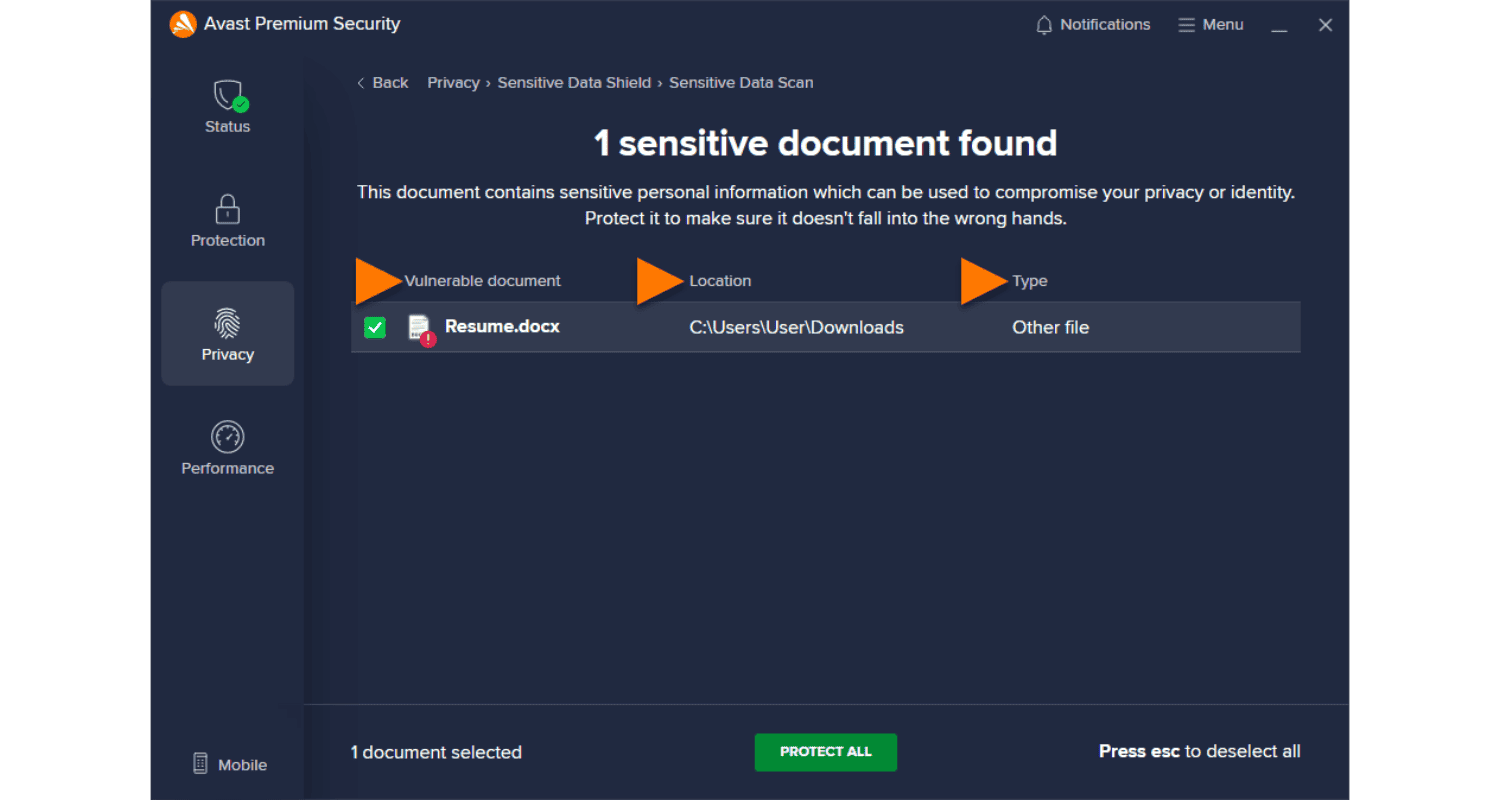
- Educate Yourself: Stay informed about common issues and their fixes. Knowledge is power, and in the tech world, it’s also protection. The more you know, the better you can prevent problems.
- Streamline Your Startup: Keep your startup items lean. Too many programs on launch can slow down your system and cause conflicts. It’s like decluttering your home; a tidy startup leads to a smoother-running PC.
By following these steps, you’re not just dodging bullets—you’re fortifying your defenses. And with a well-maintained system, the next time SafeZone—or any software—throws a tantrum, you’ll be ready.
See Also: 5 Reasons Why Your AirPods Won’t Connect To Your Laptop
FAQs
Why is my Avast browser not working?
If your Avast browser isn't working, restart your PC and try opening it again. Persistent issues may require reinstallation or checking for malware that could be interfering with its operation.
Is Avast Secure Browser safe?
Yes, Avast Secure Browser is designed with safety in mind, featuring built-in privacy and security tools to keep your browsing secure and your personal information private.
What's wrong with Avast Antivirus?
Issues with Avast Antivirus can range from installation errors, update problems, or activation glitches. Running a troubleshoot or contacting Avast support can resolve these issues.
What has happened to Avast?
Avast continues to operate, providing antivirus and security solutions. If you're experiencing problems, it could be due to outdated software or conflicts with other programs.
Is Avast compatible with Chrome?
Avast offers various products compatible with Chrome, including Avast Secure Browser, which is built on a Chromium platform for seamless integration with the Chrome ecosystem.
Conclusion
In the digital odyssey of navigating software snags, we’ve journeyed through the valleys of ‘why’ and climbed the mountains of ‘how to fix’. Avast SafeZone not opening is more than a mere inconvenience; it’s a call to digital arms, prompting us to sharpen our troubleshooting skills. Hence, by understanding common issues, mastering advanced techniques, and embracing preventative measures, we fortify our tech resilience.
Should the path lead to professional help as Avast SafeZone won’t open, it’s a step taken with wisdom, not defeat. So, here’s to smooth sailing ahead—may your SafeZone open with ease, and your browsing be as secure as a fortress. Remember, every problem has a solution, and with the right tools and a bit of patience, you’re unstoppable.
See Also: Top 10 Fixes For Network Change Detected Error

Tony, computing writer at Automaticable, covers laptops, tablets, Windows, iOS. Off-duty, he indulges in comics, gaming, speculative fiction, and excessive Twitter use. Non-nerdy side includes rocking out at concerts and hitting NYC bars.