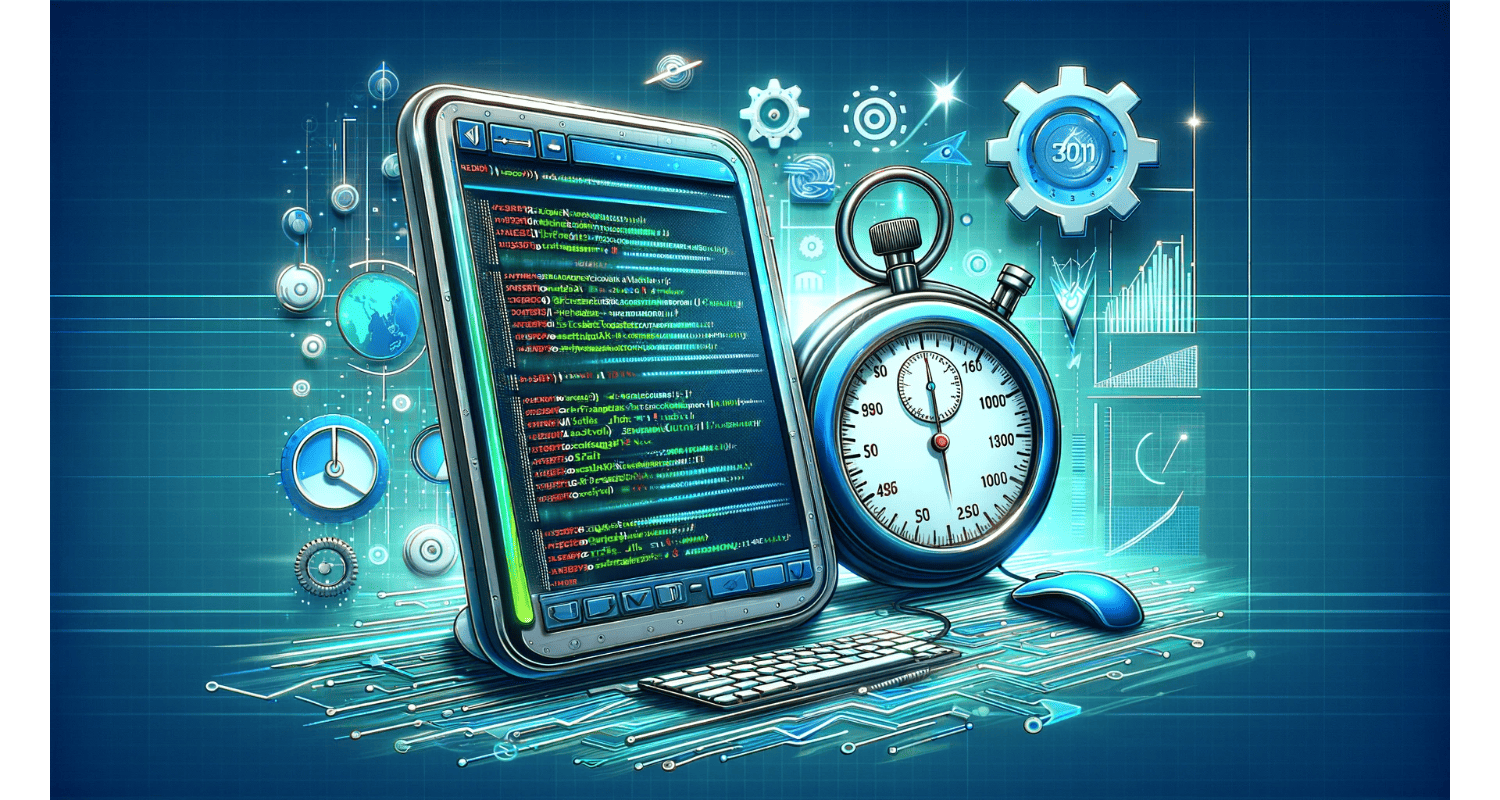Imagine you’re racing against the clock, your SQL queries sluggishly dragging their feet, hindering your progress. Frustrating, right? Slow queries not only test your patience but also impact your application’s performance, leading to unhappy users and mounting stress. How to improve SQL query performance? In the fast-paced world of data management, time is a luxury you can’t afford to waste. The good news? There’s a beacon of hope to improve SQL query performance.
To improve SQL query performance, optimize your indexes, refine your queries by avoiding unnecessary columns and using joins effectively, and analyze the execution plan. Regularly update statistics, use appropriate indexing strategies, and consider query caching. These techniques will help streamline your queries, making them faster and more efficient.
With a few strategic tweaks and optimizations, you can transform your SQL queries from sluggish to speedy, ensuring they zip through data like a hot knife through butter. How to improve SQL query performance? Hence, let’s unlock the potential of efficient, high-performance SQL queries!
See Also: Windows 10 Very Slow And Unresponsive Problem? [Quick Solutions]
Table of Contents
Understanding The Basics Of SQL Query Optimization
In the realm of database management, SQL query optimization is akin to fine-tuning a high-performance engine. It’s all about making your SQL queries run as efficiently and swiftly as possible. But what does this really entail?
At its core, query optimization involves analyzing SQL queries and modifying them to improve performance. It’s a bit like detective work; you’re looking for clues in your queries that tell you why they’re running slow. These might be inefficient joins, non-optimized indexes, or unneeded columns in the select statement. By identifying and tweaking these aspects, you reduce the time and resources needed to execute the queries.
Optimization also involves considering how your database is structured. Are your tables designed in a way that supports efficient querying? Are your indexes set up to facilitate quick data retrieval? These structural considerations play a big role in how well your queries perform. In summary, SQL query optimization is a multifaceted process. For more insights on efficient querying, check out this guide on optimizing database structures.
Identifying And Resolving Slow Queries In SQL Server
Navigating the world of SQL Server, encountering slow queries can be akin to hitting a speed bump on a smooth highway – it disrupts the flow. Identifying and resolving these queries is crucial for maintaining database performance. Let’s explore how to detect these culprits and get your data moving at full speed again. However, here are the techniques for finding slow queries based on execution time and CPU time to improve SQL query performance on large tables:
- First, let’s play detective. To find slow queries, focus on execution time and CPU usage. SQL Server’s Management Studio (SSMS) is your ally here. However, you can use the Activity Monitor or run specific queries against system views like sys.dm_exec_requests or sys.dm_exec_query_stats. These tools help you identify queries with long execution times or high CPU consumption.
- For instance, you can find queries with the longest average execution time using sys.dm_exec_query_stats. This system view lets you analyze historical performance data, which is invaluable for spotting trends or recurring issues.
See Also: TOP 5 WAYS TO FIX SLOW INTERNET AFTER WINDOWS 10 UPDATE
Running And Waiting Queries
Now, let’s talk about running and waiting queries. A running query is actively being processed, while a waiting query is on hold, often due to resource contention. SQL Server’s Dynamic Management Views (DMVs) like sys.dm_exec_requests and sys.dm_os_waiting_tasks provide insights into these queries. Learn more about resolving query waiting issues here.
How to improve SQL query performance? Methods for analyzing currently executing and past query performances:
- Analyzing currently executing and past query performances requires a balance of real-time monitoring and historical analysis. The sp_who2 stored procedure is a handy tool for real-time monitoring. Hence, it gives you a snapshot of currently executing queries and their resource usage.
- For historical analysis, again, turn to sys.dm_exec_query_stats. Hence, this view provides a wealth of information, including total execution time, number of executions, and last execution time. It’s like a logbook of your queries’ past performances, offering clues for optimization and improve SQL performance.
- To delve deeper, SQL Server’s Query Store feature is a treasure trove. It captures query execution data over time, allowing you to track performance changes and identify problematic queries. It’s particularly useful after a SQL Server upgrade or a significant change in your database, as it helps you compare performances before and after the event.
In conclusion, identifying and resolving slow queries in SQL Server is a methodical process. It involves real-time monitoring, historical analysis, and understanding the nuances of execution plans and wait types. By systematically analyzing query performances and their impact on resources, you can pinpoint inefficiencies and optimize your SQL Server to run like a well-oiled machine.
Strategies To Improve Query Performance
In the world of SQL Server, a well-tuned query can make all the difference. However, like a maestro conducting an orchestra, you can orchestrate your queries to perform in harmony with your server resources. How to improve SQL query performance? Let’s explore some strategic maneuvers to elevate the performance of your queries.
- Adding Missing Indexes For Efficient Data Retrieval: Indexes are the backbone of efficient data retrieval. Without them, SQL Server has to scan entire tables to find the data you need, which can be as time-consuming as finding a needle in a haystack. By adding appropriate indexes, you can significantly speed up this process. Discover more about index optimization here.
- When Considering Indexes, Analyze Your Query Patterns: Which columns are frequently used in WHERE clauses or as JOIN keys? These are prime candidates for indexing. SQL Server’s Query Optimizer can give you index recommendations, but use these suggestions as a starting point, not gospel. Over-indexing can be as detrimental as under-indexing, so it’s a delicate balance.
- Checking For And Eliminating Unused Indexes: While indexes are vital, having too many, especially unused ones, can bog down performance. Unused indexes consume extra storage and can slow down data modification operations like INSERTs, UPDATEs, and DELETEs. Periodically review your indexes and remove those that aren’t being used. Hence, tools like SQL Server Management Studio’s Index Usage Statistics report can help identify these underperforming indexes.
- Optimizing Queries By Avoiding Multiple ORs In Filter Predicates: Using multiple OR conditions in your filter predicates can make queries sluggish and inefficient. Each OR condition can add an additional layer of complexity, forcing SQL Server to perform more scans or checks. Hence, this can significantly reduce the processing overhead and speed up query execution.
See Also: Top 8 Ways To Fix Windows 10 Unnecessary Processes
Advantages Of Advanced SQL Query Optimization Techniques
Optimizing SQL queries is an art form, requiring a deep understanding of how SQL Server processes and retrieves data. Hence, let’s dive into some advantages of advanced techniques that can elevate your query performance to the next level. Here are the advantages of specifying fields in SELECT statements over SELECT and optimize SQL query performance:
- Using SELECT * is like asking the server to fetch every book in a library when you only need a specific genre. It’s inefficient. Specify only the fields you need in your SELECT statements. This not only reduces the amount of data SQL Server has to process but also allows it to better utilize indexes. Hence, it’s a straightforward change with significant performance benefits.
- When you only need a sample of data, SELECT TOP can be your best friend. Instead of processing entire tables, SELECT TOP fetches just the number of records you specify. It’s ideal for quickly checking data or when working with large tables where you don’t need every row.
- Timing can be everything. Run resource-intensive queries during off-peak hours to minimize their impact on overall server performance. Hence, this approach is especially beneficial in environments where server load varies significantly between peak and off-peak hours.
Case Studies And Real-world Examples
SQL query optimization can be a game-changer across various industries, impacting everything from user experience to decision-making processes. Let’s delve into some real-world scenarios where strategic query optimization led to significant performance improvements.
E-Commerce – Reducing Website Load Times
In the e-commerce sector, speed is crucial. A leading online retailer was facing challenges with slow-loading product pages, directly impacting customer satisfaction and sales. The root cause? Inefficient SQL queries powering these pages. By optimizing these queries, including adding appropriate indexes and reducing unnecessary JOIN operations, the retailer significantly reduced page load times. For more details on similar real-world cases, visit here. The result was a smoother shopping experience, leading to increased customer retention and higher sales volumes.
Healthcare – Enhancing Patient Data Access
In healthcare, accessing patient data quickly can be critical. A hospital’s patient information system was experiencing delays due to poorly optimized SQL queries. These delays were affecting the retrieval of patient records, impacting the quality of care. By analyzing and restructuring these queries, ensuring the use of proper indexing, and optimizing table structures, the hospital improved data retrieval times dramatically. How to improve SQL query performance? Hence, this optimization had a direct positive impact on patient care and operational efficiency with SQL best practices for performance.
Financial Services – Streamlining Report Generation
A financial services company was struggling with generating monthly financial reports. The process was time-consuming due to complex SQL queries aggregating large volumes of data. By breaking down these complex queries into smaller, more efficient ones, and implementing query caching, the report generation time was cut by over 50%. Hence, this improvement allowed for faster decision-making and improved responsiveness to market changes.
See Also: Sending Automated Queries [Fixed] – The Layman’s Way!
FAQs
How can I improve my SQL Server query performance?
Optimize SQL Server query performance by using indexes effectively, refining query structure, avoiding unnecessary columns, and ensuring up-to-date statistics. Regularly review execution plans to identify inefficiencies.
How can I run SQL query faster?
To run SQL queries faster, use efficient indexing, simplify complex queries, limit the use of wildcards, and avoid heavy joins. Ensure your database and server hardware are adequately optimized for performance.
How can I improve my slow query?
Improve a slow query by analyzing the execution plan, optimizing indexes, reducing table scans, and breaking down complex queries into simpler ones. Ensure that your database structure supports efficient querying.
How to improve database performance?
Enhance database performance by optimizing query structures, maintaining proper indexing, regularly updating statistics, and ensuring efficient database design. Also, consider hardware and server resource optimizations.
What is a good query execution time?
A good query execution time varies based on the complexity and data size. Generally, a query that runs in milliseconds is considered efficient. However, for complex queries over large datasets, a few seconds may be acceptable.
Conclusion
In conclusion, SQL query optimization is an essential skill in database management, pivotal in enhancing performance across various applications. Key strategies include efficient use of indexes, careful construction of queries, judicious use of JOINs, and mindful application of query hints. These techniques, when implemented correctly, can significantly reduce execution times and resource usage.
For those keen on delving deeper, numerous resources can further your understanding and expertise. Microsoft’s official documentation on SQL Server is a treasure trove of information. Books like “SQL Performance Explained” by Markus Winand offer in-depth insights. Online platforms like Stack Overflow provide real-world scenarios and solutions, while sites like SQLServerCentral and Brent Ozar’s blog are excellent for staying updated with the latest trends and best practices.
How to improve SQL query performance? Additionally, consider exploring courses on platforms like Pluralsight, Coursera, or Udemy, which offer comprehensive training on SQL optimization. Remember, the field of SQL optimization is ever-evolving, and staying informed is key to mastering it. Hence, with dedication and the right resources, you can transform the performance of your SQL queries and databases.
See Also: Fix : “PS4 Database Corrupted” Error on PS4

Robert Irvine, How-To Editor at Automaticable, writes tech tutorials since dial-up days. Former editor of Web User magazine, he’s also a cooking enthusiast (not the celebrity chef).