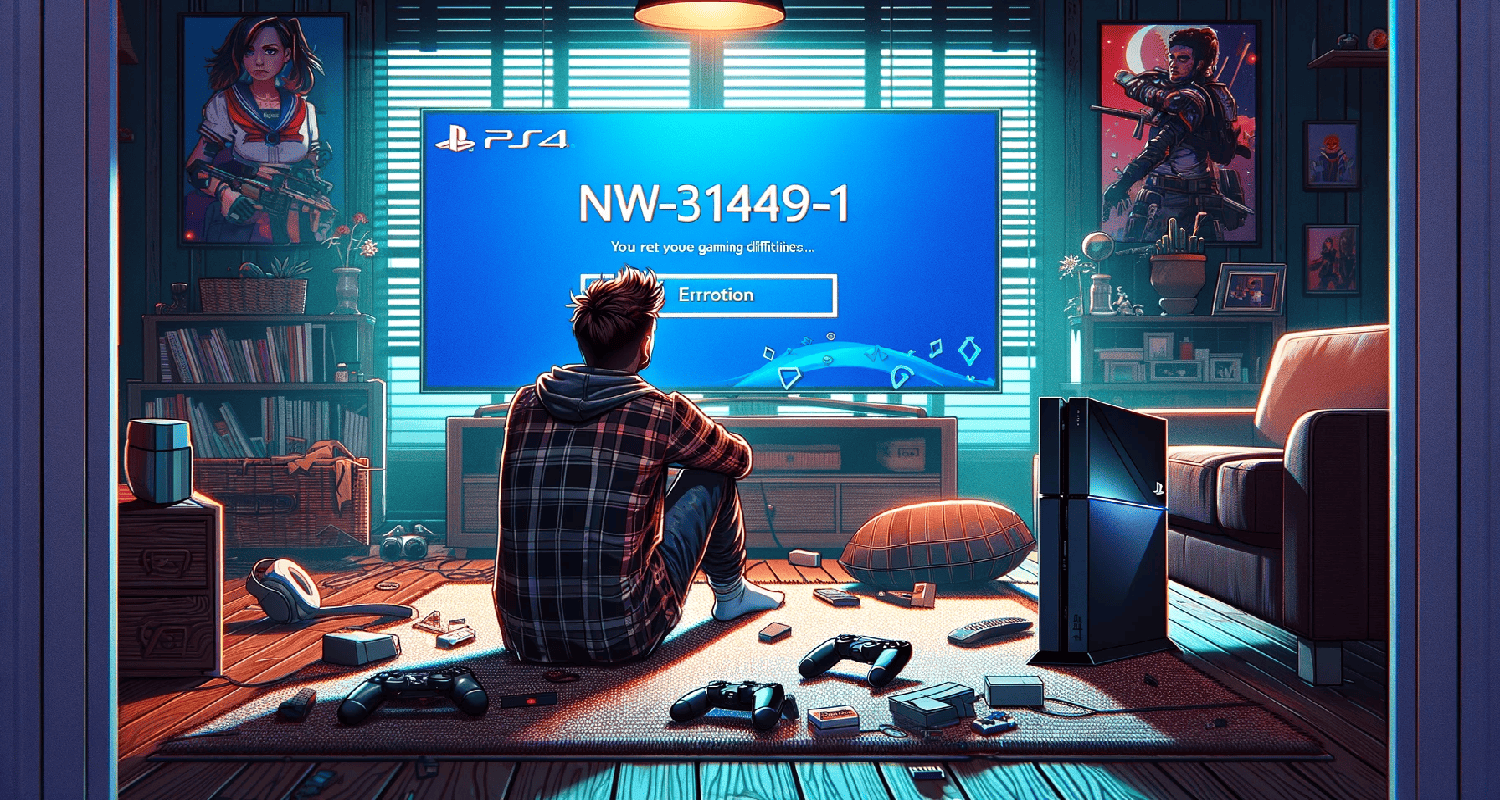Imagine this: you’re about to dive into the latest game, the one you’ve been waiting for all week. You hit download and… bam! PS4 Error NW-31449-1 pops up, standing between you and your gaming glory. Frustrating, right? This error is the digital equivalent of a “Do Not Enter” sign on your gaming journey, and it’s as annoying as a screen freeze during a boss fight.
PS4 Error NW-31449-1 is often a network-related issue preventing game downloads or updates, usually fixed by checking your internet connection, ensuring enough storage space, and possibly adjusting your DNS settings.
But don’t throw in the controller just yet! Hence, this guide is your secret cheat code to bypassing this error. We’ll dissect the problem, explore why your PS4 is throwing a tantrum like PS4 Error NW-31449-1, and arm you with a toolkit of solutions to get you back in the game. Because let’s face it, the only thing that should be challenging is the game itself, not starting it.
See Also: Easy Steps To Scan QR Code On A Laptop
Table of Contents
Identifying The Error: Symptoms And Diagnosis
When your PS4 throws up Error NW-31449-1, it’s not just being difficult without reason. This error is the console’s cry for help, a signal that something’s amiss in the gaming ecosystem. Typically, this error flashes on your screen when you’re attempting to download or update a game or an app, and suddenly, progress grinds to a halt.
The symptoms? They’re pretty straightforward. You might notice the download bar freezes, an error message pops up, or the system stubbornly refuses to move past a certain point. It’s like hitting a brick wall when you’re in the fast lane.
Diagnosing the issue requires a bit of detective work. Start by checking your internet connection—is it stable, or does it resemble a yo-yo in a windstorm? Next, peek at your storage space. If your PS4 were a closet, could you fit anything else in it? These are your first clues in unraveling the mystery of PS4 NW-31449-1.
Common Causes Of Error NW-31449-1
Error NW-31449-1 on your PS4 isn’t just a random string of letters and numbers; it’s a distress signal pointing to specific culprits. The most common villain behind this error? However, a shaky internet connection. Just like a shaky hand can ruin a perfect gaming move, an unstable connection can disrupt the communication between your console and the PlayStation Network, leaving downloads and updates in limbo.
Next up, storage space—or the lack thereof. Your PS4 needs breathing room to store new games and updates, much like a runner needs air to finish a race. If your console’s storage is packed to the brim, it’s going to struggle to accommodate anything new, resulting in the dreaded PS4 Error NW-31449-1.
But let’s not overlook the potential for a corrupted download to throw a spanner in the works. Sometimes, files get damaged in transit, like a dented can in a grocery bag. Hence, when your PS4 tries to unpack these files, it finds them unusable, and the error code is its way of saying, “I can’t work with this.”
Lastly, DNS settings can also be a silent saboteur. Incorrect DNS settings are like having the wrong map. Hence, they can send your PS4 off course, unable to connect to the servers it needs for those all-important downloads and updates.
Understanding these common causes is your first step towards a solution. With this knowledge, you’re well on your way to troubleshooting Error NW-31449-1 and getting back to gaming bliss.
See Also: Fix Logitech Gaming Software Not Opening Issue | 4 Ways
Simple Fixes To Try First
Before you dive into the deep end of troubleshooting, let’s splash around in the shallow waters with some simple fixes that often do the trick. Think of these as the first-aid kit for your PS4’s Error NW-31449-1.
First, give your PS4 a little TLC with a classic restart. It’s the tech equivalent of a good night’s sleep, and it works wonders more often than you’d think. Power down your console completely, give it a moment to dream of victory, and then power it back up.
If that doesn’t work, it’s time to play detective with your network. Test your internet connection through the PS4’s settings menu. If it’s wobbly, try resetting your router—unplug it, count to ten (no cheating!), and plug it back in. Sometimes all your network needs is a brief timeout.
And don’t forget about the PS4’s database. It can get cluttered over time, like a game room after a marathon session. Rebuilding the database is like tidying up—it can clear out those pesky issues and get you back in the game. Hence, this option is available in Safe Mode, and it’s your secret weapon for many common PS4 ailments.
These quick fixes are your first line of defense against PS4 Error Code NW-31449-1. Hence, they’re simple, they’re quick, and they’ll often get you back to gaming without breaking a sweat.
Advanced Solutions: Step-By-Step Guide
If the simple solutions were a swing and a miss, it’s time to bring out the big guns. Hence, these advanced solutions are your strategic playbook for tackling Error NW-31449-1 PS4 head-on.
- Check Your DNS Settings: Sometimes, the default DNS settings don’t play nice with your network. Hence, switching to a public DNS, like Google’s 8.8.8.8 or 8.8.4.4, can be like finding a new route when your usual road is jammed. Navigate to ‘Settings’, select ‘Network’, then ‘Set Up Internet Connection’. Choose ‘Custom’ and make your way to ‘DNS Settings’ to make the switch.
- Update Your PS4 Firmware: Running outdated firmware is like trying to run new software on an old computer—it just doesn’t work well. Ensure your PS4’s firmware is up to date by going to ‘Settings’, then ‘System Software Update’.
- Free Up Storage Space: Your PS4 needs room to breathe, and that means having enough storage space. Dive into your console’s storage and see if there are any games or apps you can part with.
- Initialize Your PS4: Warning: This is the nuclear option. Initializing your PS4 will wipe it clean, so only use this step if you’re prepared for a fresh start. Back up your data before you proceed. Then, enter Safe Mode and select ‘Initialize PS4’. This will restore to factory settings.
- Change Your Internet Connection Type: If you’re on Wi-Fi, the issue might be interference or distance from the router. Switch to any wired connection for a more stable internet experience. Hence, a direct line via an Ethernet cable could be the steady hand your PS4 needs.
By following these steps, you’re taking precise, informed action to resolve PlayStation Error NW-31449-1.
See Also: How to Fix The Directory Name Is Invalid in Windows 10
When To Upgrade Your PS4’s Hard Drive?
There comes a time in every PS4’s life when it needs a little more room to grow. If you’re constantly battling PS4 Error NW-31449-1 and you’ve already tried clearing up space to no avail, it might be time to consider an upgrade to your hard drive.
Think of it like upgrading from a cozy studio apartment to a spacious loft. With a new hard drive, your PS4 will have more room for games, updates, and downloads, meaning fewer error messages and smoother performance. Hence, if your system is sluggish, if downloads take an age, or if you’re a digital hoarder of games, these are telltale signs that an upgrade is in order.
Upgrading isn’t as daunting as it sounds. You’ll need a Phillips screwdriver, a new hard drive that meets Sony’s specifications, and a USB drive with the latest PS4 firmware downloaded from Sony’s official website. Hence, after backing up your data, it’s just a matter of swapping out the old drive for the new one, a simple surgery for a seasoned gamer.
An upgraded hard drive can breathe new life into your PS4, ensuring you’re ready for the games of today and tomorrow. It’s an investment in your gaming future, one that pays off with uninterrupted play and the freedom to download to your heart’s content.
Seeking Professional Help: When And Where
If you’ve marched through every step of troubleshooting with the tenacity of a final boss fighter and still face the dreaded NW-31449-1, it might be time to tag in a professional. Hence, this isn’t waving a white flag; it’s strategically enlisting reinforcements.
Seeking professional help is wise when you’ve exhausted all other options, and the error persists, or if you’re not comfortable performing the more invasive solutions like hard drive replacement. Your go-to should be Sony’s official support channels, as they have the expertise and the tools to diagnose and fix the issue properly. Alternatively, reputable electronics repair shops with experience in gaming consoles can also offer assistance.
Remember, choosing professional help is not admitting defeat—Hence, it’s about investing in the longevity of your gaming gear, ensuring you get back to the action with your console in top form.
See Also: Fix PS4 Turns On Then Off By Itself
Preventative Measures: Avoiding Future Errors
To keep your PS4 running as smoothly as a championship-level e-sports tournament, preventative measures are your game plan for longevity and error-free operation. Hence, here’s how to keep those pesky PS4 Error NW-31449-1 at bay:
- Regular System Updates: Just like a coach’s game strategies, your PS4 needs regular updates to perform its best. Keep your system software in top condition by enabling automatic downloads for system updates. Hence, this ensures your console is always equipped with the latest software armor against potential glitches.
- Manage Storage Wisely: Be a savvy storage manager. Regularly review your installed games and applications, and clear out the ones that no longer spark gaming joy. Buy an external hard as this not only gives you more space for new titles but also helps maintain optimal system performance.
- Routine Database Rebuilds: Think of rebuilding your PS4’s database like a tactical retreat to regroup and strengthen your forces. Doing this every few months can keep your system’s database sharp and efficient, reducing the likelihood of errors.
- Stable Internet Connection: A stable internet connection is the backbone of your PS4’s online capabilities. Hence, use a wired connection if possible for the most reliable performance, and regularly reboot your router to keep the network fresh and fast to avoid PS4 Error NW-31449-1.
By following these steps, you’re not just reacting to problems, you’re proactively fortifying your PS4 against them. Hence, it’s the difference between a good defense and a great one, and it could mean the difference between uninterrupted gaming and frustrating error codes.
See Also: Fix : “PS4 Database Corrupted” Error on PS4
FAQs
How can I fix error code NW 31294 9?
To fix error NW 31294 9, ensure your PS4 is within range of the Wi-Fi signal, and there's no interference. Restart your router and console, and consider using a wired connection for stability.
What is error SU 34914 1 on PS4?
Error SU 34914 1 typically indicates a failed system update due to a corrupted file. Try updating via USB or check your internet connection and attempt the update again.
How do I fix error code NW 31456 9 on PS4?
Fix error NW 31456 9 by checking your PS4's internet connection and PSN's server status. If all's well, update your DNS settings to a public server like Google's 8.8.8.8.
What is error code NW 31205 1 on PS4?
Error NW 31205 1 suggests network issues. Strengthen your connection by reducing the distance to the router, removing obstacles, or connecting directly via an Ethernet cable.
What does error NW 34345 9 mean?
Error NW 34345 9 means the PS4 can't connect to the internet. Double-check network settings, restart your router and console.
Conclusion
In the quest to conquer the dreaded PS4 Error NW-31449-1, you’ve now got a treasure chest of solutions. From simple restarts and network checks to a full-on hard drive upgrade, you’re equipped to tackle this error head-on. Remember, regular system updates and storage management are your best defense against future disruptions. Hence, if the digital battlefield gets too tough and the error persists, don’t hesitate to call in the cavalry. Hence, professional support is always a smart move.
By taking these steps, you’re not just fixing a temporary problem; you’re ensuring your PS4 remains a reliable companion on your gaming adventures. Hence, keep these tips in your back pocket, and may your gaming be as error-free as it is epic!
The official team behind Automaticable. We will help solve all your tech doubts!