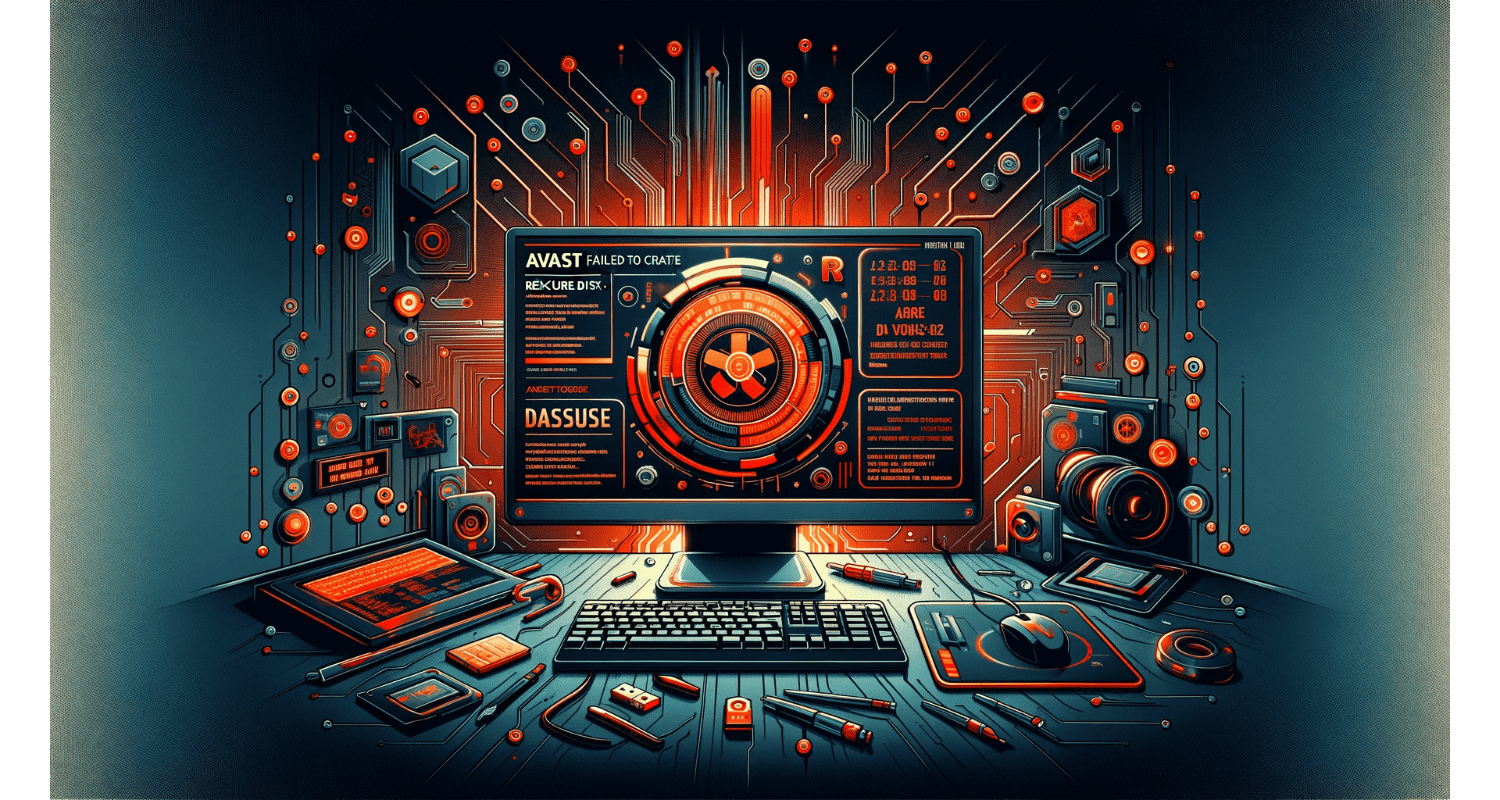Imagine your computer, a vault of your personal and professional life, suddenly becomes vulnerable to a menacing cyber-attack as Avast failed to create rescue disk. This is not just a hypothetical scenario; it’s a growing reality in our digitally interconnected world. Every day, countless individuals and businesses fall prey to malicious software, leaving their sensitive data exposed and their systems compromised.
Check your USB drive’s format and storage capacity if Avast fails to create a rescue disk. Ensure it’s FAT32 formatted with sufficient space. If the issue persists, update Avast to the latest version and try a different USB port or drive.
But what happens when your trusted guardian, like Avast, stumbles into creating this rescue disk? Avast failed to create rescue disk? It’s not just a setback; it’s a crack in your digital armor. But fear not, for every technological challenge, there’s a solution waiting to be uncovered. By understanding the root of this issue and implementing a straightforward fix, you can reinforce your digital defenses and regain peace of mind.
See Also: Media Creation Tool Error 0x80042405 0xA001B – Fixed
Table of Contents
Understanding Avast Rescue Disk
In the digital age, where threats lurk around every corner, a rescue disk is akin to a digital lifeboat. It’s a powerful tool that can be used to boot and clean a computer when malware has taken hold beyond the reach of standard antivirus software. Picture it as a first responder for your laptop, stepping in when the usual defenses falter with Avast rescue disk iSO.
Specifically, Avast’s rescue disk feature is a beacon of hope in this scenario. It allows you to create a bootable version of the Avast Antivirus on a USB drive or CD. This is particularly crucial when malware has rendered your computer inoperable or hides deep within the system, undetectable by antivirus software running within the operating system.
Creating this rescue disk is straightforward with Avast. You just need a USB drive or a blank CD; the Avast interface will guide you. The rescue disk becomes your go-to tool, ready to spring into action, scanning and cleaning your system from a place of safety outside your infected operating system.
Common Issues With Avast Rescue Disk Creation
Creating an Avast Rescue Disk sounds straightforward, but sometimes the path is riddled with hurdles. Users often need help with various issues that can turn this simple task into a frustrating challenge.
One of the most common stumbling blocks is insufficient disk space. A rescue disk requires adequate room to store the Avast software and enough space for temporary files and operational needs. Users often need to pay more attention to this, leading to failed attempts.
Then there’s the matter of the media type. Create an Avast Rescue Disk on a USB drive or CD, but ensure that the media is compatible and functioning correctly. A corrupted USB drive or a scratched CD can derail the process, leaving users scratching their heads in Avast rescue disk download.
Another area for improvement lies in the state of the Avast software itself. An outdated version might struggle to create a rescue disk, as newer threats and software improvements aren’t accounted for. This can lead to compatibility issues or incomplete protection. Learn more about Avast Software Updates.
Hardware issues can also throw a spanner in the works. Sometimes, the problem isn’t with the software or the media but the computer’s USB ports or CD drive. A faulty port or a drive that’s not reading correctly can prevent the creation of the rescue disk. With this knowledge, users can methodically troubleshoot and overcome the barriers to creating a reliable and effective Avast Rescue Disk.
See Also: Why Does Avast Keep Turning Off? Issue Fixed!
Step-By-Step Troubleshooting Guide
Avast failed to create rescue disk? Creating an Avast Rescue Disk should be a breeze, but if you hit a snag, here’s a systematic approach to iron out the wrinkles for Avast rescue disk:
- Check Disk Space: Ensure your chosen media has enough space before creating the rescue disk. A quick check on your USB drive or CD capacity can save you from frustration later. Generally, you’ll need at least 2GB of free space. For USBs, right-click the drive icon and select ‘Properties’ to view the available space. For CDs, ensure it’s a blank CD-R or CD-RW with adequate capacity.
- Selecting The Right Media: Decide between using a USB drive or a CD/DVD. USB drives are often more convenient and reliable, but if your computer doesn’t support booting from USB, a CD/DVD is your go-to option.
- Verifying Media Integrity: Ensure your media isn’t corrupted. You can use tools like ‘chkdsk’ on Windows for USBs to scan and repair drive errors. Insert the USB, open Command Prompt as an administrator, type ‘chkdsk [drive letter]: /f,’ and hit Enter. For CDs/DVDs, visually inspect them for scratches or damages.
- Updating Avast: Always use the latest version of Avast. Open Avast, go to ‘Menu’ > ‘Settings’ > ‘Update,’ and check for antivirus and application updates. Keeping Avast updated ensures compatibility and the latest security features.
- Checking Hardware Issues: If the media is fine, but the creation process still fails, the issue might be with your computer’s hardware. Try a different USB port or a different computer’s CD drive. Sometimes, the problem is as simple as a dusty or underused USB port or CD drive.
Alternative Solutions
If you still need to hit roadblocks with Avast, consider alternative tools for creating a bootable rescue disk. Rufus and UNetbootin are reliable choices. Rufus is known for its simplicity and efficiency in creating USB bootable drives, while UNetbootin allows for creating bootable live USB drives for Ubuntu and other Linux distributions. For more information on Avast-related challenges, check out this article on Avast VPN Problems.
Avast failed to create rescue disk? Beyond Avast, there are other antivirus rescue disks worth considering. ESET SysRescue Live is a notable option, offering a robust tool to clean your system from deep-seated threats. Kaspersky Rescue Disk is another powerful alternative to scan and disinfect computers. It can boot and clean a system as to rescue disk Avast.
These alternative tools and solutions offer different features and interfaces, but they all serve the same vital purpose – rescuing your system when traditional antivirus methods fall short. Exploring these options can provide an effective plan B, ensuring you’re never left without a way to recover from a malware infection.
When To Contact Avast Support
When self-help solutions don’t resolve your Avast Rescue Disk creation issues, it’s time to call in the cavalry – Avast Support. For further assistance, visit the page on Avast Support Issues. Particularly if you encounter persistent error messages, software malfunctions, or compatibility issues beyond basic troubleshooting. Avast offers customer service through various channels, including their website, email, and live chat. Visit Avast’s support page to find the most suitable contact method.
See Also: 5 Fixes For ‘Avast SafeZone Won’t Open’ Issue
FAQs
How do I create a rescue disk for Avast?
To create a rescue disk in Avast, open Avast Antivirus, go to Protection > Virus Scans > Rescue Disk. Insert a USB drive and follow the instructions to create the rescue disk.
Can Avast boot scan remove viruses?
Yes, Avast's boot-time scan can effectively remove viruses. It scans the computer before the operating system fully loads, targeting and removing malicious software that might be missed during a regular scan.
What is the best free bootable antivirus?
Avast Rescue Disk is highly regarded as one of the best free bootable antivirus solutions. Other notable options include Kaspersky Rescue Disk and ESET SysRescue Live, offering robust scanning and malware removal capabilities.
How do I boot from Avast rescue USB?
To boot from an Avast Rescue USB, restart your computer, access the boot menu (often by pressing F12 or ESC), select your USB drive from the boot options, and follow the prompts to start the Avast Rescue environment.
Does Avast slow down your computer?
Avast, as with any antivirus software, can slow down your computer slightly due to real-time scanning and background processes. However, the impact is minimal.
Conclusion
Navigating through Avast Rescue Disk creation problems can be challenging, but with the right approach, it’s certainly manageable. Remember, critical steps are checking disk space, verifying your media’s integrity, ensuring you’re using the latest version of Avast, and investigating hardware issues.
Avast failed to create rescue disk? If these don’t work, exploring alternative tools like Rufus or other antivirus rescue disks can be a viable backup plan. Most importantly, always stay proactive in maintaining your computer’s security. Remember these guidelines, and you’ll have a strong defense against digital threats.
See Also: Avast Behavior Shield Turned Off: How To Reactivate & Enhance Security

Dave LeClair is an experienced News Editor at Automaticable. He has written for publications like MakeUseOf, Android Authority, Digital Trends, and more. Dave also appears in videos for MakeUseOf and TheGamer.