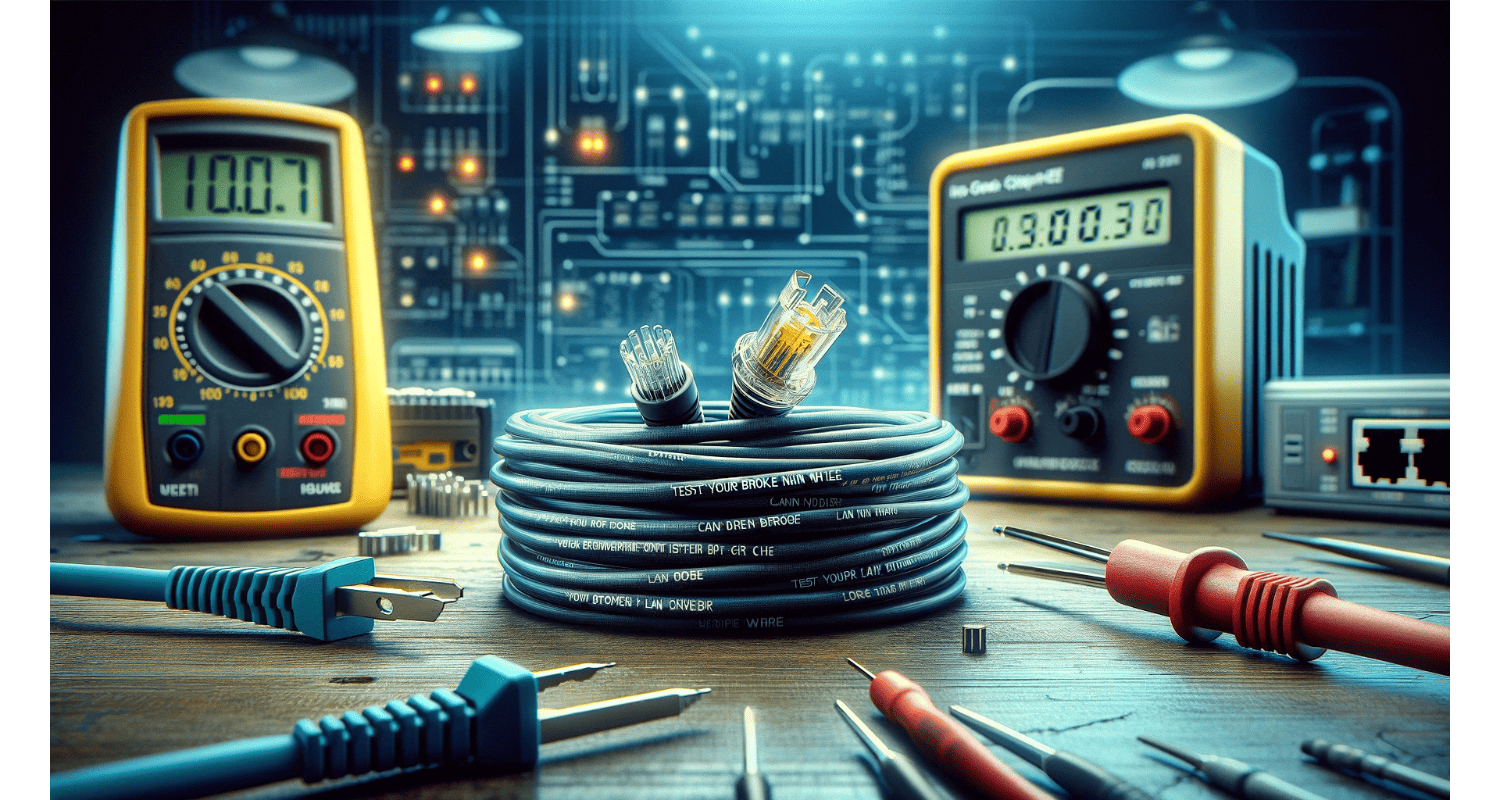Are you constantly frustrated by unreliable internet connections? Picture this: you’re in the middle of an important task or a thrilling movie, and suddenly, your connection drops. Annoying, right? You might test your broken Lan wire, but how can you be sure? Hence, this nagging problem disrupts your daily life and challenges your peace of mind.
To test a broken LAN wire, use a cable tester. Connect each end of the LAN wire to the tester and check for a signal. No signal indicates a broken wire. Alternatively, visually inspect the wire for damages or use another cable to compare performance.
But here’s the good news! You don’t have to be a tech wizard to diagnose and fix this issue. You can easily test your broken Lan wire problems with the right approach, ensuring a stable and reliable connection. Say goodbye to those interruptions and hello to seamless internet access!
See Also: DIY Guide: How To Extend Your Ethernet Cable For Better Connectivity
Table of Contents
Understanding LAN Wire Issues
Experiencing slow internet speeds or connections that feel like they’re playing a game? These frustrating issues often point towards a sneaky culprit: a problematic LAN wire. Let’s break down these digital gremlins to test your broken Lan wire:
- Slow Internet Speeds: It’s like being stuck in a traffic jam when you’re already late. Slow speeds often indicate that your LAN wire struggles to maintain a consistent connection.
- Intermittent Connectivity: Picture this: one minute, you’re connected, and the next, you’re not. Hence, this digital rollercoaster is a classic sign of a wire that might be on its last legs.
- Packet Loss: Imagine sending a letter, and it never arrives. That’s packet loss for you. It disrupts your online activities and screams, “Check your LAN wire!”
- Unreliable Connections: Ever feel like your internet has a mind of its own? Unreliable connections can hint that your LAN wire is sending an SOS.
- Physical Damage: Sometimes, the problem is visible. Visible signs like kinks or cuts on your LAN wire indicate it’s time for a closer look or a replacement.
See Also: Explanations: Why Is My Ethernet Slower Than WiFi?
Visual Inspection Of Ethernet Cables
Playing detective with your ethernet cable doesn’t require a magnifying glass, just a keen eye. How to know if your Ethernet cable is broken? Here’s how you can spot the usual suspects of physical damage:
- Cuts Or Frays: Like a wound on the cable, cuts or frays are clear signs of damage. They can occur from being pinched in doors or chewed by pets.
- Bent Connectors: Think of a bent connector as a twisted ankle; it won’t function properly. Hence, check if the metal connector at the end of the cable is bent or broken.
- Kinks In The Cable: A kinked cable is like a crinkled water hose. The flow is disrupted. Look for any sharp bends or twists along the cable length.
- General Wear And Tear: Cables can show signs of aging over time. Check for any discoloration, stiffness, or brittleness.
You can spot these physical issues easily by giving your ethernet cable a thorough once-over. Remember, an ethernet cable is the lifeline of your internet connection. Treat it carefully; it will return the favor with a stable and speedy connection!
See Also: Failed To Play Test Tone On Windows 10? Here’s The Fix!
Testing For Connectivity And Performance Issues
To kickstart your detective work on connectivity, try the ol’ switcheroo method. Grab that suspect LAN wire and plug it into a different computer or network device. It’s like asking, “Is it just me, or do you feel it too?” However, if the new device also struggles to connect, bingo! The cable is the troublemaker to test your broken Lan wire.
- Inspect The Entire Length: Begin with a visual inspection. Run your fingers along the cable’s length. Feel for any unusual bulges, kinks, or damage. These physical faults can be like tiny gremlins messing with your internet speed.
- Check The Connectors: Are the connectors looking weary? Loose or damaged connectors can be like a leaky faucet – they don’t deliver the goods properly.
- Bypass The Suspect Cable: Try using another cable you know works well. If your connection suddenly feels like it’s had a double espresso, it’s likely the original cable was underperforming.
- Don’t Forget Environmental Factors: Sometimes, it’s not just about the cable. Check if it’s running near power lines or other interference sources. These can be like noisy neighbors for your LAN wire. For more detailed troubleshooting of internet issues, you can refer to this guide on slow internet after Windows 10 update.
You’ll get to the root of those pesky connectivity and performance issues by methodically testing and inspecting. Remember, your LAN wire is more than just a cable. However, it’s your gateway to the digital world!
Using A Cable Tester For Detailed Analysis
When solving the mystery of a faulty LAN wire and test your broken Lan wire, a cable tester is like having Sherlock Holmes by your side. How to test your Lan speed? This handy device can help you uncover the hidden flaws in your cable.
- Setting Up: Connect each end of your LAN wire to the cable tester. It’s as simple as plugging in a toaster.
- The Testing Process: The tester will send signals through the wire once connected. It’s like sending a scout through a dark forest to see if they can get to the other side without trouble.
- Interpreting The Results: The tester will show you the status of each wire within the cable. Hence, look for signs of open circuits (missing connections), short circuits (unwanted connections), or miswiring (wires in the wrong place). However, it’s like getting a report card for each wire in your cable.
- Taking Action: Depending on the results, you might need to replace the cable or fix the specific wiring issue. Hence, it’s like knowing whether to repair a tire or get a new one. However, for a comprehensive understanding of how to use a cable tester, check out this detailed guide.
Using a cable tester is a straightforward way to demystify complex cable issues. Hence, it doesn’t just guess; it diagnoses, giving you the confidence to take action.
Testing For Electromagnetic Interference (EMI) And Radio Frequency Interference (RFI)
Imagine electromagnetic interference (EMI) and radio frequency interference (RFI) as invisible gremlins, playfully disrupting your ethernet cable’s performance. How to test a Lan cable? Hence, these interferences can sneak in and wreak havoc on your connection stability and speed.
- Understanding EMI And RFI: EMI comes from electromagnetic sources like power lines or household appliances. RFI, on the other hand, is about those pesky radio waves from wireless devices or nearby transmitters.
- Spotting The Symptoms: EMI or RFI might be to blame if your internet speed fluctuates wildly or data transfer seems erratic. However, it’s like your cable is trying to dance to a chaotic rhythm.
- The Testing Tango: You can use a specialized EMI/RFI tester to test for these. Alternatively, observe your connection stability as you move the cable away from potential sources of interference, like moving a plant away from too much sun.
- DIY Tip: A simple yet effective test is to wrap your cable in aluminum foil and recheck the connection. However, if things improve, EMI or RFI is likely your sneaky adversary. Hence, for more insights into EMI and RFI, and how they can affect your network, see this article.
How to fix a broken Lan cable? Testing for EMI and RFI helps you rule out these invisible culprits, ensuring that your LAN wire lives in a friendly environment, free from unwanted electronic disturbances.
See Also: Reasons: Ethernet Not Working But WiFi Is
Five Ways To Determine If Your LAN Cable Is Broken
Sometimes, your LAN cable is like a mystery novel with subtle clues indicating trouble. How to test a Lan port? Here are five key signs that it’s time to play detective:
- The Turtle-Speed Internet: When your once-fast internet starts moving at a snail’s pace, your LAN wire might cry for help. Hence, slow speeds are like the first chapter in a suspense story about a broken cable.
- The Vanishing Act Of Images And Videos: If images and videos start losing quality, appearing as if they’re in a foggy dream, your LAN wire could be the culprit. Hence, it’s like a magician performing a blurry trick.
- Inconsistent Network Performance: Is your connection like riding a rollercoaster, unpredictable and wild? However, this inconsistency is a hallmark of a LAN wire in distress.
- Frequent Disconnections: Imagine being abruptly cut off mid-conversation. However, if your LAN wire keeps dropping the connection, it’s a sign that it might be broken.
- Physical Signs: Don’t forget to trust your eyes and hands. Hence, visible damage like cuts, kinks, frays in the wire, or loose connectors is like reading the mystery novel’s last page – it gives away the ending.
Identifying these signs is crucial in diagnosing and resolving your LAN wire troubles. Hence, watch for these symptoms to ensure your internet story has a happy ending. However, for a deeper dive into the different types of network issues, including LAN cable problems, this comprehensive guide can help.
FAQs
How do I know if my Ethernet cable is working?
A simple method is to connect the cable between two computers. The cable functions properly if both computers' network interface card (NIC) lights activate.
Do I need an Ethernet cable tester?
For occasional testing, a professional tester isn't necessary. You can use two computers or Ethernet testing software for basic checks.
When to plug the Ethernet cable in, nothing happens. What's wrong?
This issue could be due to a faulty cable or corrupted drivers on your computer.
Do Ethernet cables go bad?
Yes, Ethernet cables can degrade over time. However, they are generally durable and long-lasting.
Why is my Ethernet so slow?
Common reasons for slow Ethernet include damaged cables, incorrect plugging, and outdated drivers on your computer.
Conclusion
In the digital odyssey of maintaining a flawless internet connection, your LAN wire plays a pivotal role and is often underestimated. Throughout this guide, we’ve journeyed through various landscapes – from understanding to test your broken Lan wire to using sophisticated tools like cable testers and tackling the unseen adversaries of EMI and RFI. However, the clues we followed, such as slow internet speeds, inconsistent performance, and physical damage, all point towards one vital truth: the health of your LAN wire is integral to your network’s well-being.
Regular maintenance and proactive checks of your LAN wire are not just recommended; they’re essential for preserving a stable and efficient network.
Remember, a well-maintained LAN wire is the silent hero in the background of your seamless online experiences. So, give it the attention it deserves, and it will repay you with uninterrupted connectivity, ensuring your journey through the virtual world is smooth sailing.
See Also: 3 Causes: Why Is My Ethernet Cable Blinking Orange?

Tony, computing writer at Automaticable, covers laptops, tablets, Windows, iOS. Off-duty, he indulges in comics, gaming, speculative fiction, and excessive Twitter use. Non-nerdy side includes rocking out at concerts and hitting NYC bars.