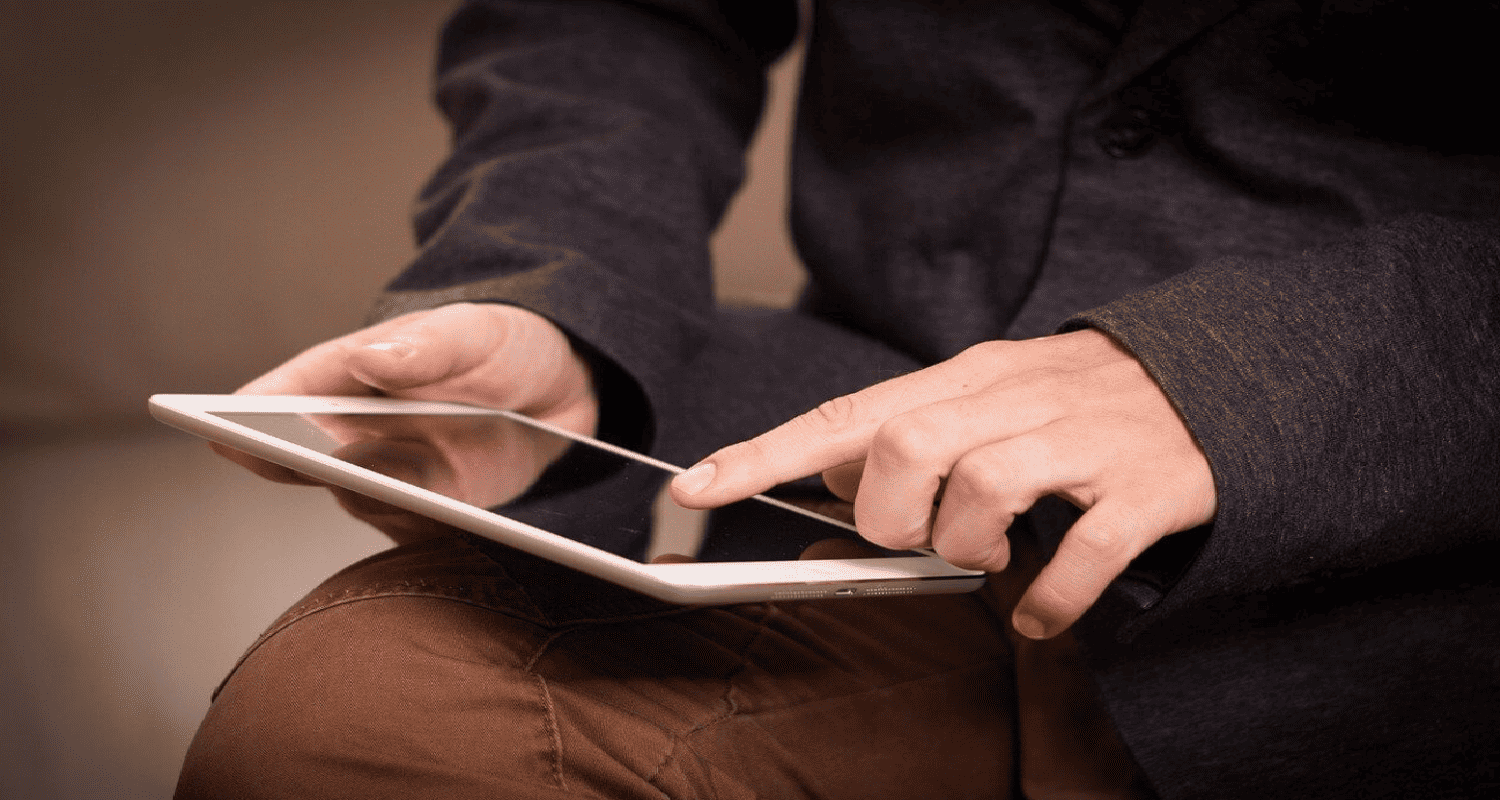Imagine being in the middle of an important video call, and suddenly, your home Wi-Fi goes kaput. Panic sets in. You glance at your tablet, hoping for a miracle. How to get internet on a tablet without WiFi? We’ve all been there, haven’t we? The sheer frustration of not having internet access when we desperately need it.
To get internet on a tablet without Wi-Fi, you can use mobile hotspots, tether your tablet to a smartphone’s data connection, or opt for a tablet with a dedicated cellular data plan.
But what if there was a way to bypass Wi-Fi and still stay connected? How to get internet on a tablet without WiFi? Dive in, as we unravel the secrets to uninterrupted tablet connectivity.
See Also: Fix Netflix Error UI3012 | 4 Working Ways
Table of Contents
Understanding Tablets And Connectivity
Tablets, those sleek devices that bridge the gap between smartphones and laptops, have become indispensable in our digital age. But how do they connect to the vast world of the internet? Let’s dive in.
- Wi-Fi Vs. Cellular Tablets: Most tablets come in two flavors: Wi-Fi only and those with cellular capabilities. While the former relies solely on Wi-Fi networks, the latter can tap into mobile data, much like your smartphone.
- The Connectivity Conundrum: Ever been in a spot where your Wi-Fi signal is weaker than a cup of decaf coffee? It’s frustrating, right? Wi-Fi only tablets have this limitation, tethering you to specific zones for connectivity with tablet without WiFi.
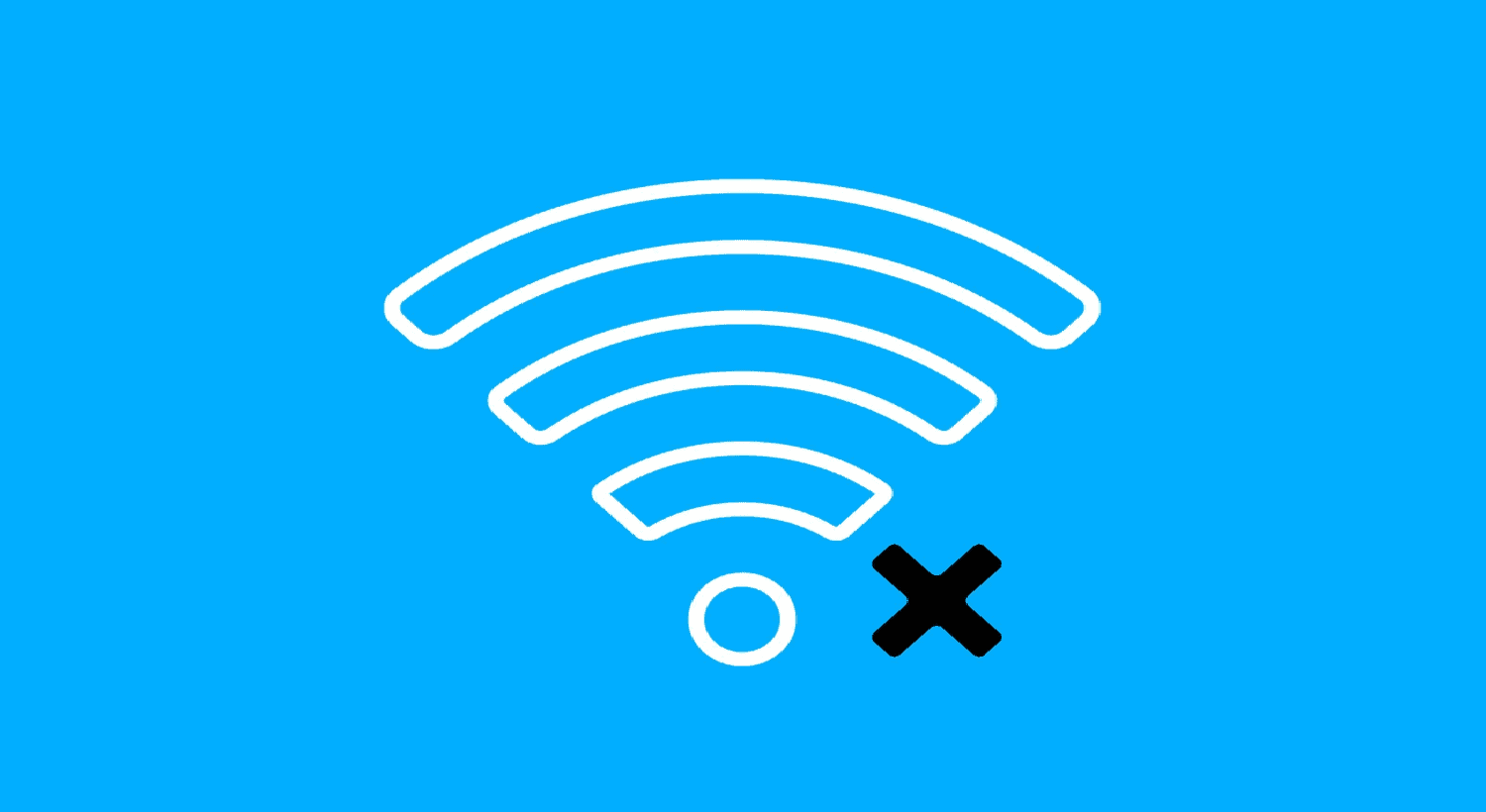
- Freedom With Cellular: Enter cellular tablets. These devices come equipped with a SIM card slot, allowing you to access the internet via mobile networks. Whether you’re in a park, on a train, or atop a mountain, if there’s a cellular signal, you’re connected.
- The Trade-Offs: While cellular tablets offer unparalleled freedom, they often come with a heftier price tag and require a separate data plan.
In essence, understanding your tablet’s connectivity options is crucial. It empowers you to make informed decisions, ensuring you’re always a tap away from the digital realm.
See Also: How to Fix The Error ” Windows 10 Sleeps After 1 Minute”
Mobile Hotspots: Your Portable Wi-Fi
Imagine a world where you carry your own personal Wi-Fi bubble everywhere you go. Sounds dreamy, right? Well, with mobile hotspots, this dream morphs into reality. How to get internet on a tablet without WiFi? Let’s journey into the realm of these pocket-sized wonders.
- The Magic Of Mobile Hotspots: Mobile hotspots are compact devices that convert cellular data into a Wi-Fi signal. Think of them as portable routers, granting you internet access wherever there’s a cellular connection.
- Setting Up Your Digital Oasis: Getting started with a mobile hotspot is a breeze. Charge it up, insert a SIM card with an active data plan, switch it on, and voilà! Your personal Wi-Fi network is up and running. Devices like tablets, laptops, and even smartphones can connect seamlessly.
- Why Hotspots Are A Game-Changer: Ever been stranded in a place with no Wi-Fi? Maybe a remote cabin or a quaint cafe without internet? With a mobile hotspot in your arsenal, these scenarios transform from connectivity deserts into digital havens.
- Battery Life And Data Limits: While mobile hotspots are undeniably handy, they come with their set of considerations. Monitoring battery life is crucial, as is keeping an eye on data usage. After all, streaming that 4K movie might just eat up your month’s data allowance!
In the grand tapestry of connectivity solutions, mobile hotspots shine bright. How to use tablet without WiFi? They embody the spirit of freedom, ensuring that the world wide web is always within your grasp, no matter where you roam.
See Also: How To Fix – “No Internet Secured” Wireless Network Error?
Tethering: Using Your Smartphone’s Data
Ah, smartphones! These pocket-sized marvels are more than just devices for calls and texts. They’re gateways to the vast expanse of the internet. How to get internet without WiFi on tablet? But did you know they can also be your tablet’s lifeline? Enter the world of tethering.
- The Art Of Tethering: Tethering is like turning your smartphone into a mini Wi-Fi hotspot. By sharing its cellular data connection, other devices, like tablets, can hop onto the internet bandwagon. It’s simpler than you might think. Dive into your smartphone’s settings, find the “Tethering” or “Hotspot” option, and activate it. Once it’s on, your tablet can connect to it as it would to any Wi-Fi network.
- Why Tethering Is A Lifesaver: Picture this: You’re at a beach, miles away from the nearest Wi-Fi. You have an urgent email to send from your tablet. Tethering swoops in like a hero, ensuring you’re not marooned in a digital desert.
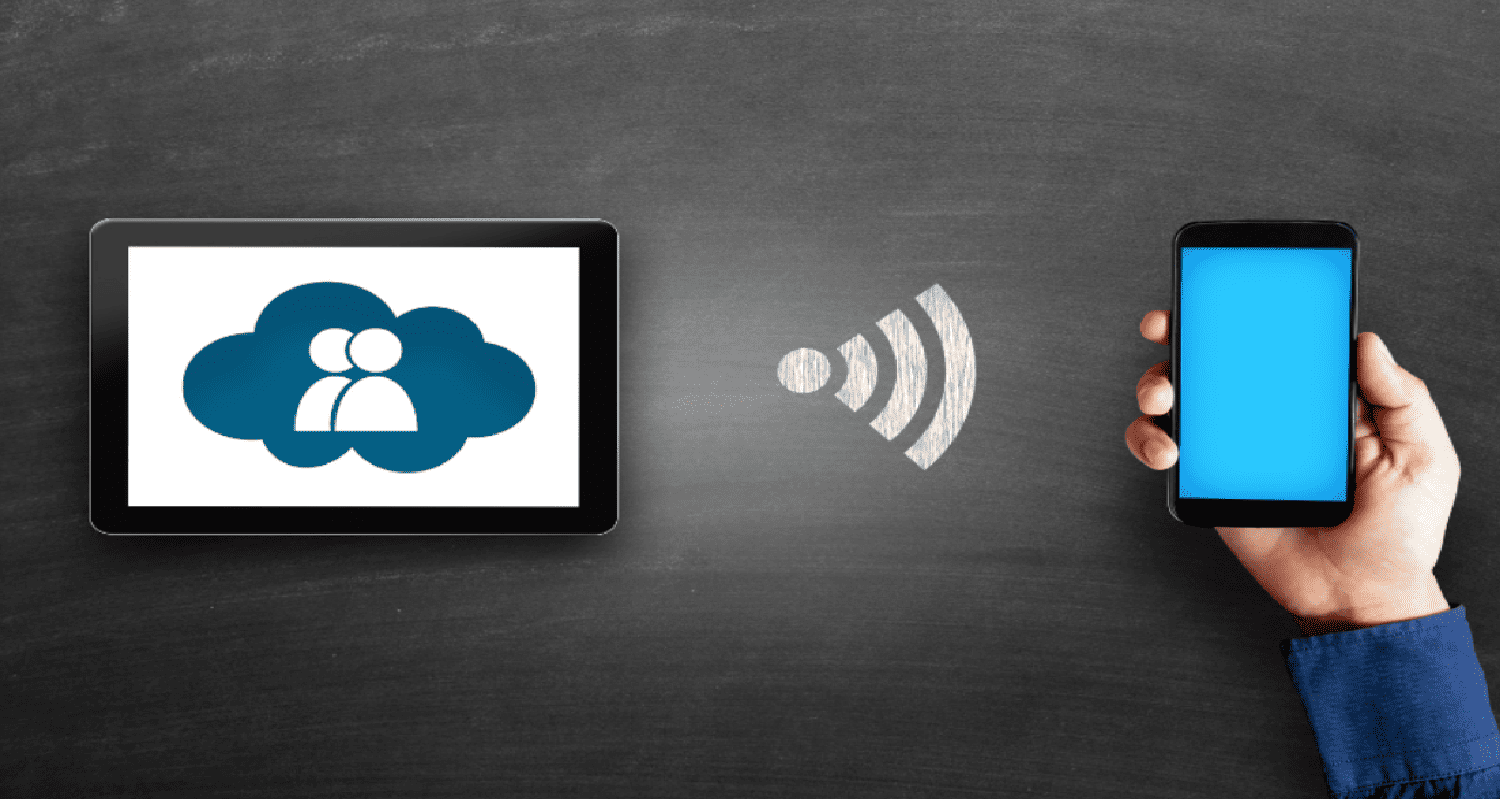
- A Word Of Caution: While tethering is incredibly convenient, it’s essential to be mindful of data consumption. Streaming, downloading, or even extensive browsing can quickly deplete your smartphone’s data plan. Plus, it can be a drain on battery of phone and tablet without internet access.
In the dynamic dance of connectivity, tethering is a nifty move. It’s about leveraging what you already have—a smartphone with data—to ensure your tablet is never left in the dark. The next time you’re in a pinch, remember this trick up your sleeve!
Data Plans For Tablets
This is where cellular data plans for tablets come into play, offering a bridge to the internet when Wi-Fi waves fall short. How to get internet on a tablet without WiFi? Let’s delve deeper.
Imagine the freedom of browsing, streaming, and working on your tablet from virtually anywhere—parks, cafes, or even on a road trip. A dedicated data plan ensures your tablet remains online, irrespective of Wi-Fi availability.
- Choosing The Right Plan: Data plans vary widely, both in terms of cost and data allowance. Whether you’re a casual browser or a streaming enthusiast, there’s a plan tailored for you. It’s essential to assess your usage patterns and pick accordingly.
- Prepaid vs. Postpaid: While postpaid plans offer the convenience of monthly billing, prepaid plans grant more control over expenses, allowing you to recharge based on need.
- Roaming And International Usage: If you’re a globetrotter, consider plans that offer reasonable international roaming rates or partnerships with global networks.
In conclusion, a dedicated data plan for your tablet is like an open ticket to the internet. It ensures that no matter where life takes you, the digital realm remains just a tap away.
See Also: Outlook Error 0x800ccc0e | 6 Best Fixes
Public Wi-Fi: A Word Of Caution
Ah, public Wi-Fi! The siren song of free internet for tablet without WiFi that beckons us in coffee shops, airports, and libraries. But as enticing as it might seem, it’s essential to tread these waters with caution. Let’s explore why.
- The Allure Of Free Connectivity: We’ve all been there. The joy of discovering a free Wi-Fi network when we’re out and about. It promises instant connectivity, making it tempting to connect without a second thought.
- The Hidden Dangers: Public Wi-Fi networks are often unsecured, making them prime targets for hackers and cybercriminals. From eavesdropping on your activities to launching man-in-the-middle attacks, the threats are manifold.
- VPN To The Rescue: Using a Virtual Private Network (VPN) can encrypt your data, making it harder for prying eyes to decipher.

- Forget The Network: Once done, ensure your device forgets the network to prevent automatic reconnections in the future.
- Limit Sharing: Turn off sharing settings for files and devices when connected to public networks.
While public Wi-Fi is undeniably convenient, it’s crucial to prioritize security. Remember, in the realm of connectivity, caution is the best companion.
See Also: Problem With Wireless Adapter Or Access Point? Here are 8 Quick Fixes!
FAQs
Can I use my tablet without Wi-Fi?
Absolutely! Tablets can access the internet through mobile hotspots, tethering to smartphones, or using dedicated cellular data plans.
Is tethering the same as using a mobile hotspot?
While both provide internet access, tethering shares a smartphone's data connection with another device, while a mobile hotspot is a standalone device that offers Wi-Fi using cellular data.
Are cellular data plans for tablets expensive?
Costs vary based on providers and data allowances. It's essential to compare plans and choose one that aligns with your usage and budget.
How secure is public Wi-Fi?
Public Wi-Fi networks, especially unsecured ones, can be vulnerable to cyber threats. It's recommended to use a VPN and adopt safe browsing practices.
Does tethering consume more data than regular browsing on a smartphone?
Not necessarily. Data consumption depends on the activities performed, like streaming or downloading. However, tethering multiple devices might lead to increased data usage.
Conclusion
In the digital tapestry of our lives, staying connected is not just a desire but a fundamental need. Hence, from the convenience of tethering and mobile hotspots to the allure of public Wi-Fi, the avenues to access the internet are diverse.
How to get internet on a tablet without WiFi? While tools like dedicated data plans for tablets offer freedom, it’s essential to navigate the digital seas with caution, especially in the vast ocean of public Wi-Fi. Armed with knowledge and a dash of vigilance, you can ensure that your tablet remains your window to the world, safely and securely.
As we wrap up this exploration, remember that in the world of connectivity, being informed is your best defense. Hence, here’s to seamless browsing, streaming, and everything in between!

Robert Irvine, How-To Editor at Automaticable, writes tech tutorials since dial-up days. Former editor of Web User magazine, he’s also a cooking enthusiast (not the celebrity chef).