Be it the screentime you spend at your home writing down your important notes or the presentations you work on for your job promotions, the pictures you clicked on your Europe tour, or the documents you have saved for last-minute assignments and tasks. Google Drive is one of the best solutions to keep all of your files, content, images, videos, documents just by using its drag and drop easy solution!
Google Drive is a top-rated and commonly used file storage and synchronization service created and provided by Google. A user can easily store files, share them with people and allow them to view, comment or edit these files and at the same time store them without thinking twice about losing any of these! All user files are stored on the cloud service provided by Google, keeping all the content held securely through encryption.

See Also: Digital output device (HDMI) missing on windows 10? Fix it
However, every software or service ever created always has a set of errors following them. One such error could be the famous “Whoops! There was a problem playing this video” message that comes when you try to load or play a video saved on Google Drive. Continue reading to get more information on the same.
Table of Contents
Why Does This Error Occur?
Let’s look at the following possible reasons why this error might occur while you try to play a video on Google Drive and the potential solutions for the same.
Problem 1: Your Browser Version
Google keeps updating its browser settings due to which older version may not provide a proper functionality for playing your video. Due to numerous updates, the browser may not support previous functionalities properly until the browser is updated.
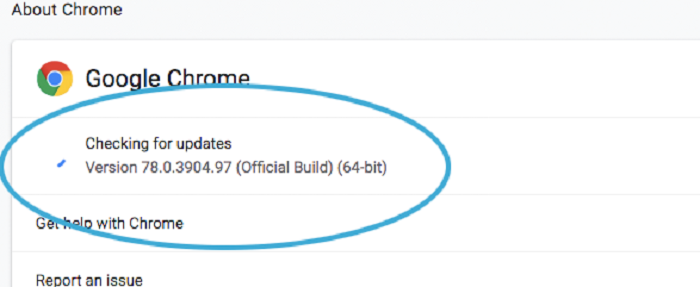
Solution: Try to update your current browser version and check if it can play your video after refreshing the web page. Give it a try by opening the video in a new browser window and checking if your error has been resolved.
Problem 2: Third-Party Plugins
The plugins or extensions you add to your browser change the overall browser performance. This may interfere with its normal functionalities, such as loading your file contents and playing a video that has been uploaded on your google drive.
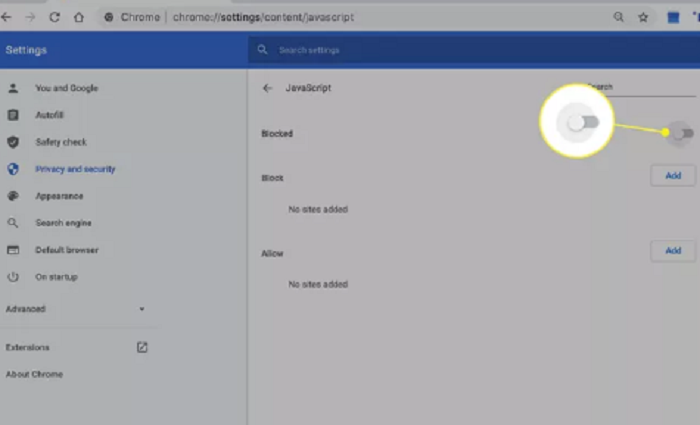
Solution: You can go to your browser settings and disable any unnecessary extensions that may cause interference.
Problem 3: A huge pile of cache or cookies
An overloaded pile of cache or a set of blocked cookies on your device can likely meddle with the issue of being unable to play a video on the drive and can slow down your connection speed.
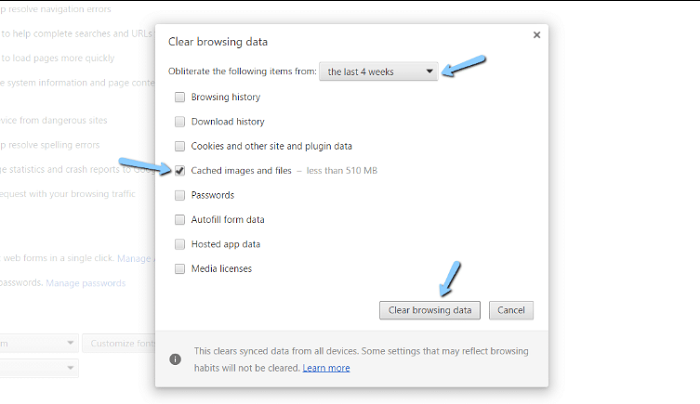
Solution: Clear any cache present, and in case cookies are blocked on your browsers, unblock them and refresh the web page for replaying your video. This usually helps in most cases.
Problem 4: File Properties
Google drive usually isn’t oriented with older video formats or less used file formats, and hence, it won’t play videos that aren’t supported by it.
Solution: Try to upload video files with a format supported by Google Drive such as mp4, MOV, etc. You can easily convert the formats using an online video file converter.
Problem 5: Video Resolution
Google Drive supports video resolution 1920 by 1080p as its maximum supported resolution. Any video observed to exceed this limit may fail to load while you try to play it on your web page.
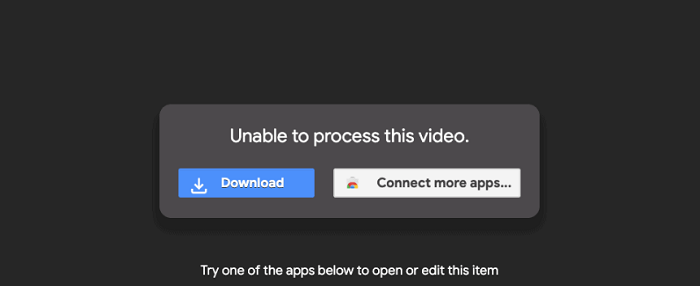
Solution: Try to upload your videos as per supported video resolutions only. You can do this online by adjusting the resolution or pixels through an online video resolution adjustment website or converter.
Problem 6: Unstable Internet Connectivity
For playing any video on your drive, it is necessary to have a good internet speed. You cannot play videos if your network connection is slow, as this fluctuation may interfere with your video.
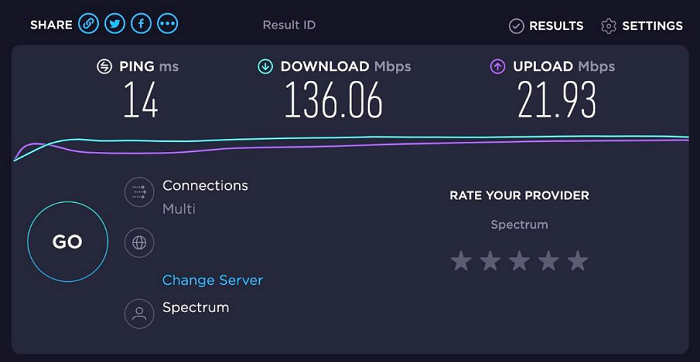
Solution: Run a speed test online and check if your internet connectivity is slow. If yes, wait for some time until it comes around, and then try to play your video.
Problem 6: RAM
Google temporarily uses your device’s memory to play or load your content on the drive. The error may also arise if your RAM is too low or high bulk.

Solution: If your RAM is too low, the video may take too long to play, and if it is bulk, the video will not play. Ensure the RAM is suitable for your device.
Other Possible Ways To Fix The Error
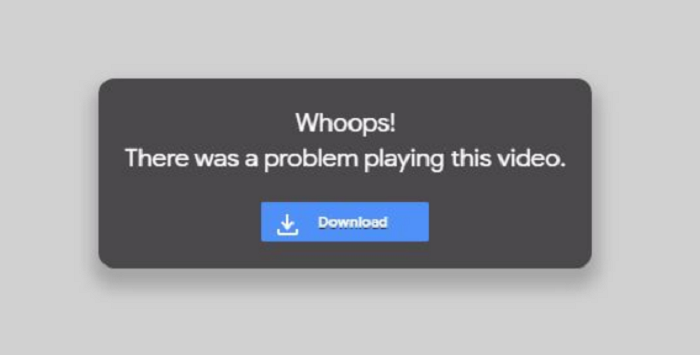
Here are a few other ways you can fix the “whoops, there was a problem playing this video” error by trying these solutions given below:
- Use a good streaming browser
- Check your device for any virus or malware
- Launch the video using an incognito mode
- Restart your device
- Use high-speed internet
- Check your browser version regularly
Conclusion
Suppose you still face issues after trying the above solutions. In that case, you can always contact google drive help support through their forum, support services, or feedback services regarding any common problems you face, just like the video error. If you have discovered any bug or technical type of issue within the services provided to you, you can contact their help service regarding the same or even get the community help services!
Thank you for reading!
See Also: Fix problems in Drive for desktop

Tony, computing writer at Automaticable, covers laptops, tablets, Windows, iOS. Off-duty, he indulges in comics, gaming, speculative fiction, and excessive Twitter use. Non-nerdy side includes rocking out at concerts and hitting NYC bars.

