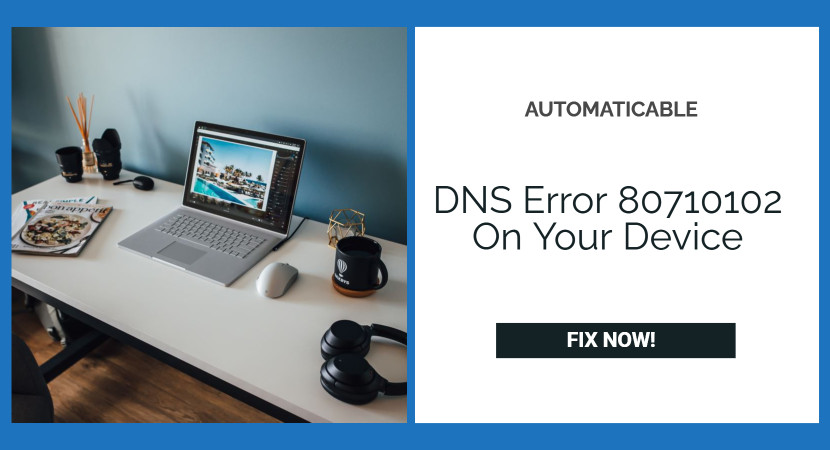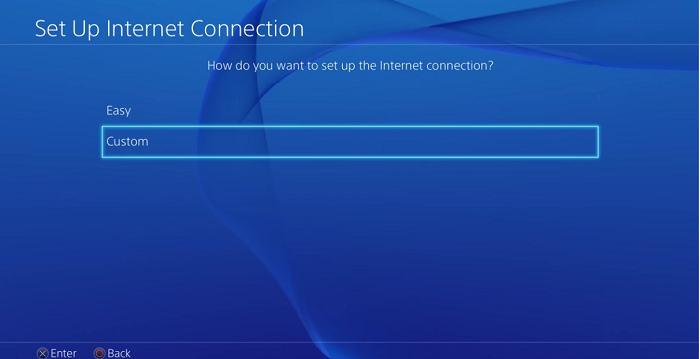Before we solve any error, we must be aware of the error. So, I think to fix any problem, and we must know how it was created/popped-up. So to understand and fix DNS error 80710102, have an exact look at each aspect.
See also: Best FFXIV 90002 Fix | 4 Working Ways
Table of Contents
What is DNS?
DNS means Domain Name System, which means it is a phonebook of the internet where we get online information through this domain name.
- Depending upon the type of connection that you have, do one of the following:
Wired: If you have a wired Internet connection, select ‘Auto-Detect’ for the Ethernet Operation Mode.
See also: Solve Error 0x80244018 | 5 Quick Fix Methods
Wireless Connection To Fix DNS error 80710102
For a wireless connection, select the type of security your wireless router uses (WEP, WPA, or WPA2). After that, enter the password for your network.
In the IP Address Settings, select ‘Automatic’ and ‘Do Not Set’ for the DHCP hostname. Set your DNS settings to ‘Manual,’ and enter the following pairs of primary and secondary DNS numbers.
- 208.67.222.222: Primary
- 208.67.220.220: Secondary
- 129.250.35.250: Primary
- 129.250.35.251: Primary
- 4.2.2.1: Primary
- 4.2.2.2: Primary
Set the MTU to ‘Automatic,’ proxy server to ‘Do Not Use,’ and enable the Universal Plug and Play. Lastly, press the ‘X’ button to save the settings, and press it again to test the connection. The DNS error should now be sorted, and the internet should be accessible.
See Also:
Conclusion
And these were our solutions to the DNS error 80710102. We hope this article has been useful to you. Let us know how these fixes were helpful to you. Good day!
See also: 4 Methods to Fix Default Gateway Is Not Available Error

Tony, computing writer at Automaticable, covers laptops, tablets, Windows, iOS. Off-duty, he indulges in comics, gaming, speculative fiction, and excessive Twitter use. Non-nerdy side includes rocking out at concerts and hitting NYC bars.