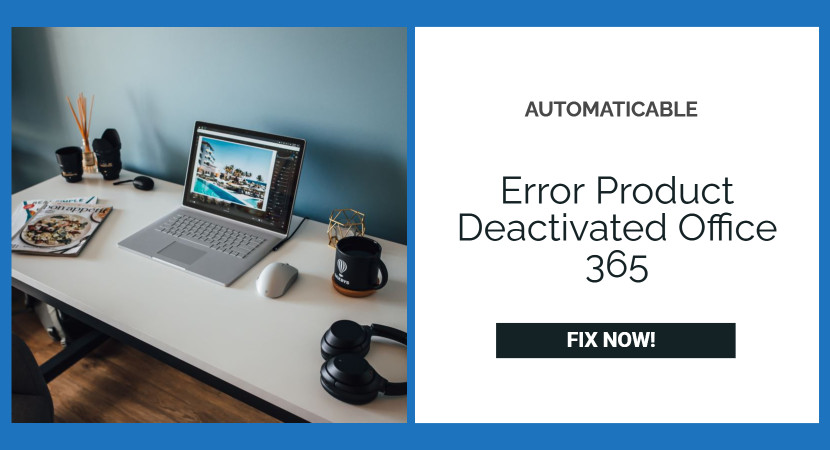Picture this: You’re in the zone, your ideas flowing seamlessly onto the screen when suddenly, an ominous message pops up – “Product Deactivated. Office 365 is no longer active.” Your heart sinks. This isn’t just a minor glitch; it’s a roadblock right in your creative pathway. In our fast-paced digital world, time is of the essence, and software like product deactivated Office 365 is the engine that drives our productivity.
To fix the “Product Deactivated Office 365” error, sign in to your Office 365 account. Then, navigate to ‘Account Settings’ and check your subscription status. If it’s active, try reinstalling Office 365. Often, this reactivates the product by syncing your subscription status with the Office suite.
An error like this can bring everything to a screeching halt, sparking frustration and urgency. You’re not just facing a deactivated product; you’re facing a disruption in your workflow, a barrier to your efficiency. But here’s the silver lining: This problem, as daunting as it seems, has a solution. And it’s simpler than you might think. By understanding the roots of this issue and following a few straightforward steps, you can quickly get back to where your ideas were flowing freely, with Office 365 as your reliable companion once again.
See Also: 6 Common Avast VPN Problems – [Solved]
Table of Contents
What Are The Causes Of The Product Deactivated Error?
Look at the causes for product deactivated office 365 error.
- “Microsoft 365 Deactivation” error occurs due to the problem in the license of the product. Usually, when you don’t have a valid license, this problem occurs.
- The problem can arise due to an internet problem. When the user’s computer is not connected for a long time, this problem occurs and is known as Reduced Functionality Mode (RFM), which we will look at in the later part of the article in detail.
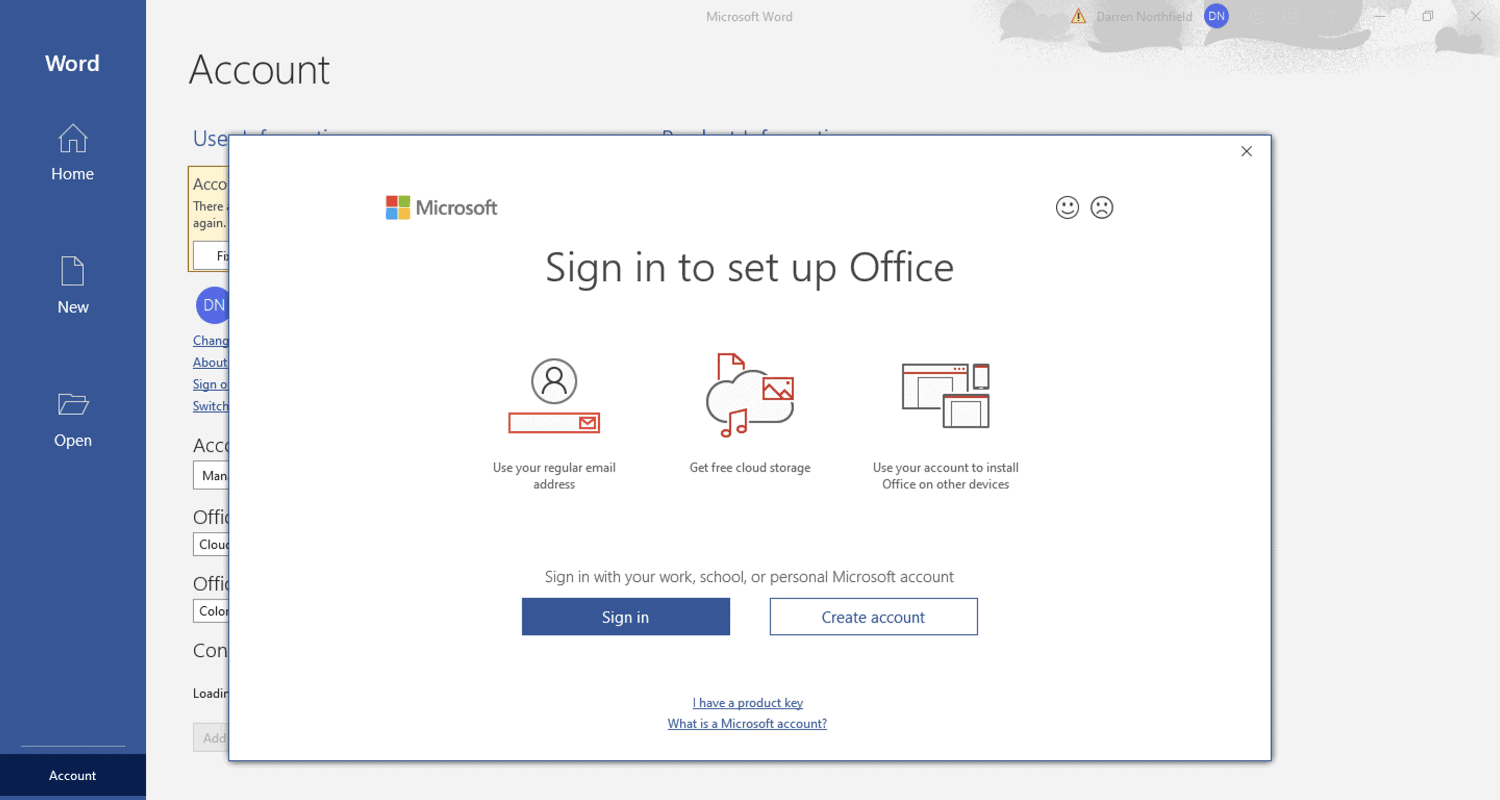
- Also, because of the infringement of the license, this problem occurs. Or, it’s going to be possible that there is some corrupt software due to which the office failed to read the correct activation key, and this problem occurs.
What Are The Reasons Of The Error?
Now, we will see these reasons in detail-:
- Valid license: This problem occurs if users don’t have a legitimate activation key. You cannot activate your office 365 using an invalid activation key. This problem can be solved by assigning a valid activation key upon signing in. Therefore, if one would like to use office 365 without interruption, activate office by using the valid activation key. Reactivate the office using the valid license key if you find the identical problem.
- Error Due To Internet Problem: It is a general problem due to the Microsoft 365 deactivation problem. In that case, an issue is known as Reduced Functionality Mode (RFM) arises and ultimately results in the deactivation of the office.
- Reduced Functionality Mode: In Reduced Functionality Mode, users cannot use all the office features. Then users will receive a pop-up of product deactivation when they open any app in the office like Microsoft word, excel, PowerPoint, etc. The user can choose any one of the options given below to encounter this problem and reactivate office 365. If the user still does not reactivate the office, they will receive this pop-up message every time they open any app of office 365.
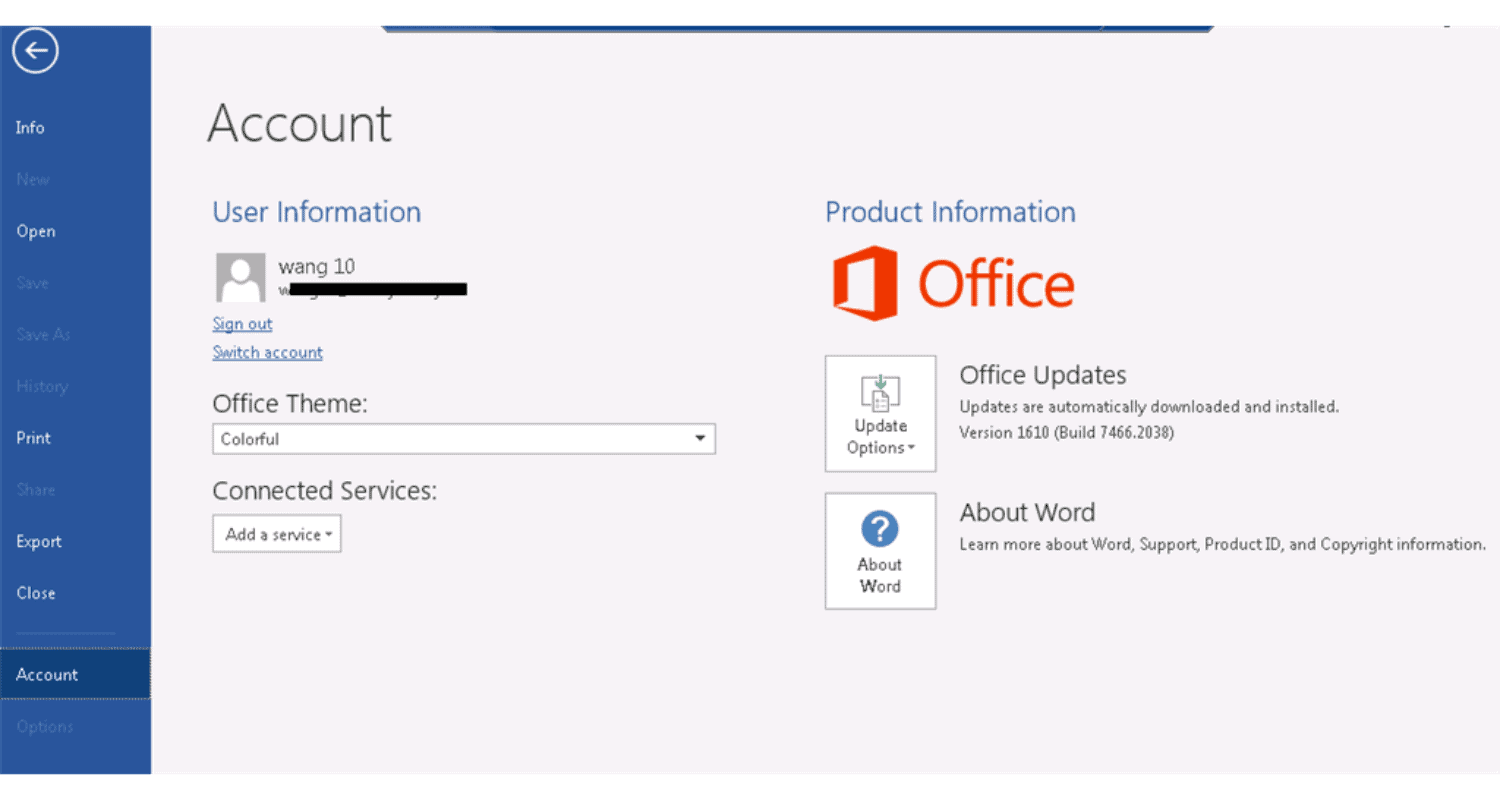
- Infringement Of The license: If any user-activated office 365 with the valid activation key without the copyright holder’s permission, i.e., Microsoft Office, their claim is canceled, and their office got deactivated. Modern technology makes it easier to activate the office without the consent of the corporate. Solve this problem by reactivating the office with a valid license key.
See Also: Fix: Ethernet Doesn’t Have A Valid IP Configuration In Windows 10
How To Fix The Error Product Deactivated Office 365?
Now we’ll look at the steps to reactivate the office and fix the product deactivated office 365 error. Simply having an installed copy of Office 365 and a working activation key are requirements for this process. The subsequent steps are:
- Launch any Office app, such as Word, Excel, etc.
- To sign in using your Microsoft account, select the sign-in option.
- After that, click on the “Activate” option.
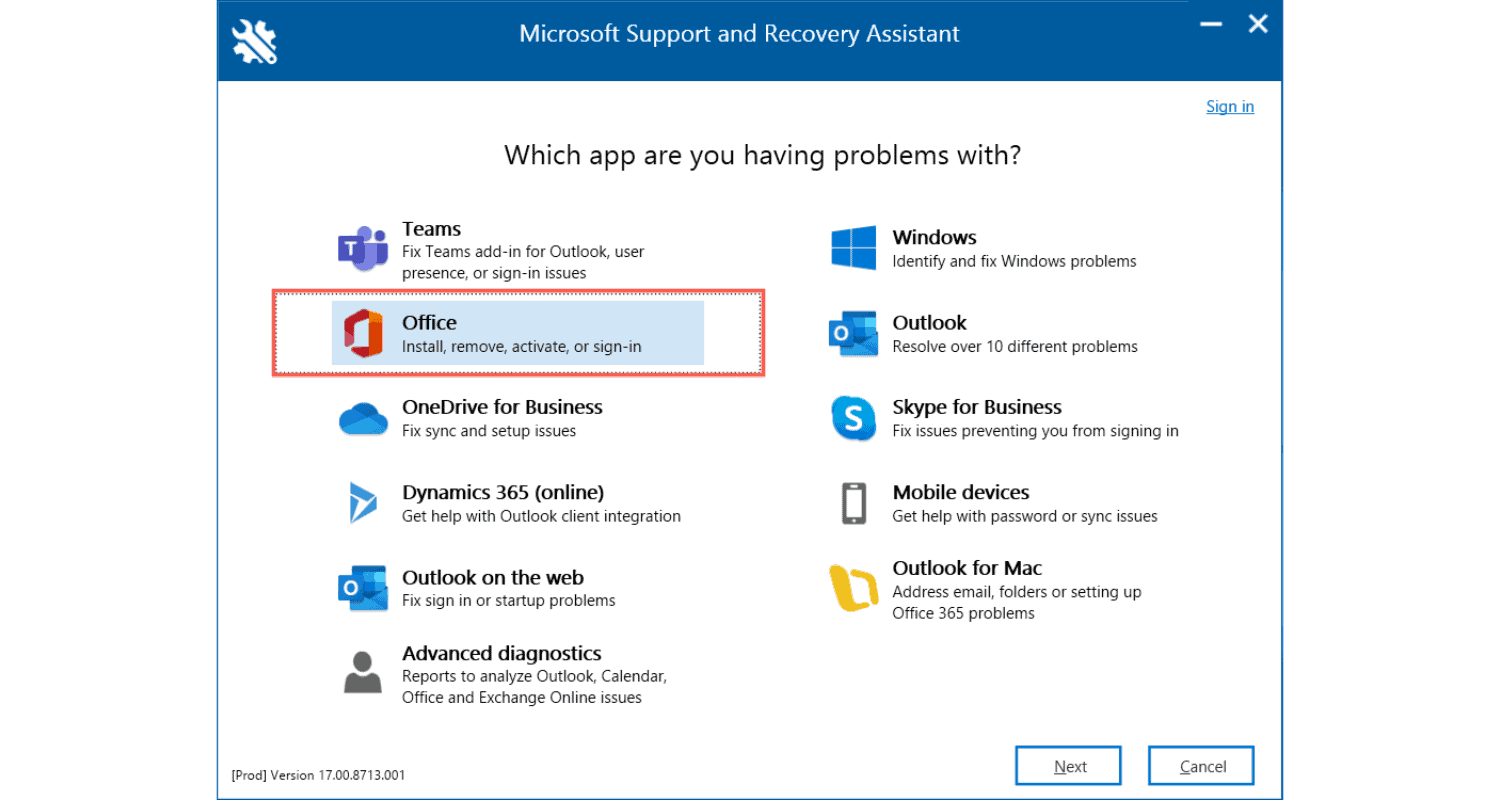
- There is a place where you can enter your product key. Type in your genuine product key.
- Finally, your deactivation issue fixes, and you can enjoy Office 365.
See Also: Windows OS 0x80240023 Update Error | Top 8 Fixes
What Are The Alternative Causes?
If the deactivation issue still exists, one of the following alternatives must be the cause:
- Make sure you have installed the correct office 365.
- Make sure that your license is assigned and your product key is authorized.
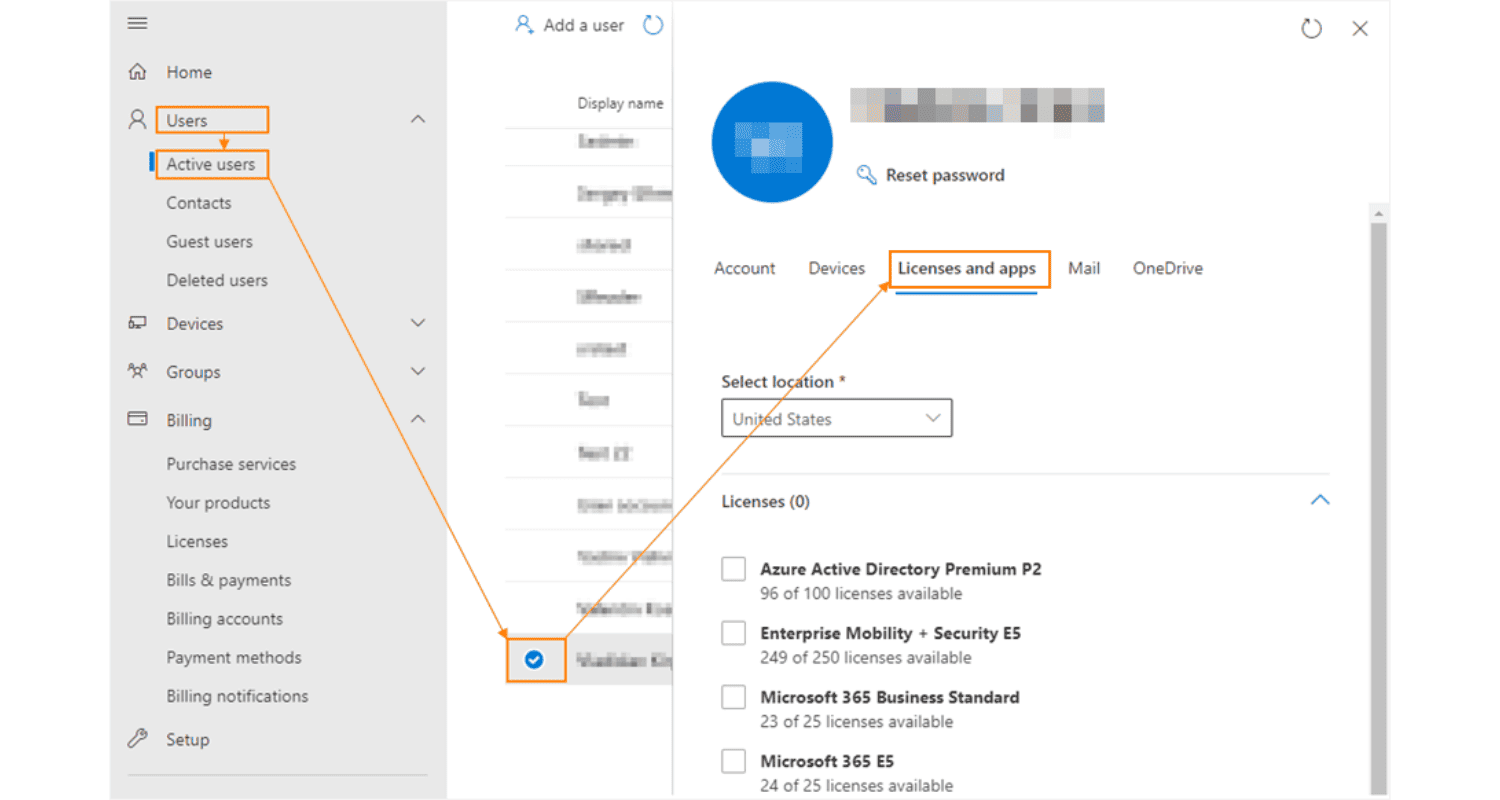
- Reset your previous Microsoft 365 activation state and reactivate it again.
- Run the Sara activation troubleshooter.
Look at the above problem and try to run a troubleshooter to solve the problem.
See Also: [Solved] There Was A Problem Sending The Command To The Program
FAQs
How do I fix the Product Deactivated error in Microsoft 365 Apps?
Restart your device and check your subscription status. If the issue persists, use the Microsoft Support and Recovery Assistant (SaRA) to reset the Microsoft 365 activation state .
What should I do if my Office 365 says Product Deactivated?
Verify your Microsoft 365 subscription status and ensure it is still active. If it has expired, renew your subscription .
How can I prevent Office 365 from showing a Product Deactivated warning?
Ensure you are signed in with the correct account that has an active license. If you have recently renewed or bought Microsoft 365, you might need to enter the product key to activate your subscription .
What are some common fixes for the Product deactivated error in Microsoft 365 apps?
Besides checking server status and subscription status, you can temporarily disable third-party antivirus software, activate Office in Clean Boot Mode, or repair Microsoft 365 online .
Can I still use Microsoft Office if product activation failed?
If your Office activation has failed, it indicates that you are currently using the trial version of Office. You can continue using Office services for a certain period until you take action to activate the product .
Conclusion
Hope this article will solve your deactivation problem of Office 365.
See Also: Why Does Avast Keep Turning Off ? Issue Fixed!

Joe Fedewa, a Staff Writer at Automaticable, with nearly a decade of tech journalism experience. Former News Editor at XDA Developers, passionate about technology and DIY projects. Wrote thousands of articles, tutorials, and reviews, starting with Windows Phone coverage.