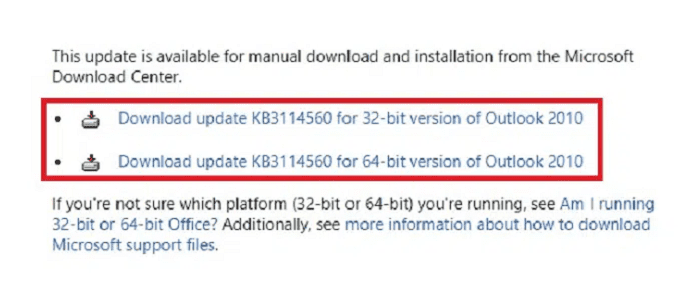Safe mode is a feature included in several significant apps, including Outlook. It is a mode that allows users to utilize software with reduced performance while the application is experiencing issues. In the same way, if anything isn’t functioning correctly in Outlook, the user may run it in safe mode and complete their critical activities. Safe mode is helpful until you have control over its activation. However, if it continues to commence on its own, it is recommended that you begin seeking remedies.
Generally, a user will start Outlook in safe mode deliberately, but it can also happen that Outlook will start safely on its own. Running Outlook in safe mode without a good cause has several drawbacks. You may be unable to save templates and other items securely. So, if Outlook is automatically launching in Safe Mode, this article will assist you in resolving the issue.
See Also: Microsoft teams won’t uninstall [ Complete Guide ]
Table of Contents
What Causes Outlook To Enter Safe Mode?
Outlook updates the system registry regularly to ensure that newly installed apps function as planned. So, if Outlook detects a problem with the newly installed software during the upgrading process, it automatically switches to safe mode. As a result, when Outlook detects that anything isn’t operating correctly, it switches to safe mode.
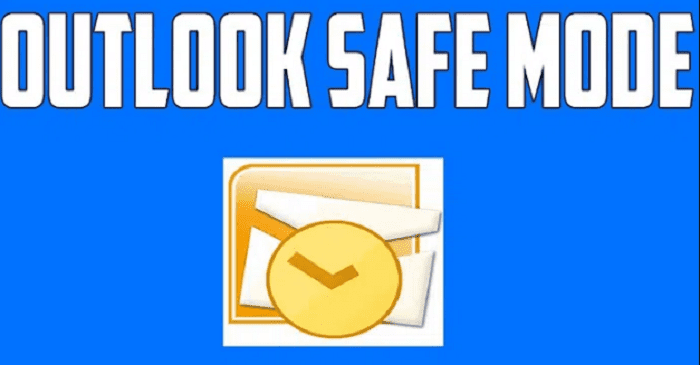
Occasionally, Outlook will alert you to the add-in or software causing the issue. The information about the defective software will appear on the screen in a bit of a notification box, and you may remove it from there. However, you will not always have this privilege, and therefore you will have to address the situation on your own.
The KB3114409 upgrade in Outlook 2010 is a potential trigger for the safe mode. However, with recent versions of Outlook, it might be due to incorrect add-ins or a variety of other factors.
See also: How To Fix The Error Product Deactivated Office 365
How to Fix outlook 2010 Opening Only in safe mode
Disable Outlook Add-Ins
You can opt to disable Outlook add-ins to resolve the issue of Outlook launching in Safe Mode.
- Start Outlook.
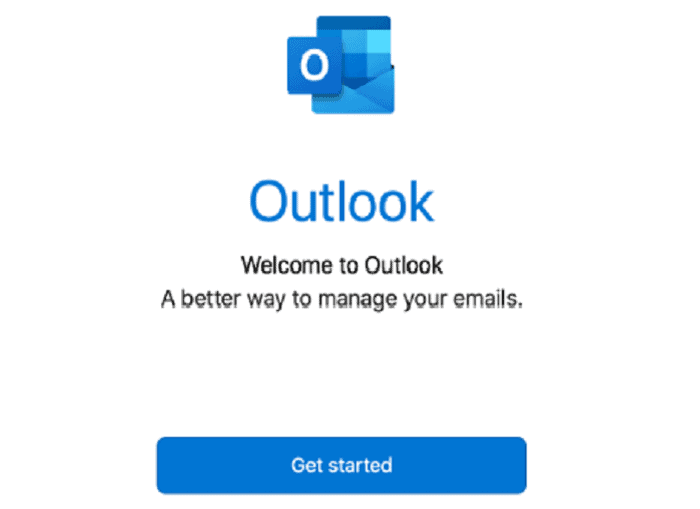
open outlook - Then, in Outlook, go to the File tab.
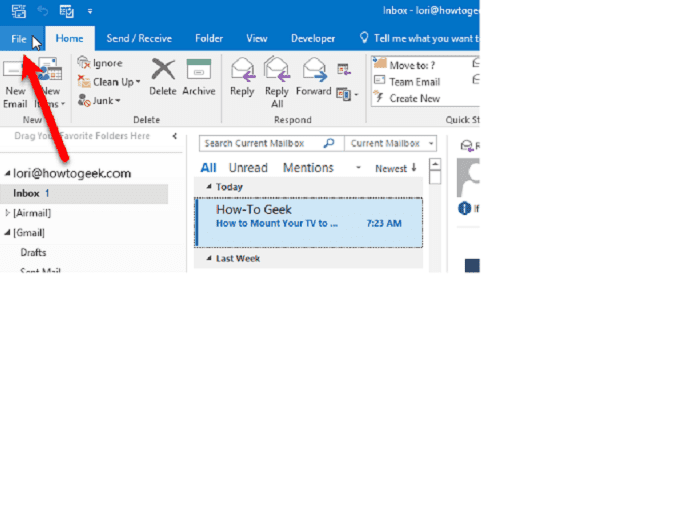
outlook file tab - To open the Outlook Options window, select Options.
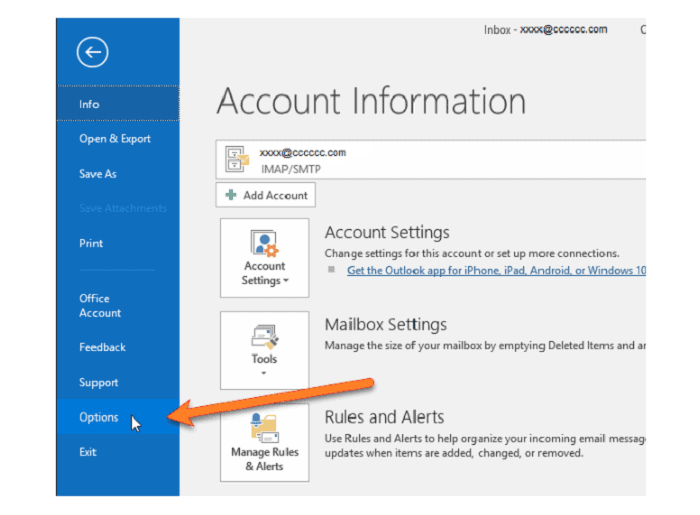
options in outlook - In the next step, click on Add-Ins on the left side of the window.
- To proceed, select Com Add-on from the Manage drop-down option.
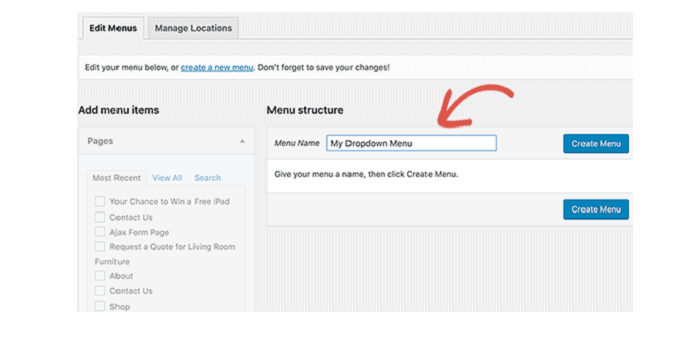
menu drop - Then, to move, click Go.
- Then, disconnect all the add-ins mentioned in the COM Add-ins box.
- Then click OK to proceed.
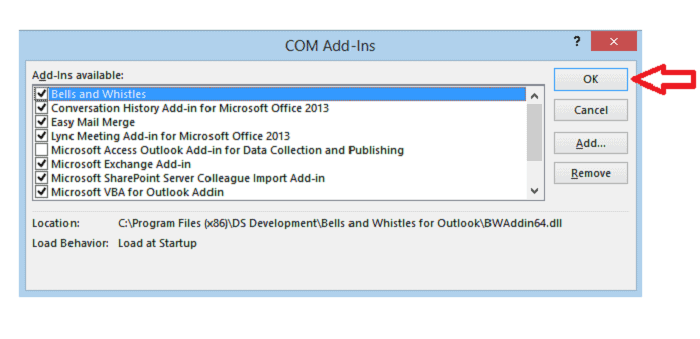
outlook add-ins
After that, restart Outlook to see if the issue of Outlook 2010 only launching in Safe Mode has been resolved.
Download and Install The KB3114560 Update
The KB3114560 upgrade caused Outlook 2010 to launch Safe Mode for some users. The flaw of Outlook 2010 only opening in Safe Mode has been resolved for the most part. As a result, you can attempt this approach to fix the problem.
After that, restart Outlook to see if the issue of Outlook only opening in Safe Mode has been resolved.
Conduct A Scanpst.exe Scan
You might try performing a scanpst.exe scan to address the issue where Outlook only opens in Safe Mode.
- If Outlook opens, close it.
- Press the Windows key and the E key simultaneously to open Windows Explorer.
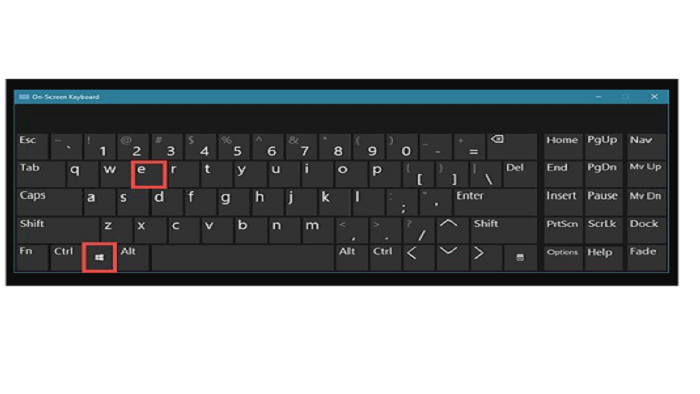
press windows key and e - Then, in File Explorer, enter the Office folder, which will most likely have a file path of C: Program Files (x86) Microsoft OfficeOffice15 (for Office 2015).
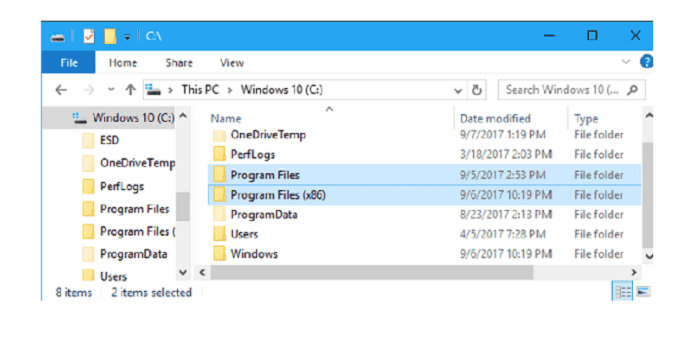
program files - Then, in the Office folder, double-click Scanpst.exe to open it.
- To select the PST file, click the Browse option. For an Outlook profile, it’s generally in the Documents Outlook files folder.
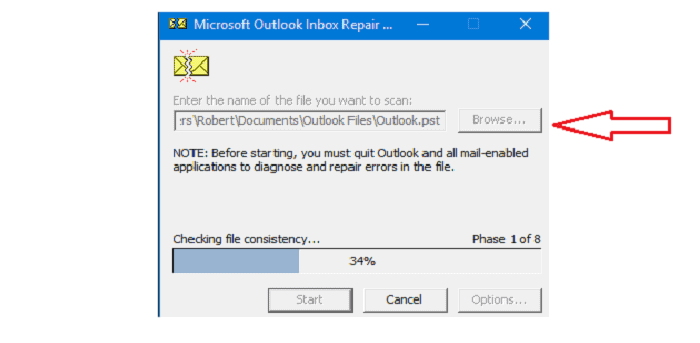
scanpst browse - To begin the scan, press the Start button.
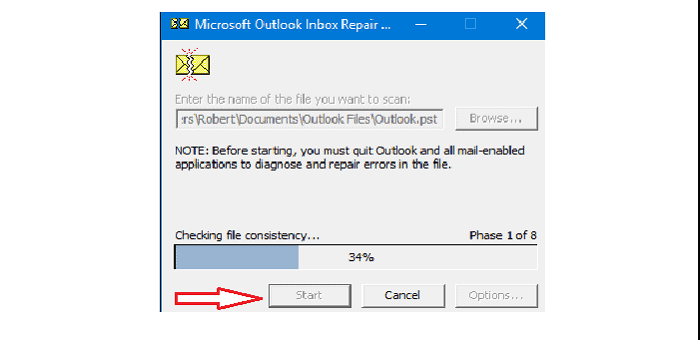
scanpst start - To repair a corrupted PST file, click Repair.
Then, restart Outlook to see if the error of Outlook only opening in Safe Mode has been resolved.
Uncheck Run Outlook In Compatibility Mode.
You may run Outlook in compatibility mode to resolve the issue of Outlook 2010 only launching in Safe Mode.
1. Launch Windows Explorer.
2. Then, in File Explorer, navigate to the Office folder, which will most likely contain a C: Program Files (x86) Microsoft OfficeOffice15 (for Office 2015) file path.
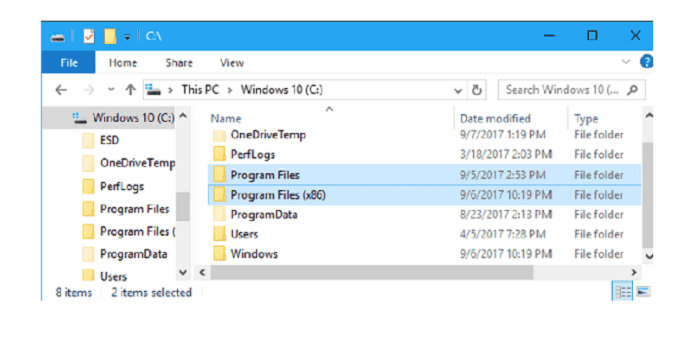
3. Then, in the Office folder, right-click Scanpst.exe and select Properties.
4. Navigate to the Compatibility tab.
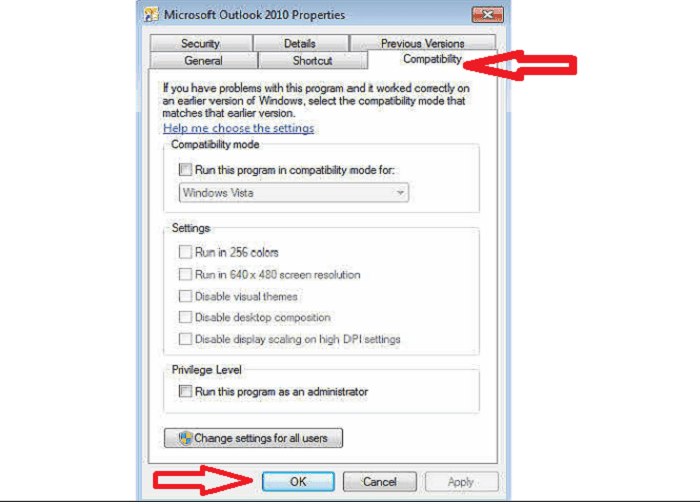
5. Uncheck the box that says Run this software in compatibility mode.
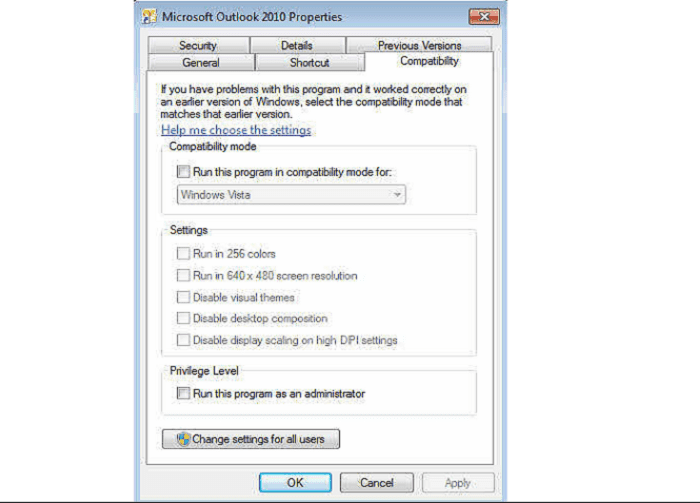
6. Click On Apply & then OK to confirm your changes.
Then, restart Outlook to see if the issue of Outlook 2010 only launching in Safe Mode has been resolved.
Conclusion
Safe mode is a one-of-a-kind and strong mode that can solve various difficulties when using multiple apps, including Microsoft Outlook. However, if any software launches in Safe Mode, it becomes an issue because many functionalities are unavailable. Thus, I have tried to mention some methods to fix this issue occurring in Outlook 2010. Here, I have wanted to give a brief introduction about safe mode then what causes Outlook to enter the secure method, and I have liked to mention some mentors to fix it.
See Also: Windows Live Mail Won’t Open | 7 Ways To Fix

Tony, computing writer at Automaticable, covers laptops, tablets, Windows, iOS. Off-duty, he indulges in comics, gaming, speculative fiction, and excessive Twitter use. Non-nerdy side includes rocking out at concerts and hitting NYC bars.