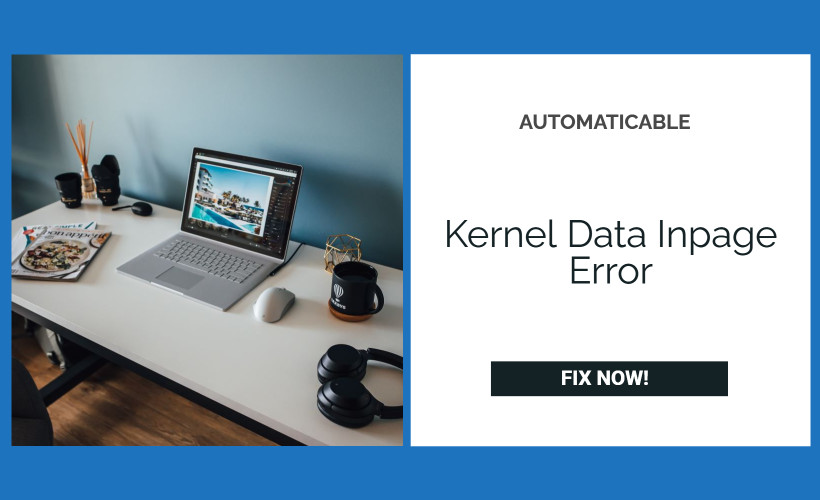Kernel Data Inpage Error is a frustrating error. This is one reason for the very infamous Blue Screen of Death or BSOD. In this error the computer shows a light-blue screen occupying the whole monitor and then turns off. In kernel data in page error windows 7, the blue screen displays numerous technical lines and then turn off. Inside the stop code kernel data in page error, an error code is written. The user can identify the problem with their device by simply searching for the error code online.
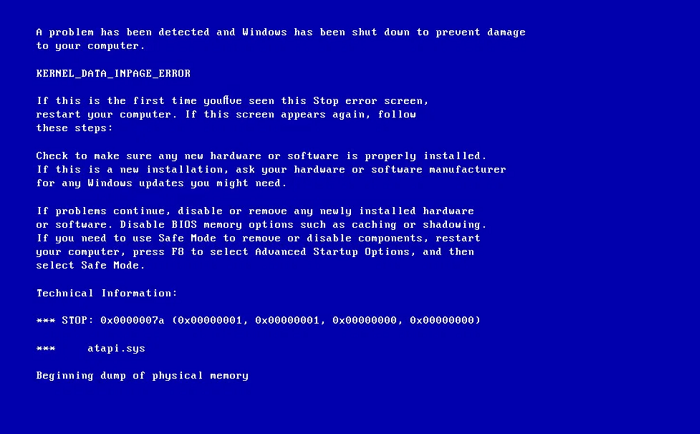
During Windows Kernel error, there is a lot of scope for data loss. In this error you can lose the stuff you were working on, or some previously-stored files corrupts and cannot by any method be recovered. But don’t worry, today we’ll tell you how to fix this error and keep your work safe and sound and prevent your device from crashing.
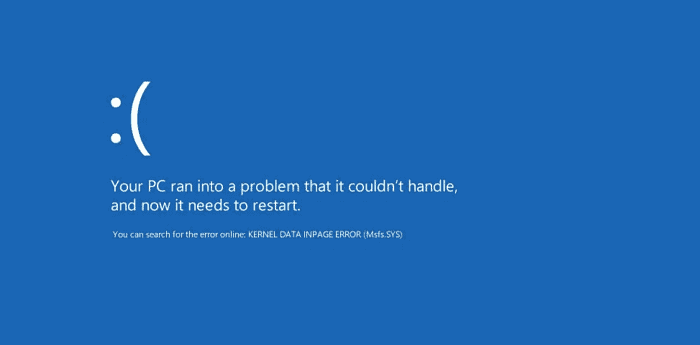
See also: Application Blocked Accessing Graphics Hardware | Fix Easily
Table of Contents
Various Kernel Data Inpage Error Codes You May Encounter
- If you’re getting the error code 0x0000007A, that means the problem is with the file access.
- Provided you’re getting the error code 0xC000009C, that means the problem is with the bad hard drive sectors.
- If you’re getting the error code 0xC000009D, that means the problem is with loose cables or hard disk failure.
- Provided you’re getting the error code 0xC000016A, that means the problem is with the bad hard drive sectors.
- If you’re getting the error code 0xC0000185, that means the problem is with the unseated or damaged cables.
How To Fix Kernel Data Inpage Error?
Now we have identified our errors and know a little bit about them. Let’s shift our focus to resolving these issues and getting your device running up again.
(A little note, please back up your data before trying any of the following fixes to resolve the problem of Kernel Data Inpage Error)
Also read:
Check Your Hardware Devices & Connections
The most common problem that users face is loose wire connections of the SATA Hard Drive with the motherboard. To be clear, do a whole reconnection and blow the wires and places with air. Make sure there’s no dust particle interrupting the connection. If you’re getting the error code 0xC000009D, that means that you’re facing the loose wired connections, and hence the Windows stop code kernel data in page error. Once you’ve made all the reconnections, try restarting your computer and see if you still get the blue screen of death or the BSOD.
Running The CheckDisk Repair
Using the CheckDisk or CHKDSK repair, you can resolve several of your issues such as corrupted files or minor file errors and many more. Even if your hard disk is not being read due to being corrupted or having bad sectors (only if they are minor in scale), you can still run the scan. Running the scan is simple. Open the Command Prompt as administrator
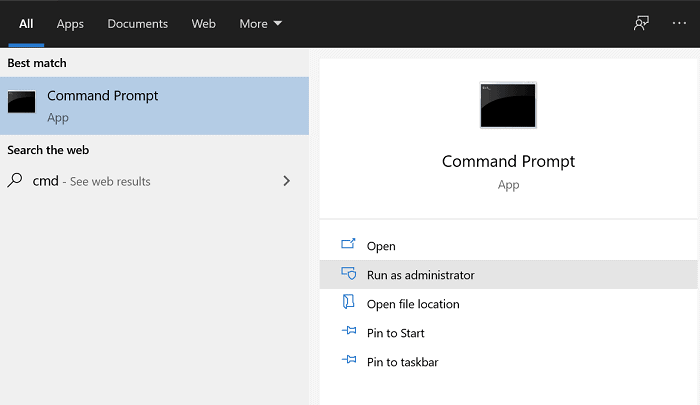
chkdsk C:/f /r
And then press enter.
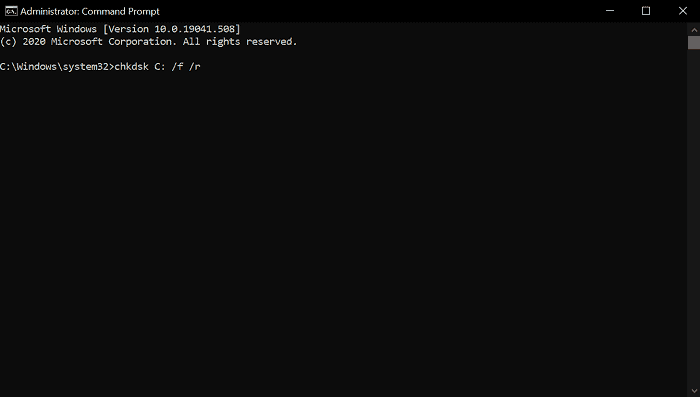
Wait for the scan to complete and the results to show.
(Note – If for whatever reason the hard disk is not being read, run the Disk Management tool and apply an unused letter to the raw disk)
See also: Steam Disk Write Error: What It Is and How to Fix It
Reinstalling/Updating The Drivers
You might consider reinstalling your hard drive drivers if the kernel data in page error persists. Sometimes, the drivers installation wouldn’t be correct, giving us the kernel data in page error, hence the blue screen of death or the BSOD. Reinstalling hard disk drivers is very easy.
- All you need to do is press Win+X, select Device Managers in the drop-down menu, and then look for Disk Drives.
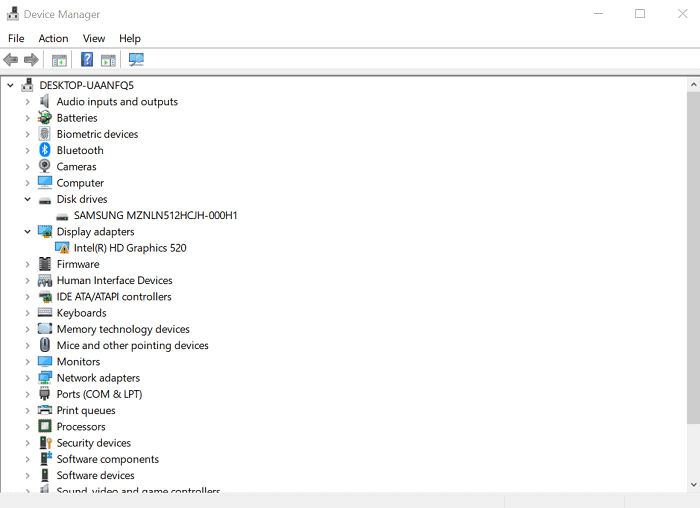
- Click on it and select your Hard Disk from the unfurled list. Perform a right-click on it and select Properties.
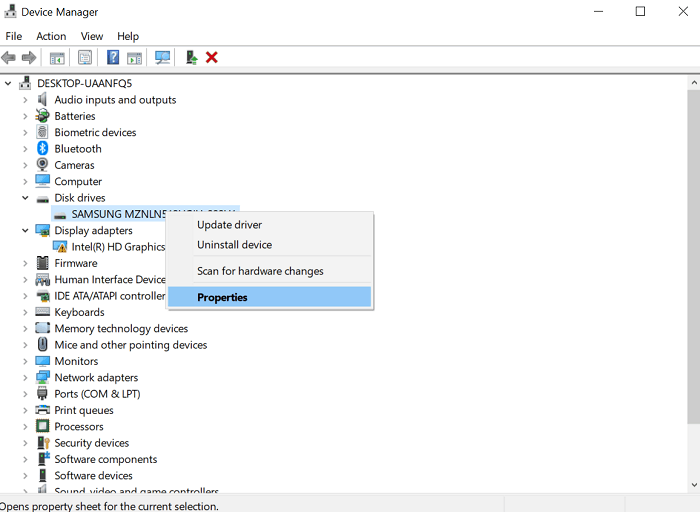
- In the opened window, go to Drivers and click on Update Drivers or Uninstall Drivers.
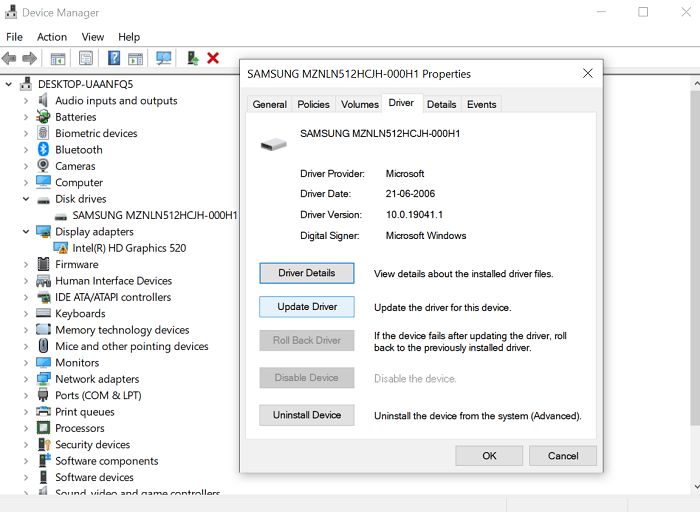
- If you’ve selected Update Drivers, it will look for updates on the net for your Hard Drive.
- If you’ve chosen the Uninstall option, then reboot your device, and the drivers would reinstall automatically.
By doing this, you can resolve the kernel data in page error and thus get rid of the black screen of death.
See also: Ethernet doesn’t have a valid IP configuration in Windows 10 [FULL FIX]
Unplug Your Peripherals
Sometimes, the thing that is causing the problem is peripheral hardware. This is very unlikely, but you can also try this fix just to be on the safe side. Unplug all your peripherals, restart your computer and see if the kernel data in page error is still there. If not, then reconnect your device one by one, and by the method of trial and error, figure out which device is causing the problem and replace it. If the error is still there even on disconnecting all the peripherals, try the below fixes.
See Also: Fix Print Screen Button Not Working On Windows 10
Using The Memory Diagnostic Tool
If it’s the RAM that is causing you problems and the kernel data in page error. Then the inbuilt Windows Memory Diagnostic Tool, may come in handy. To deploy it, go to the Search Bar and write Windows Diagnostic Tool.
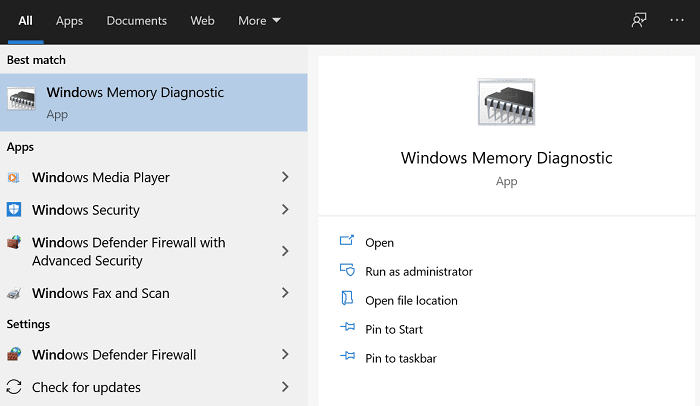
Select the first option which pops out (Windows Memory Diagnostic). Click on Restart now, check for problems (recommended), and then let the wizard do its work.
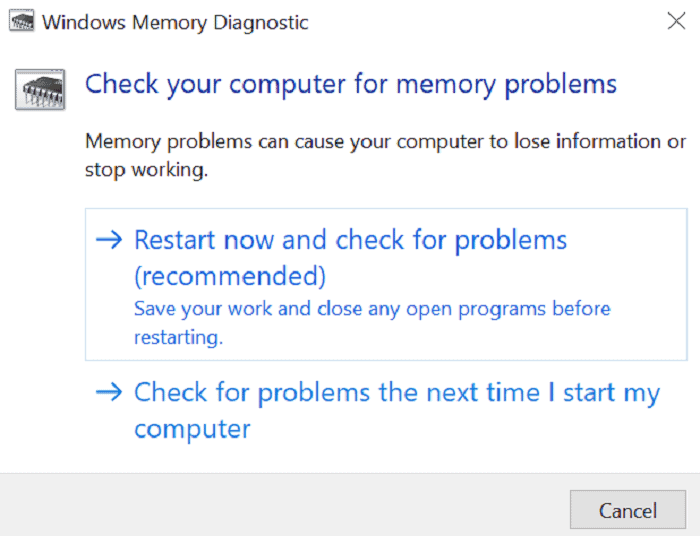
Reboot your device and see if the problem persists, and if it does, don’t worry! We’ve got one more fix.
See also: Dell Laptop Plugged In Not Charging [SOLVED]
Run A Full System Scan (Antivirus)
Sometimes (although highly unlikely), a virus may be messing with the system files, giving the kernel data in page error. Run a full system scan and also a boot-time scan to look for viruses. Quarantine them to resolve the issue of the Kernel Data Inpage Error and get rid of the BSOD.
Conclusion
We sincerely hope that this article was helpful to you in resolving the Kernel Data Page Error. One has to try divergent methods to figure out which one among the aforementioned methods is useful for them. Do let us know if there are any other fixes to this problem.
See also: Fix HP Laptop Screen | 4 Easy Methods

Tony, computing writer at Automaticable, covers laptops, tablets, Windows, iOS. Off-duty, he indulges in comics, gaming, speculative fiction, and excessive Twitter use. Non-nerdy side includes rocking out at concerts and hitting NYC bars.