If you enjoy Battle Royale games, you’ve probably heard about Fortnite. If you’re familiar with Fortnite, you’re well aware that you can’t play it without the Epic Games Launcher. Unfortunately, the Epic Games launcher isn’t working for some people, and if you’re one of them, you’ve come to the perfect spot because we’re going to repair it today.
See also: How To Force A Game To Use AMD Graphics Card | Complete Guide
Table of Contents
What Is Epic Games?
Epic Games isn’t your typical game studio. The company has been on a quest to become one of the top game developers in the market since the international success of “Fortnite.” Epic Games has dared Steam and its developer Valve’s (“Portal,” “Half-Life”) superiority in the game marketplace with the introduction of the Epic Games Store. Epic Games has even challenged Google and Apple to court over their exorbitant commission fees for selling apps on their platforms (up to 30 per cent). Furthermore, Epic’s Unreal Engine is a sophisticated software tool that independent developers can create their games. This is available for free on the Epic Games Store, similar to Steam. Epic Games makes their games as well as selling those created by others.

See Also: How to Fix Nvidia Geforce Experience Error Code 0x0001
Still, you can also get other Epic games like the action-RPG Battle Breakers, the critically praised side-scroller Shadow Complex, and the iconic multiplayer shooter Unreal Tournament. While Epic created the original three Gears of War games, you’ll need to download the Xbox app or go to the Microsoft Store on Windows 10 to get those Microsoft-published games. Rocket League’s developers were also acquired by Epic Games, making the sports game a free-to-play product.
Epic Games Store
The Epic Games Store is your only choice if you want to be the first to play the remastered horror game Alan Wake, the Saints Row relaunch, or the innovative remake of Tony Hawk’s Pro Skater 1+2 on PC. You can get Fortnite via the Epic Games Store.
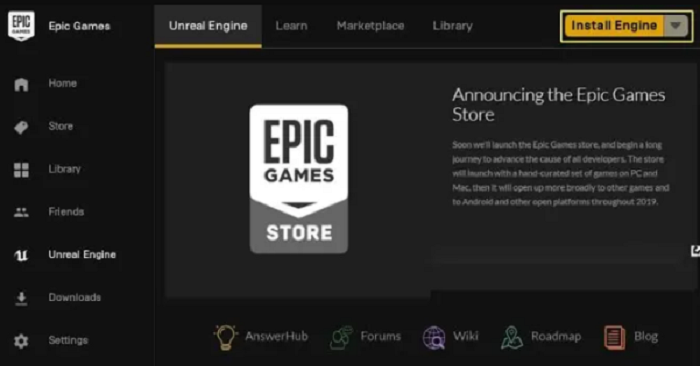
Epic has been criticized for using its vast financial resources to secure exclusive arrangements for select PC titles when it comes to acquisitions. Those bargains are usually only available for a limited time. Borderlands 3 and Metro Exodus were both released on Steam shortly after their initial release on the Epic Games Store.
Do You Face Issue Launching Epic Games?
Unfortunately, our programs occasionally stop operating for no apparent reason, whether due to a recent upgrade or some other unknown cause. The silver lining is that software difficulties are typically easier to resolve than hardware issues, with the simple step of shutting and reopening a program frequently resolving the issue.

For various reasons, the Epic Games Launcher may fail to load. These include problems with Epic Games’ servers, issues with how your PC or Mac is configured, and issues with the software’s installation. Many fixes take only a few minutes to complete, but if the problem is with Epic Games’ servers, you’ll have to wait. It’s worth troubleshooting the problem to figure out where the issue is so you can figure out whether or not it’s something you can remedy. If your Epic Games Launcher suddenly stops working, we’ll walk you through a few troubleshooting procedures that will usually solve the problem.
Quick Fixes of Epic Game Launcher
Here are some of the Quick Fixes of Epic Game Launcher:
Terminating The Task In Task Manager
To begin, close the Epic Games launcher completely by terminating the task in Task Manager if you haven’t already done so.
- Right-click the Epic Games Launcher icon and select “Run as Administrator”.
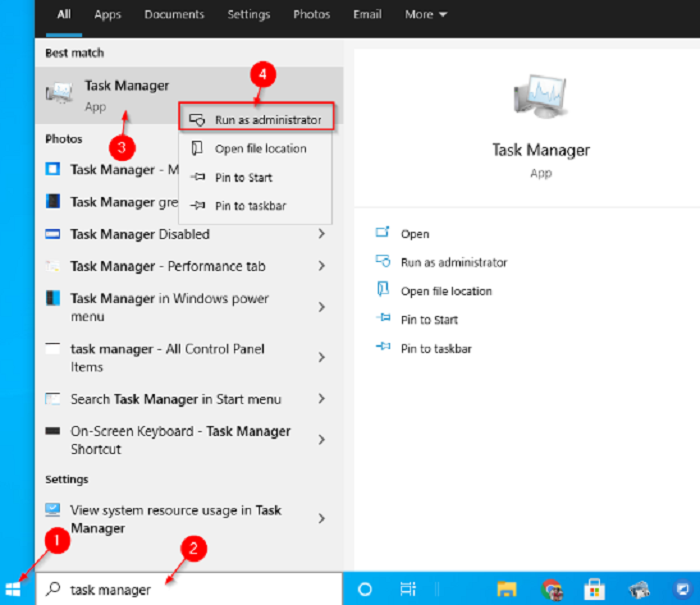
task manager - ” This raises the app’s permissions, avoiding problems with game downloads.
Check If your System Is Updated To Its Latest Version
An overdue update that your PC has yet to download and install could be the cause of Epic Games Launcher not working.
- Go to the Settings.
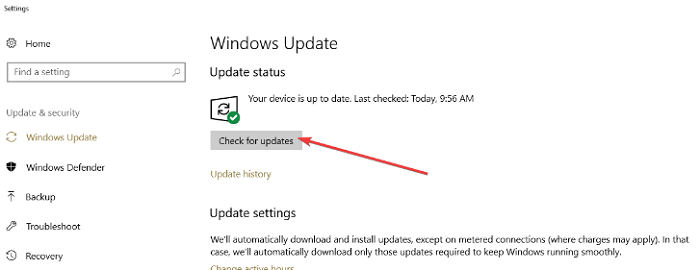
check for updates - And if you see an option labelled “Check for Updates,” pick it to update the launcher.
Check For Server Outage
Epic Games Launcher will occasionally cease working due to a server outage.
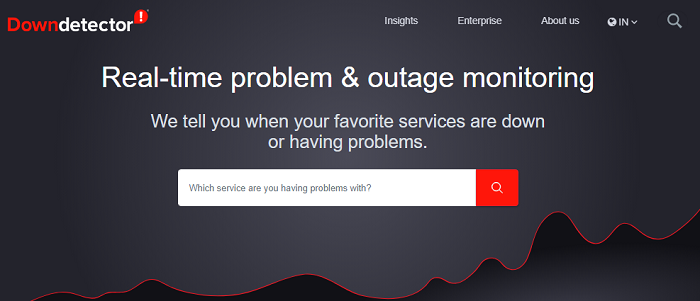
You can easily check the Epic Games server status page to see if everything is working well on their end and if you need to keep troubleshooting. You can check it on Downdetector
Update your GPU Drivers
Make sure your graphics card drivers are up to current. This may help resolve the Epic Games Launcher not working issue in some rare circumstances.
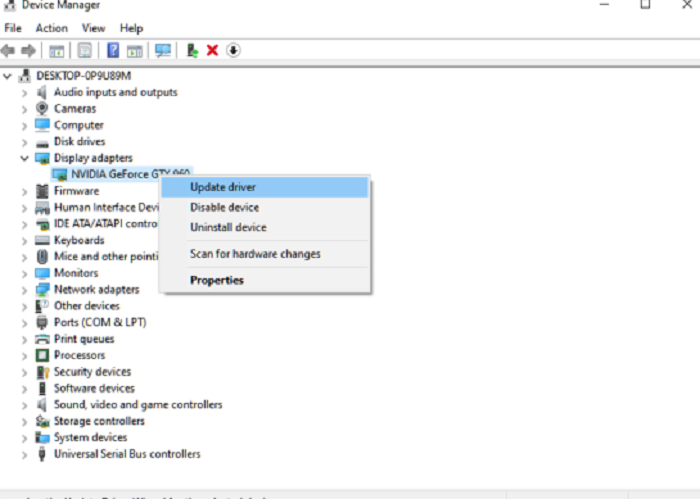
Disable Antivirus Software
Try turning off your antivirus software using the Epic Games Launcher. Adding the program to your antivirus’s exception list differs from each antivirus, so be sure to read the documentation carefully.
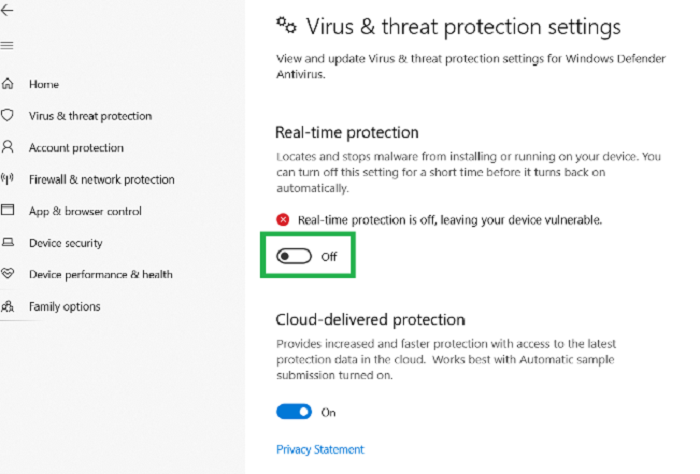
Disabling your antivirus for a specific amount of time is the same.
Check Your Display Settings
Your computer’s display settings may be blamed for the Epic Games Launcher not working issue.
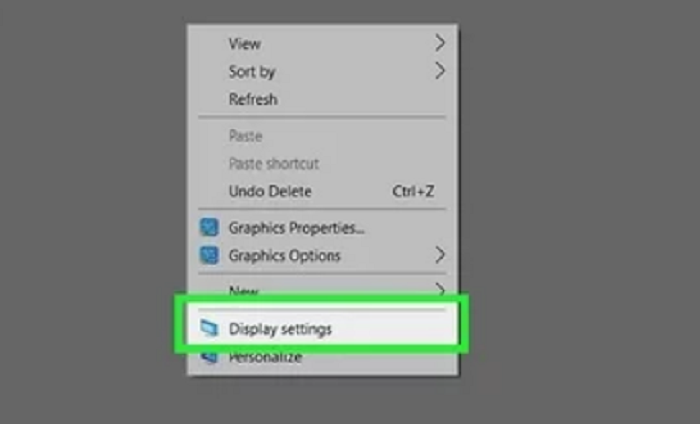
You must modify the size of text, apps, and other objects if the issue occurs after resizing them.
Use Windows Compatibility Troubleshooter
Microsoft Windows includes several troubleshooting utilities. When a problem arises, use these troubleshooting tools to resolve the issue. You can use the Windows Compatibility Troubleshooter to test if the Epic Games Launcher blank screen issue is no more.
Epic Games installation difficulties can occur for various reasons, including a slow or unstable internet connection, authorization issues, and so on. Close the Epic Games Launcher and then launch it as an administrator if you get an Epic Games installation error. You can also try these:
- Check to see if you have read and written permissions on the installation folder.
- Change the game’s installation location.
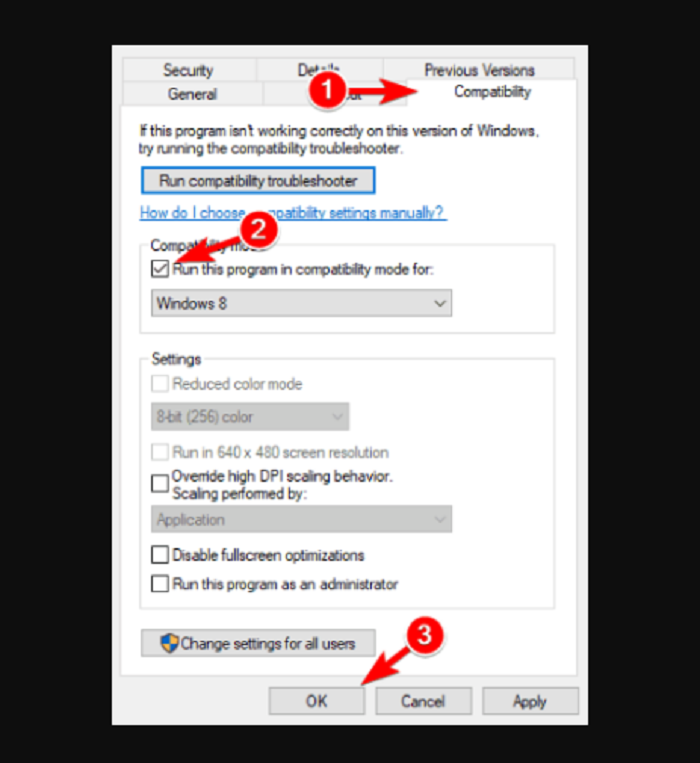
run program in compatibility mode (solve epic games launcher not loading properly) - Drivers for your graphics card can be downloaded from the manufacturer’s website.
Conclusion
Epic Games Launcher is one of the successful launchers. However, users have complained of Launcher not launching the issue. In this article, we have listed the methods to solve the issue of Epic Games Launcher Not Loading Properly. I hope you find it helpful and your queries are resolved.
See Also: Forza Horizon 4 Won’t Launch (PC) Fix

Tony, computing writer at Automaticable, covers laptops, tablets, Windows, iOS. Off-duty, he indulges in comics, gaming, speculative fiction, and excessive Twitter use. Non-nerdy side includes rocking out at concerts and hitting NYC bars.

